Setup CI/CD for my directus cloudron
-
I was able to delivery custom directus extension via Filemanager in cloudron UI
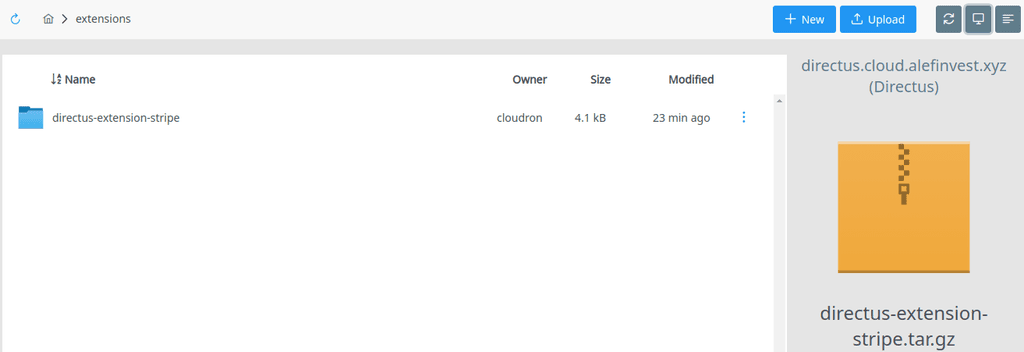
But i am still interesting how to setup CI/CD to delivery the updates when i push to repository.
-
push <local> <remote>is pushing local files to the remote (app) .filesis not a local path .@girish Sorry i don't understand your advice. Could you please clarify what the terminal command should look like?
-
push <local> <remote>is pushing local files to the remote (app) .filesis not a local path .@girish I was able to get some progress on my flow:
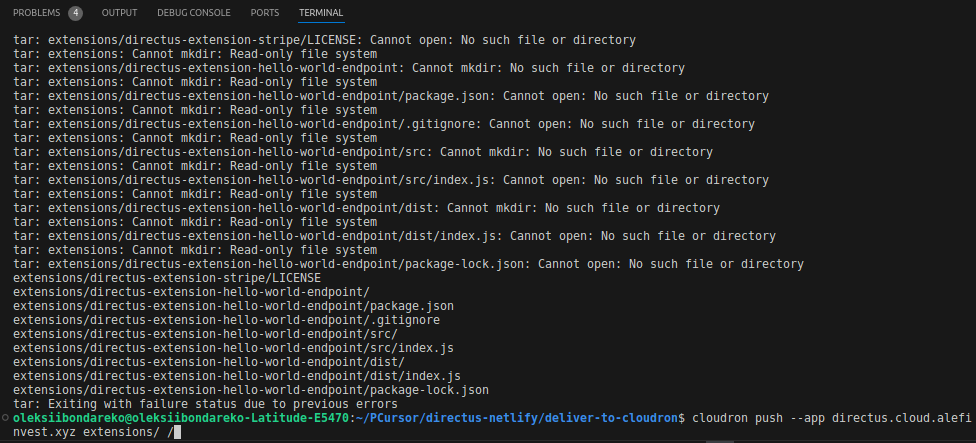
The command should look like this:cloudron push --app directus.cloud.alefinvest.xyz extensions/ /
but i need to specify <remote> path to be different then root=>/.How can i know the path of my directus app inside my aws lightsail instance?
-
I was able to determine the full path of my directus app installed via cloudron: but i can't push the files via cloudron cli:
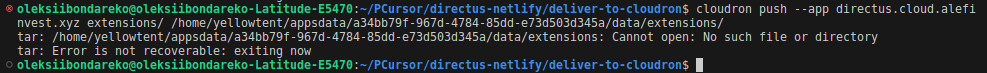
-
@Oleksii909 in Cloudron, apps have their own filesystem. If you open the web terminal, you will see the filesystem. The
/app/datais the writable portion, rest if readonly.So, the remote path will be like
/app/data/extensions/. If you open File manager, it is essentially a file browser for/app/datapath of the app . Hope that clarifies! -
@Oleksii909 in Cloudron, apps have their own filesystem. If you open the web terminal, you will see the filesystem. The
/app/datais the writable portion, rest if readonly.So, the remote path will be like
/app/data/extensions/. If you open File manager, it is essentially a file browser for/app/datapath of the app . Hope that clarifies!@girish said in Setup CI/CD for my directus cloudron:
/app/data/extensions/
Finaly i made all my extensions delivery properly with this command:
cloudron push --app directus.cloud.alefinvest.xyz extensions/ /app/data/ -
Another question: is how to deploy via cloudron the custom nextjs app that i want to be hosted in additional url for example:
app.directus.cloud.alefinvest.xyzorapp.cloud.alefinvest.xyz?Could you please point me to the right direction?
-
@Oleksii909 Is that question directus related? How are you hosting your existing nextjs app? Via surfer? If so , look at https://docs.cloudron.io/apps/#aliases
-
 N nebulon marked this topic as a question on
N nebulon marked this topic as a question on
-
 N nebulon has marked this topic as solved on
N nebulon has marked this topic as solved on
-
I was able to deploy with cloudron my
nextjs frontend appfetchingmy directus backend via APIhere is the repository with STEP-BY-STEP guide: https://github.com/alexmazaltov/nextjs-app-for-directus-vai-cloudron
