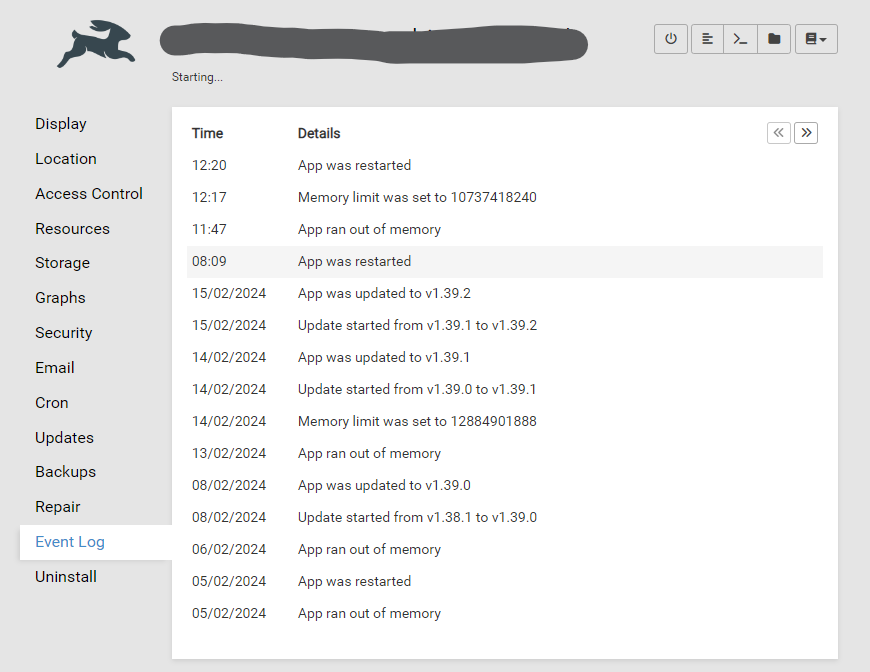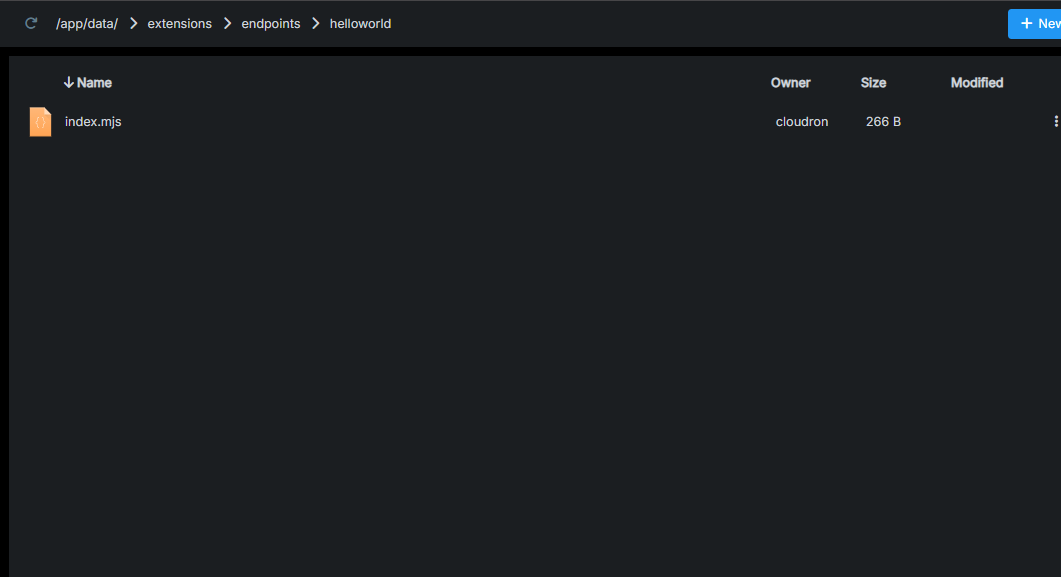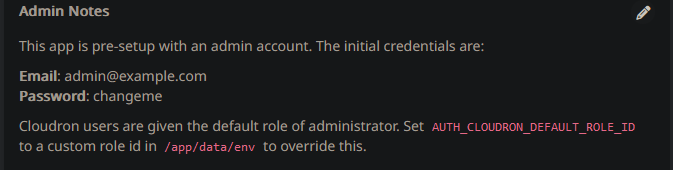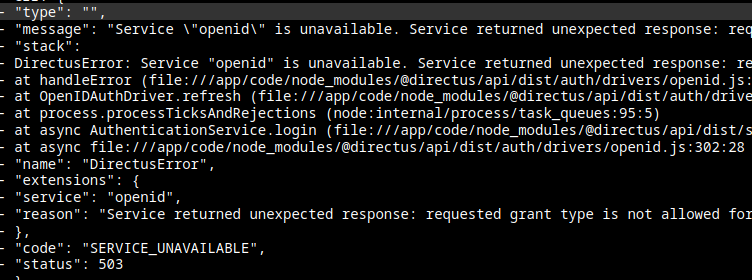Directus
63
Topics
630
Posts
-
Directus - Package Updates
Pinned -
-
-
-
-
-
-
Access-Control-Allow-Origin
Solved -
-
-
-
Custom API endpoint
Solved -
-
-
Directus credentials no longer working
Moved Solved -
-
-
-
SSO stopped working
Solved -