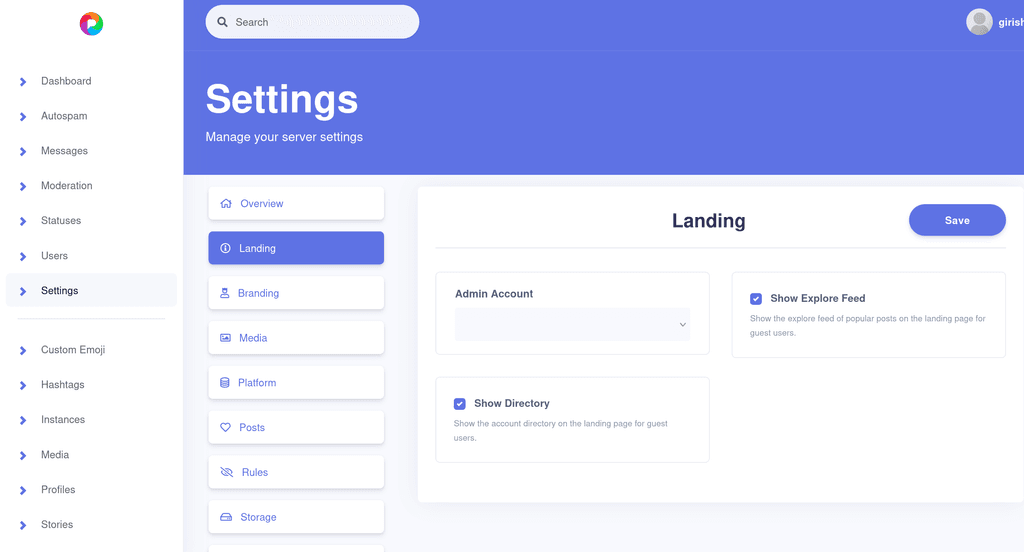Delete server rules button does not delete rule.
-
I had to delete the keys from redis altogether using
DEL pixelfed_cache:config_cache:_v0-key:app.rules(use the redis button in the web terminal). There is also some entries in MySQL tableconfig_cachewith the key app.rules. Not an expert on the app but clearing those made those go away in admin also.@girish Thanks so much, you rock!
-
@girish Still having an issue with rules in the new Pixelfed 0.12.0 version. It doesn't pull the existing rules into the admin Rules section. When I added a rule and saved it, it just spins. And then the existing rules are deleted, but no new rule. Which is better than the rule mistake I previously had, but it appears there is no way to add a rule.
-
@yehuda1491 maybe you can report it at https://github.com/pixelfed/pixelfed/issues/ . I have previously reported https://github.com/pixelfed/pixelfed/issues/4990 based on your report but upstream author said he had fixed it.
-
@yehuda1491 maybe you can report it at https://github.com/pixelfed/pixelfed/issues/ . I have previously reported https://github.com/pixelfed/pixelfed/issues/4990 based on your report but upstream author said he had fixed it.
@girish I left Dan a message on the Discord
-
@girish Looks like a lot of other settings are not brought into the new admin section such as Landing/registration status, Branding/Server Name, Short & Long Description, Media/Media Types
-
@girish Yes, but for instance in this screen the Admin Account was set before, not blank, if I reset it, it won't take. Ditto for the branding and other settings.
-
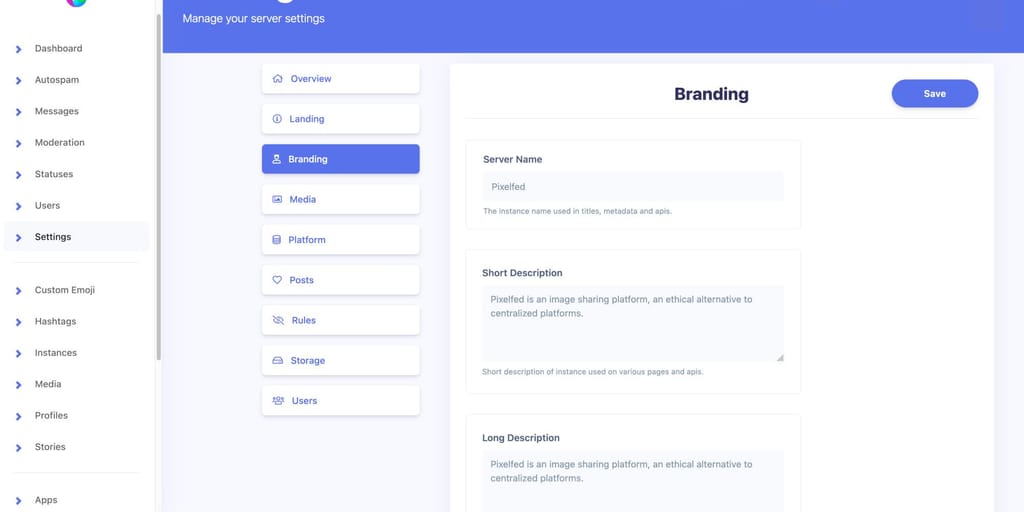
-
@girish It's all missing, and saving new won't take.
-
My settings are also not saved and /horizon gives an error.
-
@girish It also breaks Curated Onboarding, there is just wide open registrations
-
@girish Dan says "I will look into this after work, seems like something maybe corrupted in the config_cache table, however it will be easy to fix"
-
@girish his fix didn't work, and of course this is much more extensive than just the rules.
-
I had to roll back to the previous Pixelfed version, I couldn't leave everything unconfigured and registrations wide open.
-
@girish I told Dan this is not a one-off issue, that more people than just me are experiencing the issue. I'm going to setup a Cloudron server with one Pixelfed instance to see if I can replicate the issue with 0.12.0 that he can diagnose. If I can't replicate it with a fresh 0.12.0, it is likely related to the upgrade from 0.11.13 I'm imagining. Is there a way to start a fresh install with a specific version?
-
@girish I told Dan this is not a one-off issue, that more people than just me are experiencing the issue. I'm going to setup a Cloudron server with one Pixelfed instance to see if I can replicate the issue with 0.12.0 that he can diagnose. If I can't replicate it with a fresh 0.12.0, it is likely related to the upgrade from 0.11.13 I'm imagining. Is there a way to start a fresh install with a specific version?
@yehuda1491 yes, https://git.cloudron.io/cloudron/pixelfed-app/-/blob/master/CHANGELOG?ref_type=heads gives a mapping between package version and pixelfed version. Click on pixelfed in appstore and change the URL bar to have the right package version and then click install.
-
@yehuda1491 yes, https://git.cloudron.io/cloudron/pixelfed-app/-/blob/master/CHANGELOG?ref_type=heads gives a mapping between package version and pixelfed version. Click on pixelfed in appstore and change the URL bar to have the right package version and then click install.
@girish It does replicate on a fresh 0.12.0 install, fyi. I'll let you know what happens.