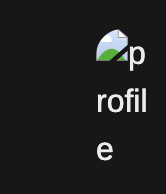The advanced settings are reset every time
-
@coniunctio I still am having the issues with the logo not appearing and sometimes it wont save advanced settings still
-
@girish its only the ChatGPT settings. It used to save the LocalGPT URL I use but no anymore.
-
@TheMoodBoardz are you referring to OLLAMA base URL below ? You have to disable local ollama , otherwise it keeps getting overwritten - https://docs.cloudron.io/apps/openwebui/#ollama
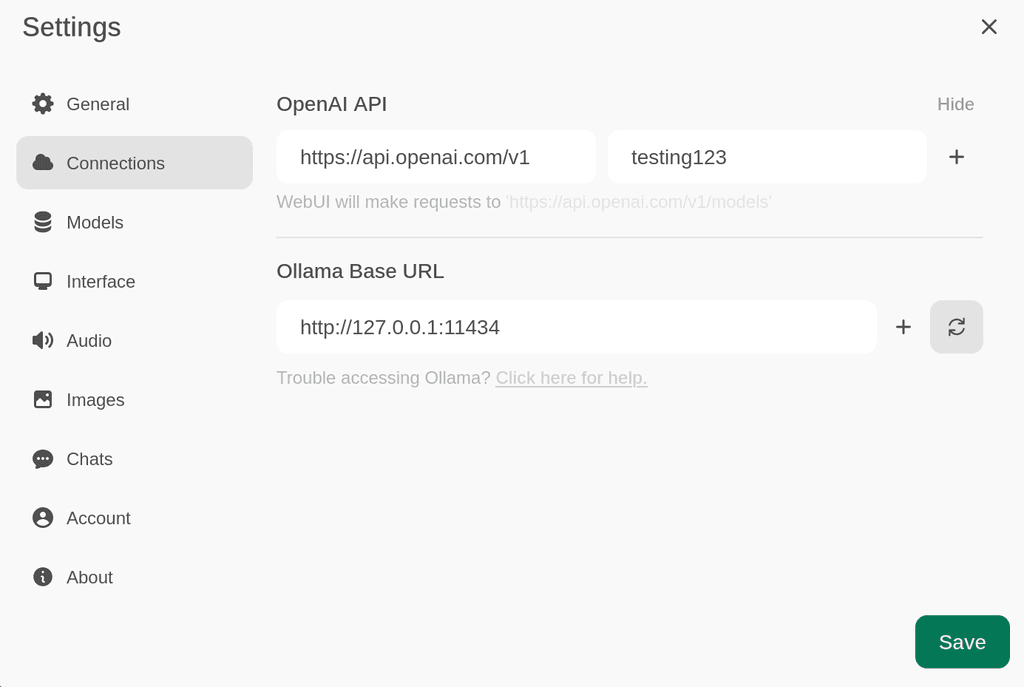
-
@girish Not It's where the OpenAI API URL is
-
The icons are now fixed in the latest package though
-
@TheMoodBoardz I managed to reproduce that. It is an upstream bug - https://github.com/open-webui/open-webui/issues/1135. I have left comments there. But it seems unimplemented. You can set this in
/app/data/env.shand restart the app. It works after that:export OPENAI_API_BASE_URLS="https://one.link;https://two.link" export OPENAI_API_KEYS="123;456" -
@girish Thank you. I have noticed another bug with the Webhooks in the Admin Panel not remaining after a restart.
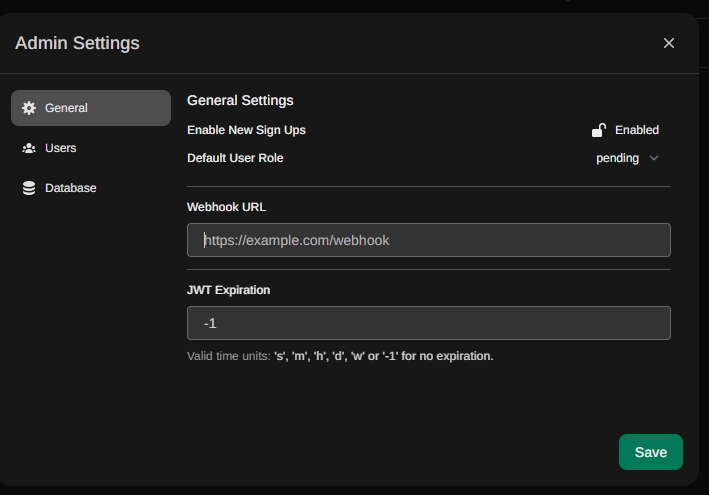
-
@girish Thank you. I have noticed another bug with the Webhooks in the Admin Panel not remaining after a restart.
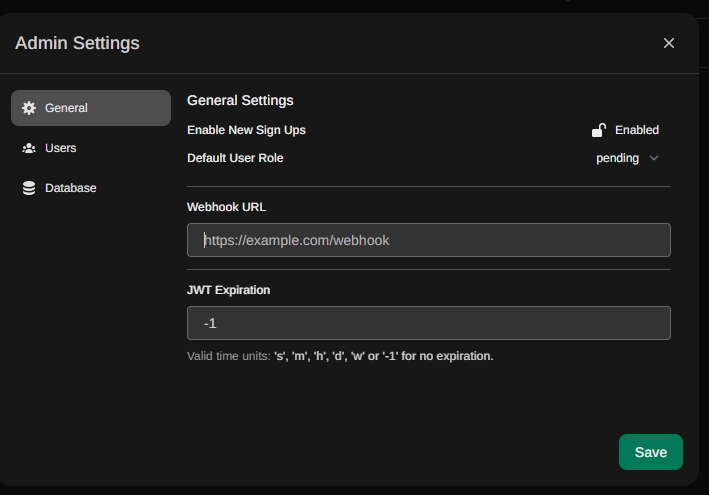
@TheMoodBoardz yeah, from what I understood from the code, most of the settings are not stored in the database. I think you can open a bug upstream for thse.
I wrote about this here - https://github.com/open-webui/open-webui/issues/1135#issuecomment-2092652900
-
@Dont-Worry Have the logo not appearing and advanced settings not saving issues been resolved since the time of your posting here?
@coniunctio Yes it has been resolved. Now it is working fine.
-
 N nebulon marked this topic as a question on
N nebulon marked this topic as a question on
-
 N nebulon has marked this topic as solved on
N nebulon has marked this topic as solved on