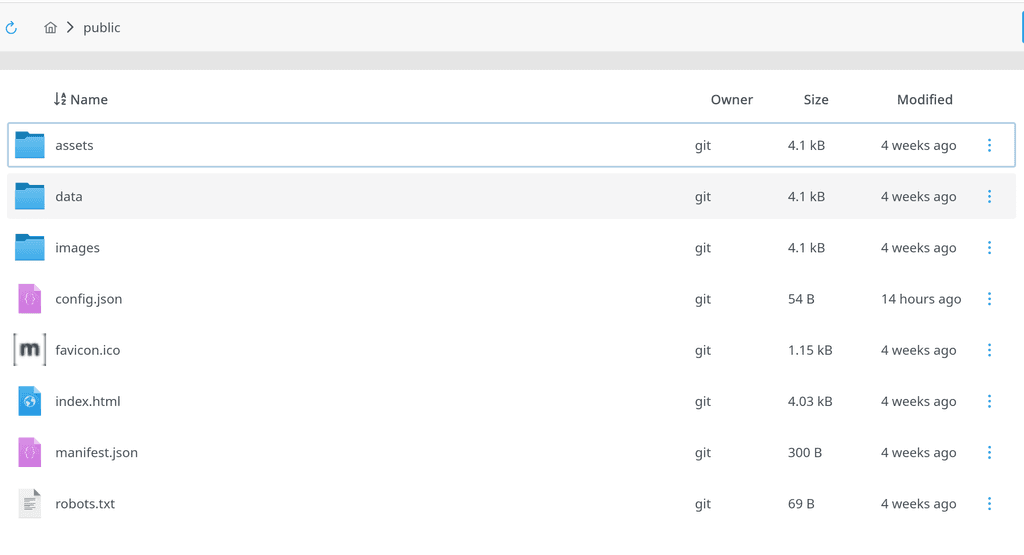Can't get admin-ui running
-
Sorry for asking basic questions but I have a hard time setting up admin Ui for Synapse. I think I followed the docs, set my user as admin but I only see a spinning circle when trying to access admin UI. I don't even see a login screen
I installed Synapse on example.com, and Surfer in adm.example.com (but had the same issue while installing Synapse on matrix.example.com)
I saw in the repo of admin-ui there was a recent change that it's based on react now but don't know if this is related at all
I guess I'm just missing a basic step that's obvious but not described in the docs?
I did not edit anything in homeserver.yaml nor admin-ui's config.json -
 N nebulon marked this topic as a question on
N nebulon marked this topic as a question on
-
Does the upstream demo page work with your synapse server? The url is https://awesome-technologies.github.io/synapse-admin/#/login
-
Sorry for asking basic questions but I have a hard time setting up admin Ui for Synapse. I think I followed the docs, set my user as admin but I only see a spinning circle when trying to access admin UI. I don't even see a login screen
I installed Synapse on example.com, and Surfer in adm.example.com (but had the same issue while installing Synapse on matrix.example.com)
I saw in the repo of admin-ui there was a recent change that it's based on react now but don't know if this is related at all
I guess I'm just missing a basic step that's obvious but not described in the docs?
I did not edit anything in homeserver.yaml nor admin-ui's config.json@compotter said in Can't get admin-ui running:
I don't even see a login screen
I just installed it right now for our matrix server at https://matrix-admin.social.cloudron.io. All I had to was to extract the tarball and there was a login screen. When you extract, can you check if the extracted files are directly under the public folder ? i.e it should be public/index.html .
-
Is there a way to extract the tar.gz in surfer? I extracted locally using 7-zip and used the "upload folder" feature.
It doesn't matter if its in the root folder, or a subfolder. After opening the index.html I'll only see the spinning circle at first, I checked console log and saw its trying to access assets folder on the parent folder (adm.example.com/assets/)
I uploaded it twice now, one time in root folder, one in /synapse/ and opening /synapse/index.html (and only that index file) does work now (as it grabs the files from the parents folder copy ... :x -
 N nebulon has marked this topic as solved on
N nebulon has marked this topic as solved on