-
I 've connected Listmonk app with cloudron. The thing is I don;t know how to change password.
I've gotten these instructions :
"This app is pre-setup with an admin account. The initial credentials are:Username: admin
Password: changeme
Email: admin@cloudron.localPlease change the admin password immediately by editing /app/data/env.sh. Email address can be changed in Settings -> General.
Please see the Listmonk documentation for helpful information and common topics on this app. If you need further help, refer to Cloudron's Listmonk forum section. "
But I don't know how to apply them to change password.
Could anyone help ?
-
 G girish moved this topic from Support on
G girish moved this topic from Support on
-
I 've connected Listmonk app with cloudron. The thing is I don;t know how to change password.
I've gotten these instructions :
"This app is pre-setup with an admin account. The initial credentials are:Username: admin
Password: changeme
Email: admin@cloudron.localPlease change the admin password immediately by editing /app/data/env.sh. Email address can be changed in Settings -> General.
Please see the Listmonk documentation for helpful information and common topics on this app. If you need further help, refer to Cloudron's Listmonk forum section. "
But I don't know how to apply them to change password.
Could anyone help ?
@poisonbrain said in Change Password for Listmonk:
But I don't know how to apply them to change password.
Change the file and restart the app.
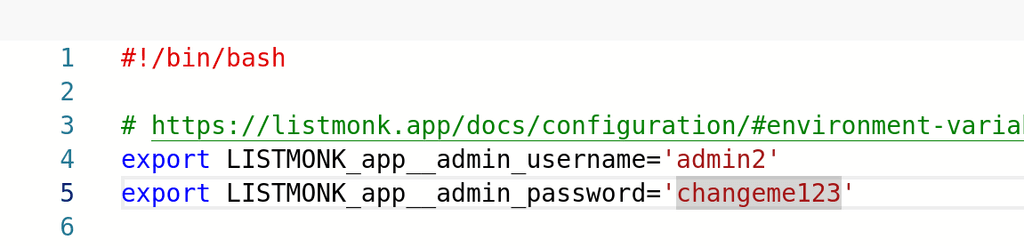
There is a button on top right of File manager to restart the app:
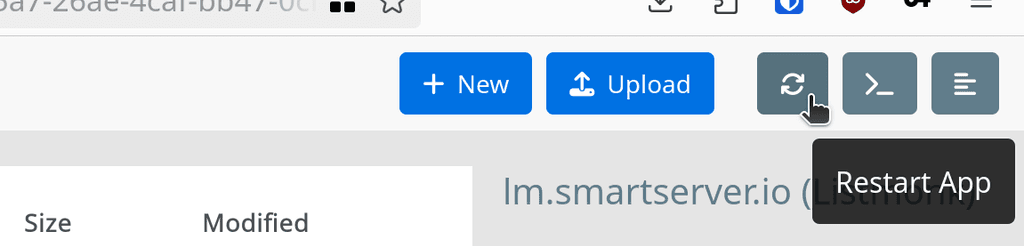
-
This image is SSH Console code ?
I don't have this app anywhere
-
This image is SSH Console code ?
I don't have this app anywhere
@poisonbrain said in Change Password for Listmonk:
This image is SSH Console code ?
No. Use the File Manager to edit the relevant file (see https://docs.cloudron.io/apps/listmonk/ for which file)
-
I cannot find File manager. Do I need to upgrade my account because I don't see this dashboard here
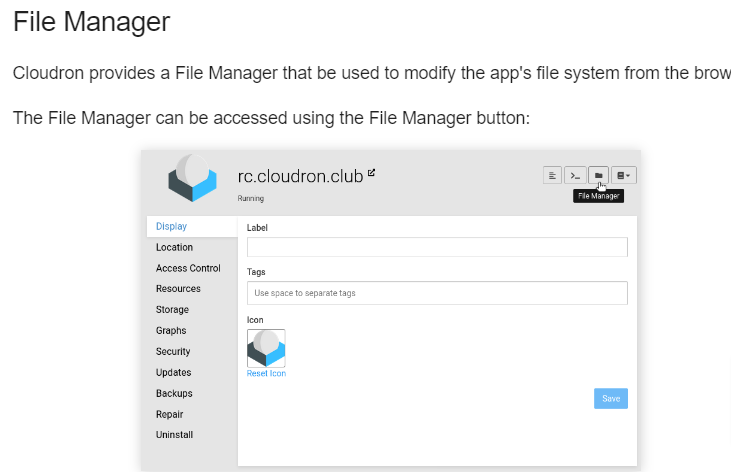
-
@girish First of all thank you for your support. It means a lot.
This is how I use everything I need in cloudron
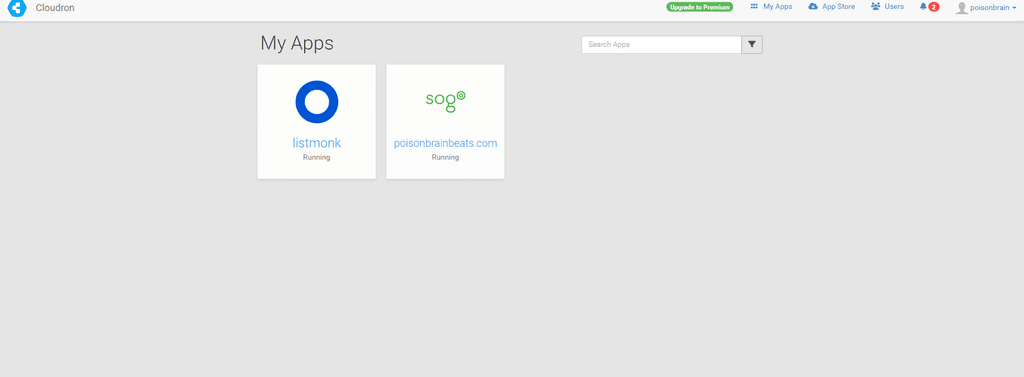
-
@girish First of all thank you for your support. It means a lot.
This is how I use everything I need in cloudron
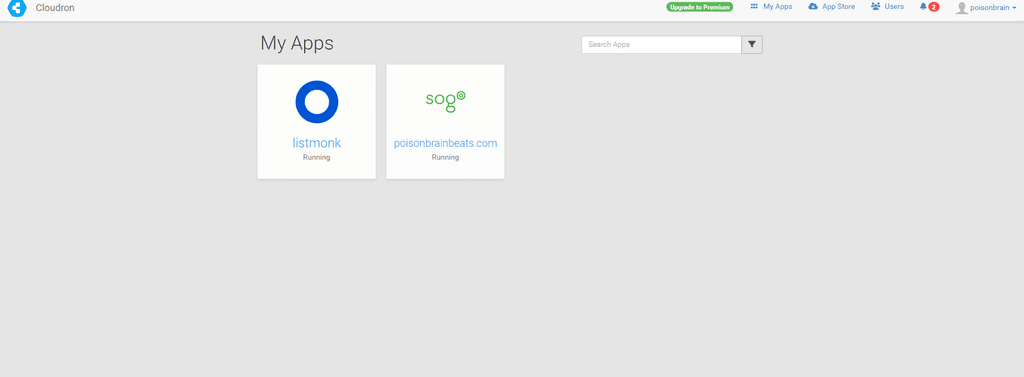
@poisonbrain so, if you hover over the listmonk icon, you will see a gear button. If you click it, it gives all the configuration options for the app. Like
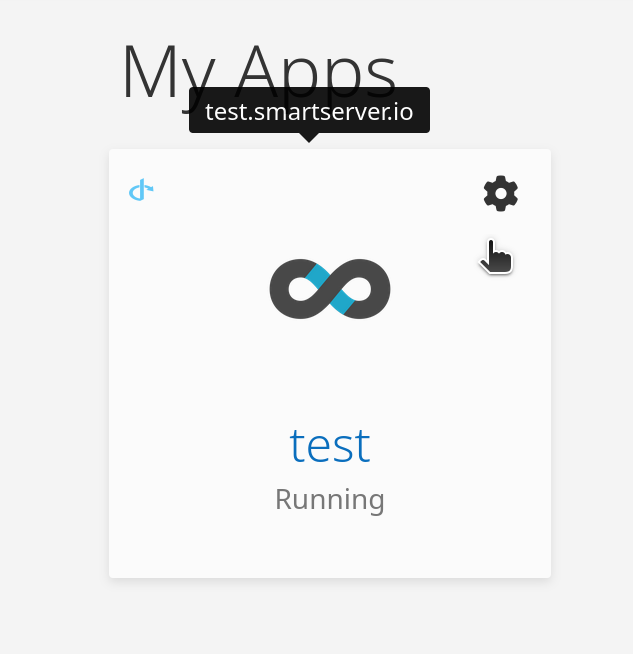
If you don't see the gear, it means, you are not an admin. Maybe you are a "User Manager" role (since I see that you have Users in the navbar). What do you see in the dropdown in the navbar when you click your name? Like:
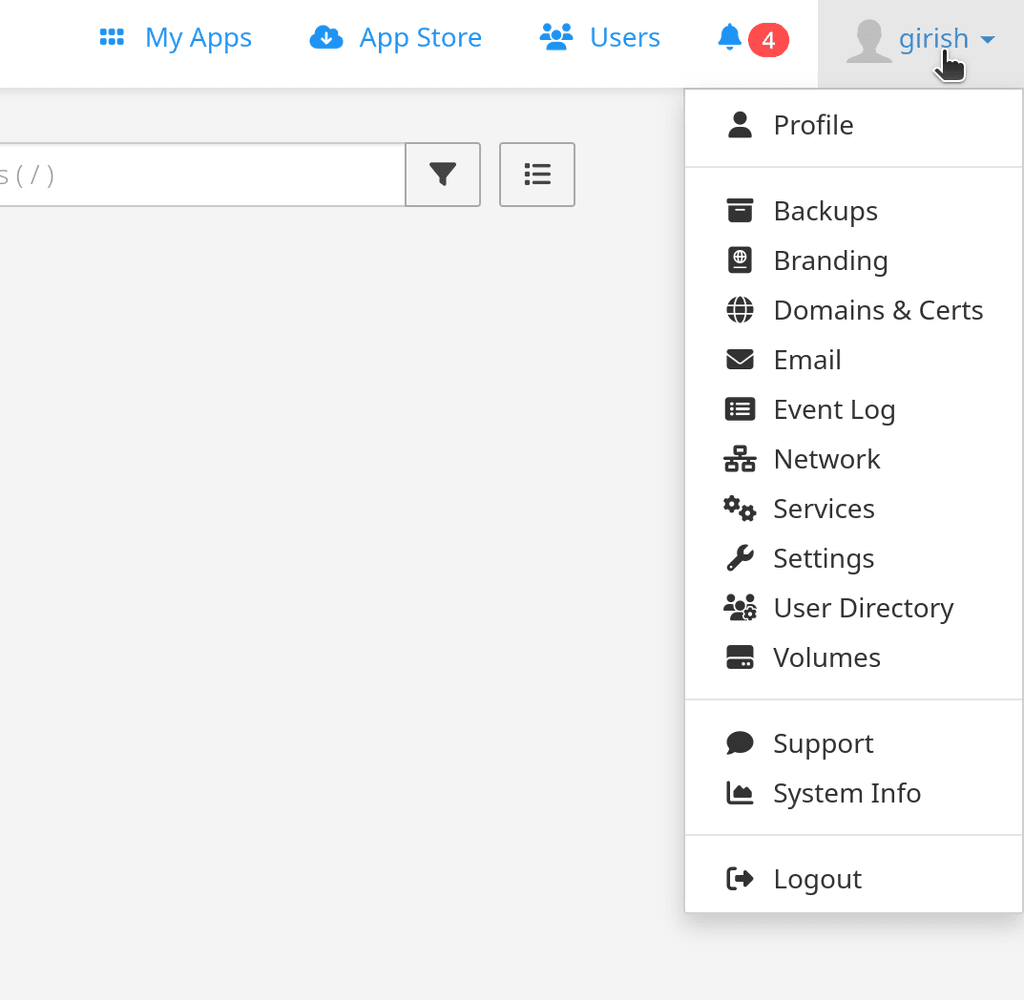
-
You explained Everything perfectly .
thank you ! All set up ! -
@poisonbrain said in Change Password for Listmonk:
This image is SSH Console code ?
No. Use the File Manager to edit the relevant file (see https://docs.cloudron.io/apps/listmonk/ for which file)
@jdaviescoates thanks for your help as well mate!
-
 N nebulon marked this topic as a question on
N nebulon marked this topic as a question on
-
 N nebulon has marked this topic as solved on
N nebulon has marked this topic as solved on
