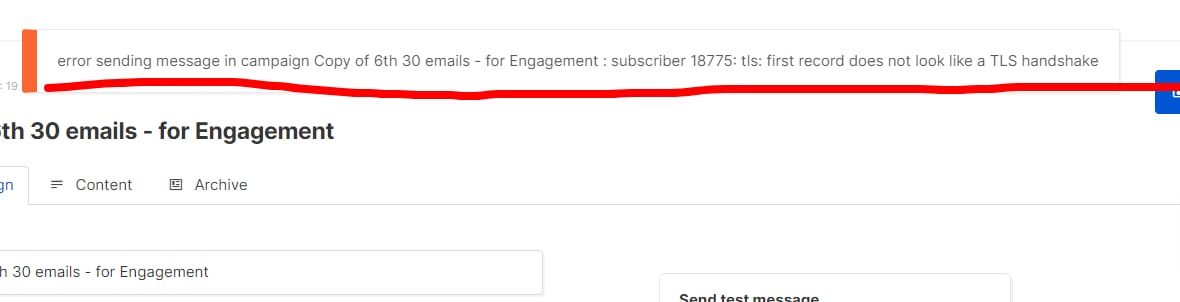-
I constantly get this Error when trying to send Cold emails:
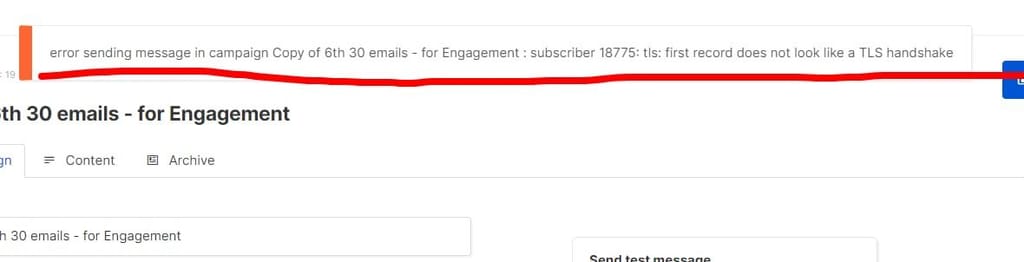
I'm sending emails through the listmonk App.
If I change the SMTP Settings to STARTTLS instead of SSL/TLS that I WANT to use it works fine and all emails are sent.
Any ideas?
-
I constantly get this Error when trying to send Cold emails:
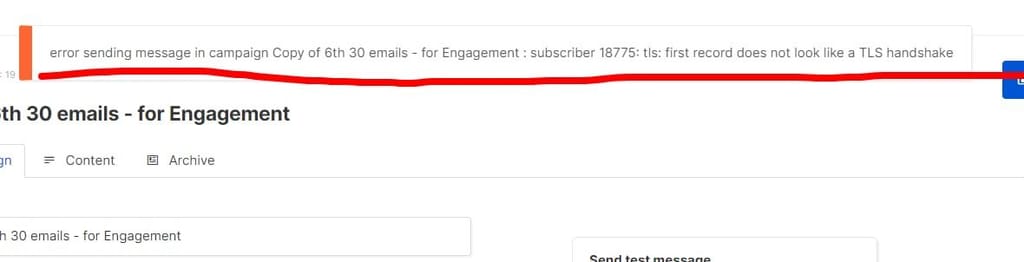
I'm sending emails through the listmonk App.
If I change the SMTP Settings to STARTTLS instead of SSL/TLS that I WANT to use it works fine and all emails are sent.
Any ideas?
@poisonbrain said in tls: the first record does not look like a TLS handshake:
If I change the SMTP Settings to STARTTLS instead of SSL/TLS that I WANT to use it works fine and all emails are sent.
That won't work. If you are using Cloudron Mail server to send emails, the internal connection is via SSL/TLS and not STARTTLS.
STARTTLS vs SSL/TLS shouldn't matter in the end. Why are you changing this?
-
 G girish moved this topic from Support on
G girish moved this topic from Support on
-
@poisonbrain said in tls: the first record does not look like a TLS handshake:
If I change the SMTP Settings to STARTTLS instead of SSL/TLS that I WANT to use it works fine and all emails are sent.
That won't work. If you are using Cloudron Mail server to send emails, the internal connection is via SSL/TLS and not STARTTLS.
STARTTLS vs SSL/TLS shouldn't matter in the end. Why are you changing this?
@girish Not quite sure to be honest. I've only read that SSL/TLS is a better protocol than STARTTLS.
If I've understood correctly of course.Though I want my emails to be sent from Listmonk.
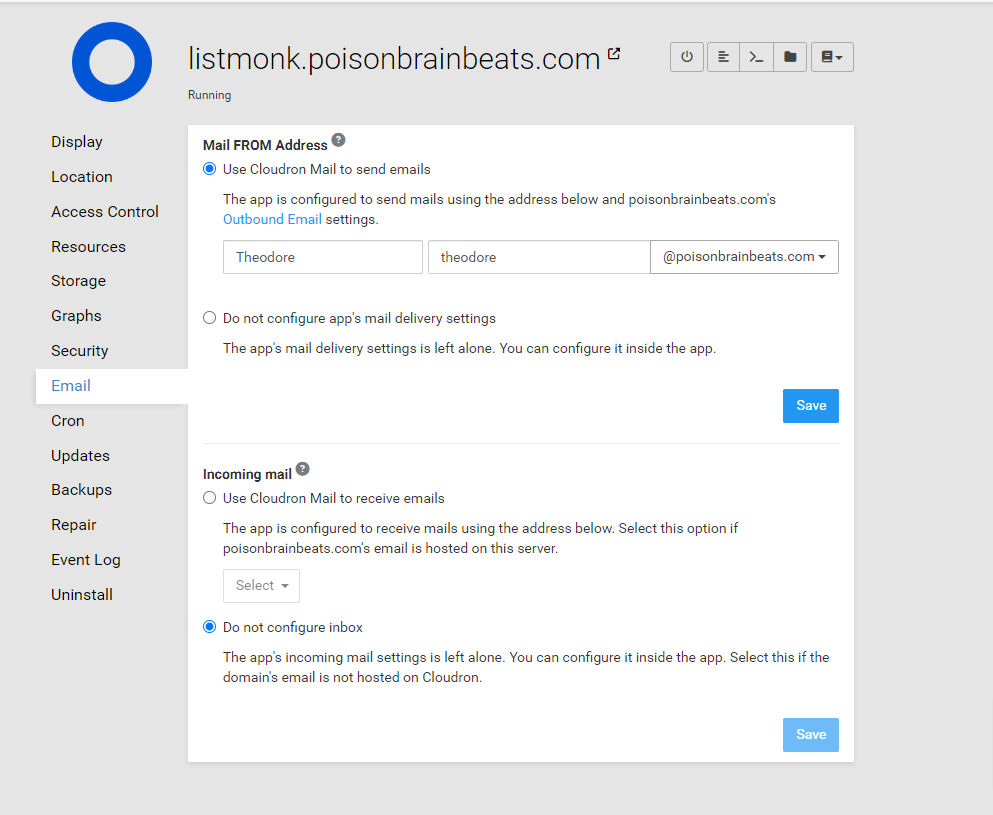
are these settings right ?because in the app this is chosen :
"Mail FROM Address
Use Cloudron Mail to send emails..... " while inside the listmonk domain the settings are these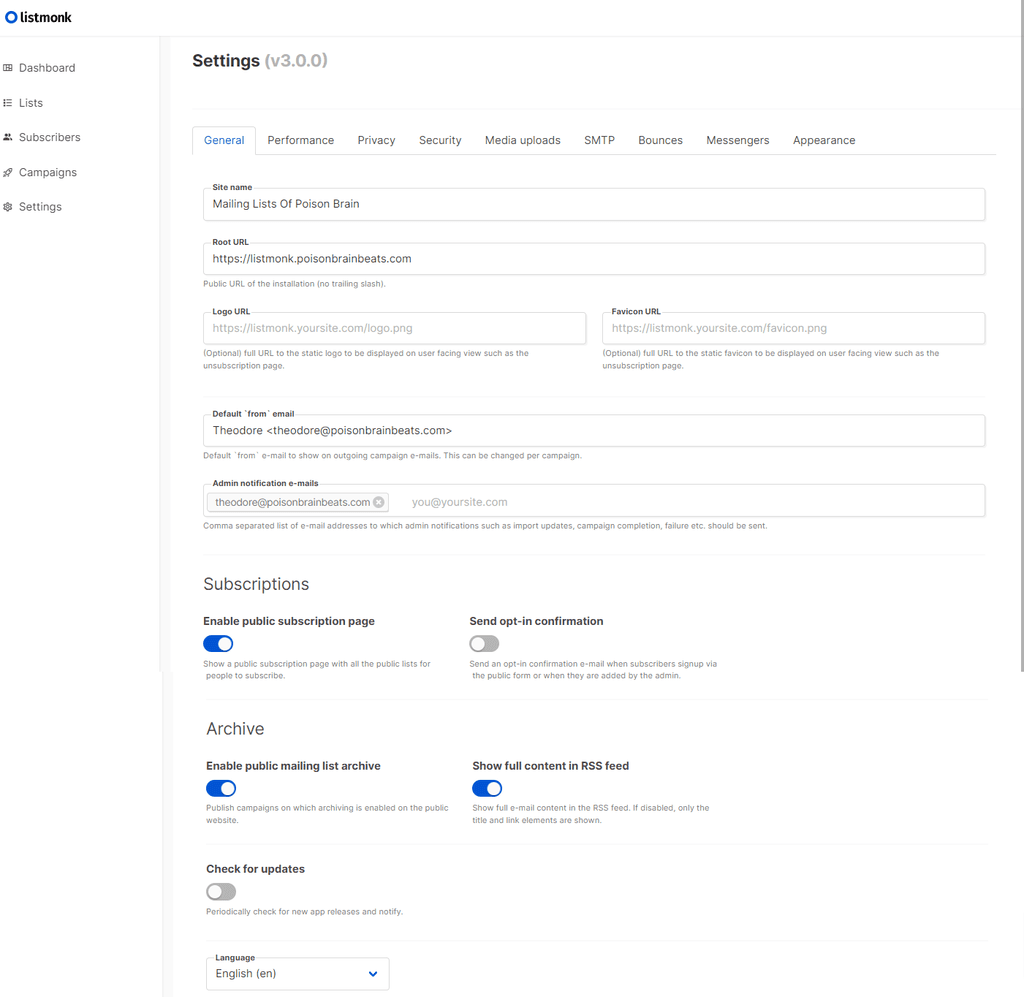
-
The SMTP settings are automatically ensured during app startup, so if you changed something and it does not work anymore, can you try to restart the app from the Cloudron dashboard?
@nebulon Yeah Someway I found a way to make it work .
I rebooted and then changed some settings in listmonk. such as the port set 587.