Bitwarden native apps for iOS / Android released - but (currently) not compatible with Vaultwarden
-
Hu? My Bitwarden Android app is from Bitwarden Inc. so where is the difference?
https://play.google.com/store/apps/details?id=com.x8bit.bitwarden
@RazielKanos Your link leads to the classic app, based on Microsoft’s Xamarin framework.
This thread is about the new native (MAUI-based) app, see https://www.reddit.com/r/Bitwarden/comments/1b32bbz/going_native_the_future_of_the_bitwarden_mobile/?rdt=33290 -
@RazielKanos Your link leads to the classic app, based on Microsoft’s Xamarin framework.
This thread is about the new native (MAUI-based) app, see https://www.reddit.com/r/Bitwarden/comments/1b32bbz/going_native_the_future_of_the_bitwarden_mobile/?rdt=33290@nichu42 said in Bitwarden native apps for iOS / Android released - but (currently) not compatible with Vaultwarden:
@RazielKanos Your link leads to the classic app, based on Microsoft’s Xamarin framework.
This thread is about the new native (MAUI-based) app, see https://www.reddit.com/r/Bitwarden/comments/1b32bbz/going_native_the_future_of_the_bitwarden_mobile/?rdt=33290Just read that link, thanks.
But, for clarity, the MAUI-based app is still a stop gap measure whilst native apps are being developed:
Early last year we began planning to retire our Xamarin-based mobile apps and made the decision to transition our mobile apps to fully native apps written in Swift (for iOS) and Kotlin (for Android).
The upgrade to MAUI
In an effort to support passkeys sooner than later, we’ve had a parallel effort going on with adding passkey support in the existing Xamarin-based mobile app. This required us to “upgrade” the Xamarin app to the new MAUI framework. As anticipated, the upgrade has not been smooth, however, we are nearing the completion of that project and plan to release this temporary solution soon. Although this is largely a new app under the hood, overall, the new MAUI shouldn’t look or feel any different than the Xamarin app that we have today.
Demo video:
Native app release
In a few months you will begin to see our completely revamped native mobile apps roll out. These new apps will look and feel different. They are completely new Bitwarden apps. Hopefully you will notice large improvements to the overall experience of using the mobile apps. The designs are different, using all native platform controls, but the layouts still follow similar user flows that we already have.
iOS
Demo video:
Screenshots: https://imgur.com/a/zGD23Kd
Android
Demo video:
Screenshots: https://imgur.com/a/ZYUzs48
-
Apparently, this PR needs to be merged to let the new (beta) apps work with Vaultwarden: https://github.com/dani-garcia/vaultwarden/pull/4386, see https://github.com/dani-garcia/vaultwarden/pull/4386#issuecomment-2177251070
-
Perhaps this is off-topic for this thread, but would there be any problem with hosting Bitwarden directly on Cloudron instead of Vaultwarden?
@archos said in Bitwarden native apps for iOS / Android released - but (currently) not compatible with Vaultwarden:
Perhaps this is off-topic for this thread, but would there be any problem with hosting Bitwarden directly on Cloudron instead of Vaultwarden?
I don't think it's feasible at this time. But there is this project, which could bring a change: https://bitwarden.com/help/install-and-deploy-unified-beta/
But: Vaultwarden is free while you probably need to get a license if you'd like to use premium features on Bitwarden Unified. -
@archos said in Bitwarden native apps for iOS / Android released - but (currently) not compatible with Vaultwarden:
Perhaps this is off-topic for this thread, but would there be any problem with hosting Bitwarden directly on Cloudron instead of Vaultwarden?
I don't think it's feasible at this time. But there is this project, which could bring a change: https://bitwarden.com/help/install-and-deploy-unified-beta/
But: Vaultwarden is free while you probably need to get a license if you'd like to use premium features on Bitwarden Unified. -
The Vaultwarden release with ‘initial support for beta apps’: https://github.com/dani-garcia/vaultwarden/releases/tag/1.31.0
-
.... and it works!
-
.... and it works!
@necrevistonnezr said in Bitwarden native apps for iOS / Android released - but (currently) not compatible with Vaultwarden:
.... and it works!
Tried and tested the last days: I‘d recommend to stay away for now unless you‘re using test data.
Logins created in the IOS app don’t reliably sync to other devices, I had a „cipher mismatch“ error stopping both beta and stable app to work and requiring restoring an app backup (so easy on Cloudron!) to get it working again.
-
Works fine for me on Android
-
Works fine for me on Android
@RazielKanos Have you created logins in the beta app and checked whether the sync to other devices running the beta app (e.g. mobile to tablet)?
-
@RazielKanos Have you created logins in the beta app and checked whether the sync to other devices running the beta app (e.g. mobile to tablet)?
@necrevistonnezr Works for me. However, I'm not sure if the push service works as it should. Had to manually sync on two or three occasions. Like in the old days.
Off-Topic: I'm considering moving to Proton Pass because I could not get Passkeys working on my Android devices with Bitwarden, but it works perfectly with Proton.
-
@RazielKanos Have you created logins in the beta app and checked whether the sync to other devices running the beta app (e.g. mobile to tablet)?
@necrevistonnezr the only issue with the new app for me is, it doesn't show up in my keyboard so i have to copy & paste all logins from the app into the websites/app i want to log in
-
@necrevistonnezr the only issue with the new app for me is, it doesn't show up in my keyboard so i have to copy & paste all logins from the app into the websites/app i want to log in
@RazielKanos have you tried this? https://bitwarden.com/help/auto-fill-ios/#keyboard-auto-fill
-
Apps seem to be out of beta now (at least on iOS) - anyone tested yet? Still sync issues (I haven’t seen anything in Vaultwarden‘s issues on GitHub)?
-
Apps seem to be out of beta now (at least on iOS) - anyone tested yet? Still sync issues (I haven’t seen anything in Vaultwarden‘s issues on GitHub)?
@necrevistonnezr thanks for the heads up. I just updated the app which the changelog mentioned something about migrating from maui to native…. I couldn’t find any other bw app so I assume updating from the old app does the trick. I’ll report back if I encounter any bugs or sync issues.
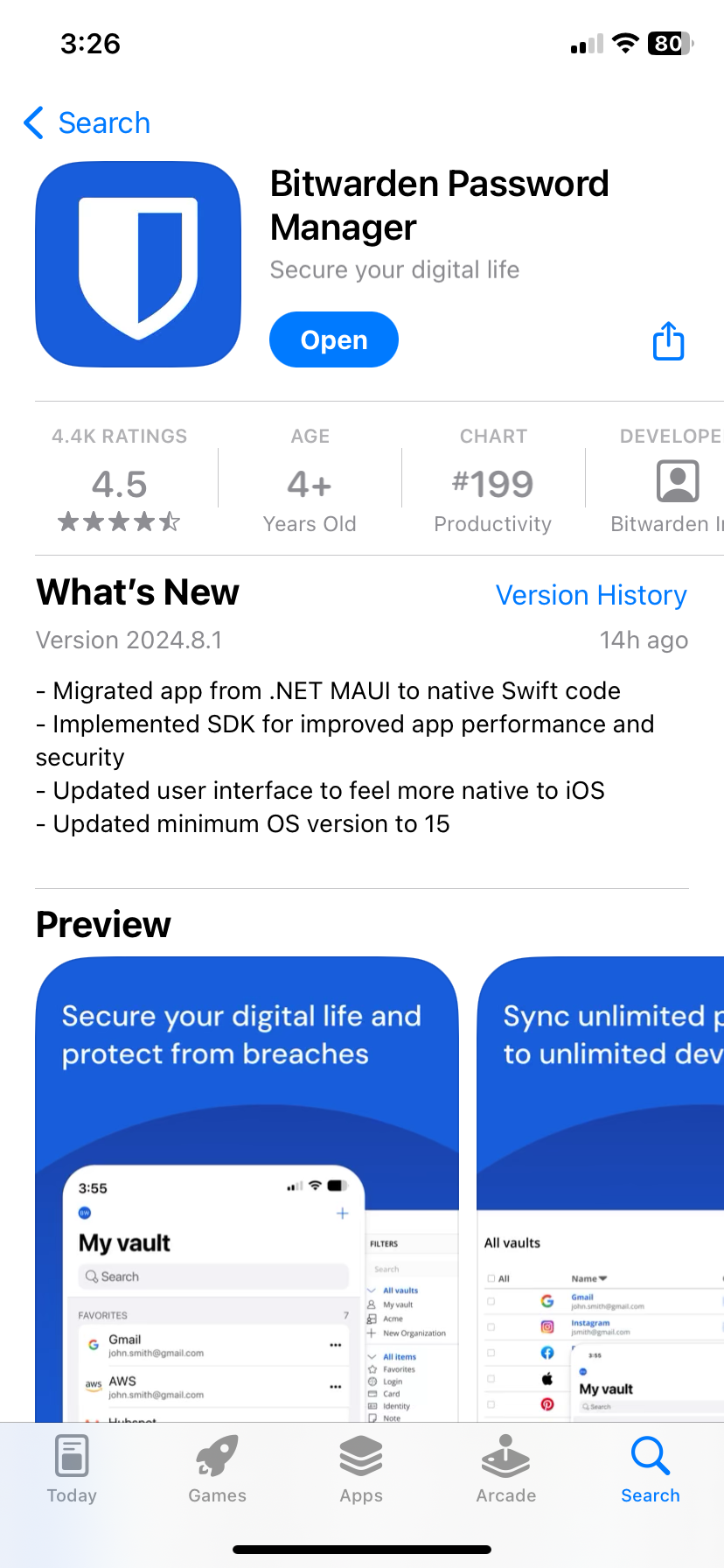
-
Can confirm that syncing works (create a test-entry in the web-vault, start manual sync in the new iOS app -> the test-entry is found).
-
for me, currently "log in with device" does not work, so i still have the old app on my phone
-
Apps seem to be out of beta now (at least on iOS) - anyone tested yet? Still sync issues (I haven’t seen anything in Vaultwarden‘s issues on GitHub)?
@necrevistonnezr I've been using it for a while now and did not encounter any problems.
