Upper memory limit for an app maxed at 64 GiB?
-
I have 118Gb of RAM assigned to a Cloudron VM. Many apps seem to offer a maximum memory limit of 64 GiB on the Resources tab:
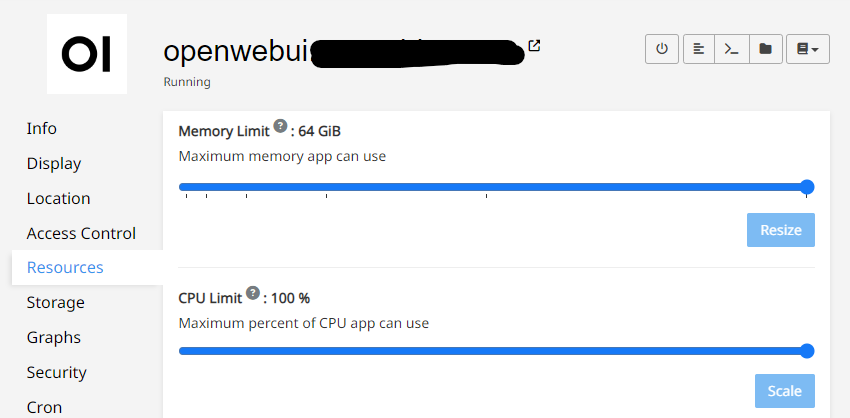
However some apps (a small handful) offer more:
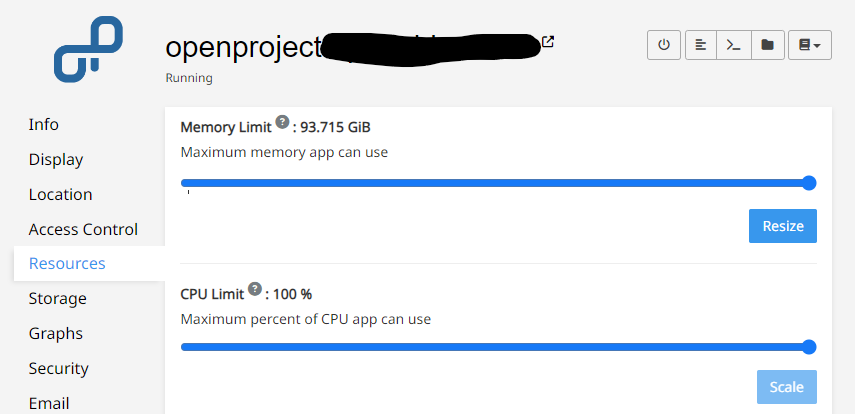
... and I see a couple of apps offering an even 96 GiB.
I noticed when there was less memory on the VM, the apps offering 64 GiB offered 32 GiB, which was still significantly less than the full available amount of RAM on the server.
Is this something that's defined at the app level? Can it be changed? We'd really like OpenWebUI to have access to as much RAM as possible.
Cheers,
Rob -
 N nebulon marked this topic as a question on
N nebulon marked this topic as a question on
-
 G girish has marked this topic as solved on
G girish has marked this topic as solved on

