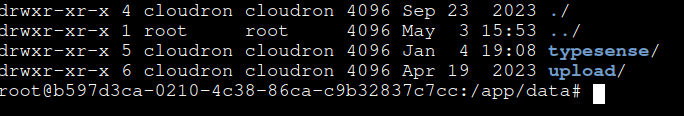Settings UI is locked
-
So the latest package version now allows to change the config file. Most of the settings UI is disabled as the config file is the single source of truth for settings now: https://docs.cloudron.io/apps/immich/#settings
-
Let's see, in a few minutes. Restore a backup.
-
@luckow Which package version are you on? I am thinking you are maybe a version behind the latest version.
-
The Cloudron docs say that the settings are coming from /app/data/immich.json; however, the file only contains {}. Where are the OAuth settings coming from? I don't want to copy the Immich defaults into the settings file, which presumably would break OAuth.
...
I was able to export the settings .json from the UI, and paste them into /app/data/immich.json, and then edit there. -
The OAuth and all package specific settings will be merge into the /app/data/immich.json on runtime. If they were set manually, they will be overwritten. You can see those
jqlines at https://git.cloudron.io/cloudron/immich-app/-/blob/main/start.sh?ref_type=heads#L21 -
Hey,
I had a storage template set up and noticed today it hasn't been running since may. And other of my settings were changed.
I found that the UI is locked and set to default? settings.
I go to the file and just find{}Can we please enable changing the settings in the UI again?
-
I guess we first have to find a way to pre-setup necessary config variables programmatically and ideally lock only those in the UI. Currently most of the settings UI is locked once a config file exists.
Maybe you could create a feature request upstream to only lock settings in the UI which are set in the config file.