Backup time considers timezones incorrectly
-
I am travelling frequently between time zones these days, and I have noticed that there is an issue with the time zone support in the backup settings:
- The Backup schedule takes the time zone from the settings, but the time zone is not shown in the backup menu
- The Backup time in "Listings", though, takes the current time zone of the system (I tried changing the time zone of my laptop and then refreshed the page).
This can lead to inconsistent behaviour where, seemingly, the backup finished before it started.
Proposed solution: Let the user choose one server time zone and then work with this consistently.
-
I am travelling frequently between time zones these days, and I have noticed that there is an issue with the time zone support in the backup settings:
- The Backup schedule takes the time zone from the settings, but the time zone is not shown in the backup menu
- The Backup time in "Listings", though, takes the current time zone of the system (I tried changing the time zone of my laptop and then refreshed the page).
This can lead to inconsistent behaviour where, seemingly, the backup finished before it started.
Proposed solution: Let the user choose one server time zone and then work with this consistently.
@ekevu123 said in Backup time considers timezones incorrectly:
The Backup schedule takes the time zone from the settings, but the time zone is not shown in the backup menu
I think you are suggesting showing the Settings Timezone in the Backup Schedule UI, correct? If so, that's a good idea!
The Backup time in "Listings", though, takes the current time zone of the system (I tried changing the time zone of my laptop and then refreshed the page).
The timezone shown in the UI is based on browser timezone . If you had multiple admins, each in their timezones, then the UI shows the correct timestamps.
-
@ekevu123 said in Backup time considers timezones incorrectly:
The Backup schedule takes the time zone from the settings, but the time zone is not shown in the backup menu
I think you are suggesting showing the Settings Timezone in the Backup Schedule UI, correct? If so, that's a good idea!
The Backup time in "Listings", though, takes the current time zone of the system (I tried changing the time zone of my laptop and then refreshed the page).
The timezone shown in the UI is based on browser timezone . If you had multiple admins, each in their timezones, then the UI shows the correct timestamps.
@girish said in Backup time considers timezones incorrectly:
I think you are suggesting showing the Settings Timezone in the Backup Schedule UI, correct? If so, that's a good idea!
Yes, that was what I was suggesting
The timezone shown in the UI is based on browser timezone . If you had multiple admins, each in their timezones, then the UI shows the correct timestamps.
I understand the logic, however, have a look at the screenshot.
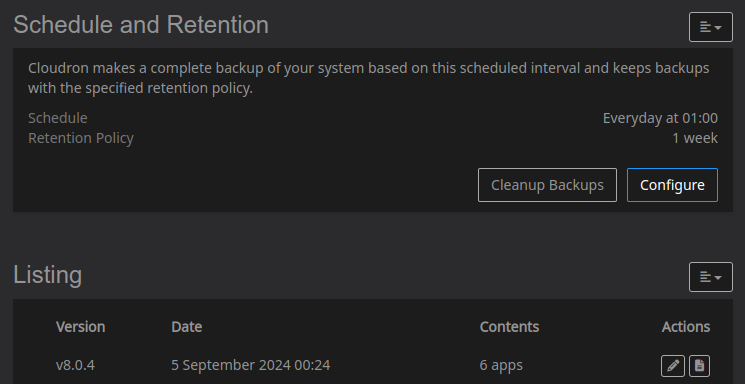
Seemingly, the backup starts at 1am, but it finishes before 1am, which is confusing. In fact, it took 24 minutes in this case, but I am in a different time zone now, 1 hour back.
