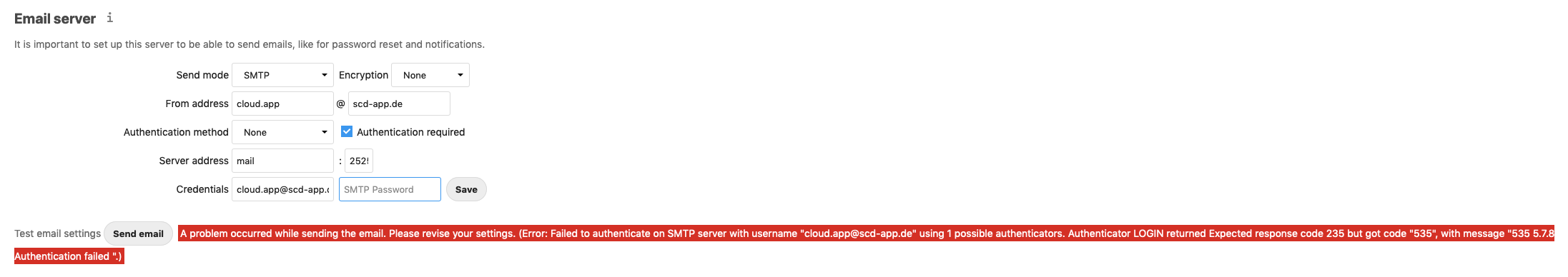Nextcloud default built-in outbound settings?
-
hi guys,
I am having a problem with the outbound settings for my nextcloud. Please keep im mind, I want only status mails to go out! I am not using any email server on my cloudron nor i want to use an email app inside nextcloud. That means right now only outbound is activated in cloudron and nextcloud has pretty much standard settings.
if you install a fresh copy of a nextcloud, cloudron auto set ups the outbound functionality. this means, if I login for the first time in this newly installed nextcloud, I input my email address in my nextcloud admin profile and I go to "Basic Settings" in nextcloud and I hit "Send Email", they email goes out and I recieve the email, all good!
Sadly my problem is, that in my actual nextcloud install (I've had it a couple of years now) at some point I used external SMTP settings. Now I want to use the default, by cloudron generated built-in SMTP settings, but I cannot make it work. I think I have everything setup correctly, but the password is giving problems
the error:
A problem occurred while sending the email. Please revise your settings. (Error: Failed to authenticate on SMTP server with username "cloud.app@scd-app.de" using 1 possible authenticators. Authenticator LOGIN returned Expected response code 235 but got code "535", with message "535 5.7.8 Authentication failed ".)
I tried using the cloudron admin password, since I only have the admin user in cloudron, but without success.
The same happens in the newly installed instances of nextcloud. If I "by mistake" overwrite the SMTP settings by hitting "Save", everything stops working and I have no clue what password was used for the built-in SMTP server when Cloudron created the app.
I am not that tech savvy when it comes to these things and appreciate any help!
cheers
-
damn, all I needed was an app restart... well, now I know

-