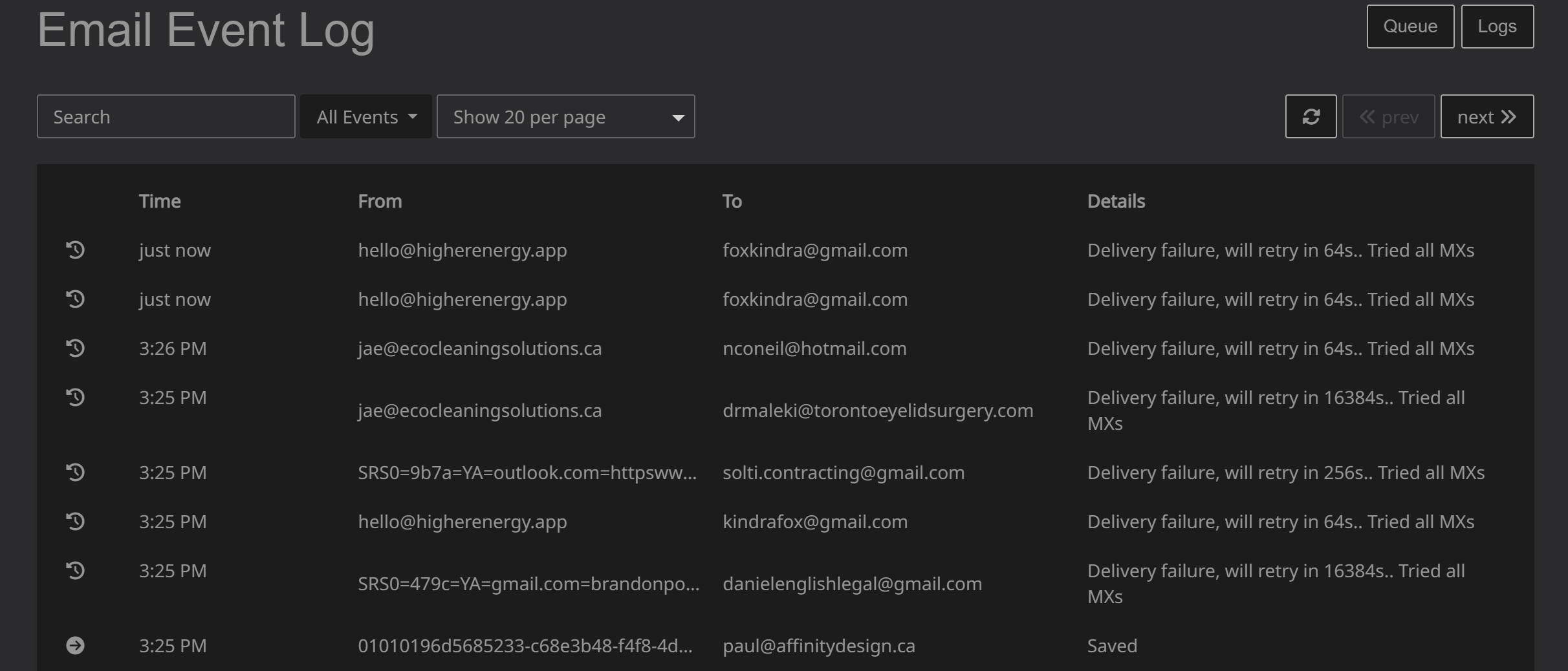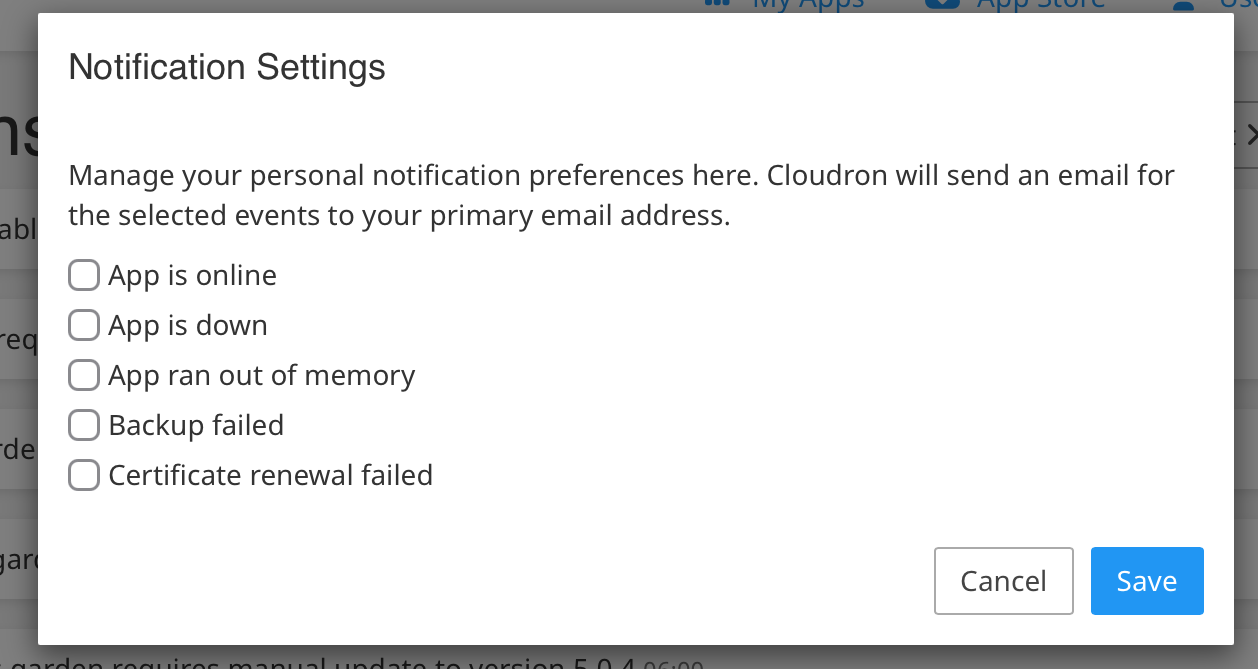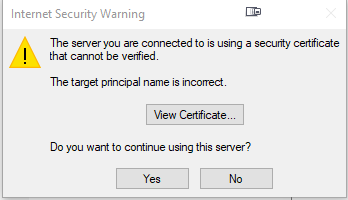-
-
-
not all email received
Solved Support -
-
No emails are being sent
Solved Support -
-
Spam Training not working
Unsolved Support -
Is my spam filter working?
Unsolved Support -
-
Hacker Attack
Solved Support -
Email Spoofing Issue
Solved Support -
Not receiving emails
Solved Support -
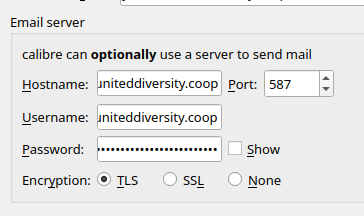 1
1
-
-
-
-
-
-
-
Domain Not Allowed
Solved Support