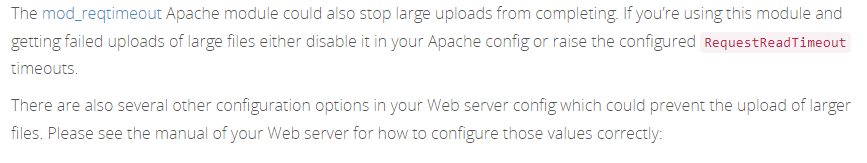Nextcloud Client - Timeout with Large Files
-
@neurokrish I think
request_terminate_timeoutin a PHP-fpm configuration. We use modphp in cloudron, so that setting is not the fix.Do you see any error in the nextcloud logs when the upload fails ?
@girish the file uploaded successfully. I noticed that each time it tried to upload the file, some of it was presumably cached somewhere. So, it did not restart from zero but at some % of the file (e.g., starts at 300 MB or 500 MB and so on for a 770 MB file). In the end as this happened, it had only a part of the file left to upload and perhaps could finish it within a certain time limit set somewhere.
So, I guess, we need to increase the timeout period for the client but I have no idea how. Here is some more info. from their website, which may help you troubleshoot.
EDIT: that link is probably for file upload through GUI. may be one can play with the chunk size for upload and change it to 20 MB from the default of 10 MB. This way, the upload will be faster and get around the timeout issue? Not sure..
-
@girish the file uploaded successfully. I noticed that each time it tried to upload the file, some of it was presumably cached somewhere. So, it did not restart from zero but at some % of the file (e.g., starts at 300 MB or 500 MB and so on for a 770 MB file). In the end as this happened, it had only a part of the file left to upload and perhaps could finish it within a certain time limit set somewhere.
So, I guess, we need to increase the timeout period for the client but I have no idea how. Here is some more info. from their website, which may help you troubleshoot.
EDIT: that link is probably for file upload through GUI. may be one can play with the chunk size for upload and change it to 20 MB from the default of 10 MB. This way, the upload will be faster and get around the timeout issue? Not sure..
-
@neurokrish do you see any errors reported by the app in the app logs at the point when the upload fails? Also check if the app gets restarted due to memory limits on Cloudron side.
@nebulon nothing in the log file of the nextcloud Cloudron app. However, after looking around, I think it is the Windows client issue. I have the exact same error as mentioned here (looked into the Windows client logs) . They suggest a fix changing values in
mod_reqtimeoutin apache. Can you look into this and let me know if I can change anything to test? -
@neurokrish do you see any errors reported by the app in the app logs at the point when the upload fails? Also check if the app gets restarted due to memory limits on Cloudron side.
@nebulon, FYI the errors I see in the Windows client log files are,
"RemoteHostClosedError Connection closed" QVariant(Invalid) QVariant(Invalid),QNetworkReply::RemoteHostClosedErrorand"Connection closed".. -
@neurokrish do you see any errors reported by the app in the app logs at the point when the upload fails? Also check if the app gets restarted due to memory limits on Cloudron side.
-
-
@neurokrish this module is not enabled on Cloudron's apache. So, I think it's probably some client side issue.
@girish thanks for letting me know. Ya, probably an issue on the client side then.
-
I'm getting this issue now.
Have tried updating to the latest version of the client, and restarting that. Already check not to have folder size limits in the client app.
Adding this to php.ini, allocating 2GB Resources, and restarting the app:
memory_limit = 2056M upload_max_filesize = 2G post_max_size = 2G max_execution_time = 3600 max_input_time = 3600500MB seems to be the hard file size limit that has the issue. Everything else syncing fine, which makes me think it's a setting somewhere blocking these.
Did you find a fix @neurokrish @girish
-
Has anyone found a fix for this? I am still encountering it for large files (an 800MB file will make it to ~650MB and then timeout the upload, seemingly independent of upload speed)
My
php.ini:upload_max_filesize=100G post_max_size=100G max_input_time=3600 max_execution_time=3600 memory_limit=3072MEdit: I found the fix. In my case, this was caused by Cloudflare proxy being enabled on the Nextcloud domain.
-
Has anyone found a fix for this? I am still encountering it for large files (an 800MB file will make it to ~650MB and then timeout the upload, seemingly independent of upload speed)
My
php.ini:upload_max_filesize=100G post_max_size=100G max_input_time=3600 max_execution_time=3600 memory_limit=3072MEdit: I found the fix. In my case, this was caused by Cloudflare proxy being enabled on the Nextcloud domain.
@contactlight11 Ahhh, interesting! Might have been my issue, too. Will check later.
-
@contactlight11 Ahhh, interesting! Might have been my issue, too. Will check later.
@marcusquinn Hmmm, I still have Cloudflare proxy enabled on that subdomain, but the problem mysteriously fixed itself.
Only other things I can think of were that I probably rebooted the entire server at some point, and my computer. Perhaps something needed a reboot

 ️
️Maybe see if the issue comes back with Cloudflare Proxy re-enabled @contactlight11 ?