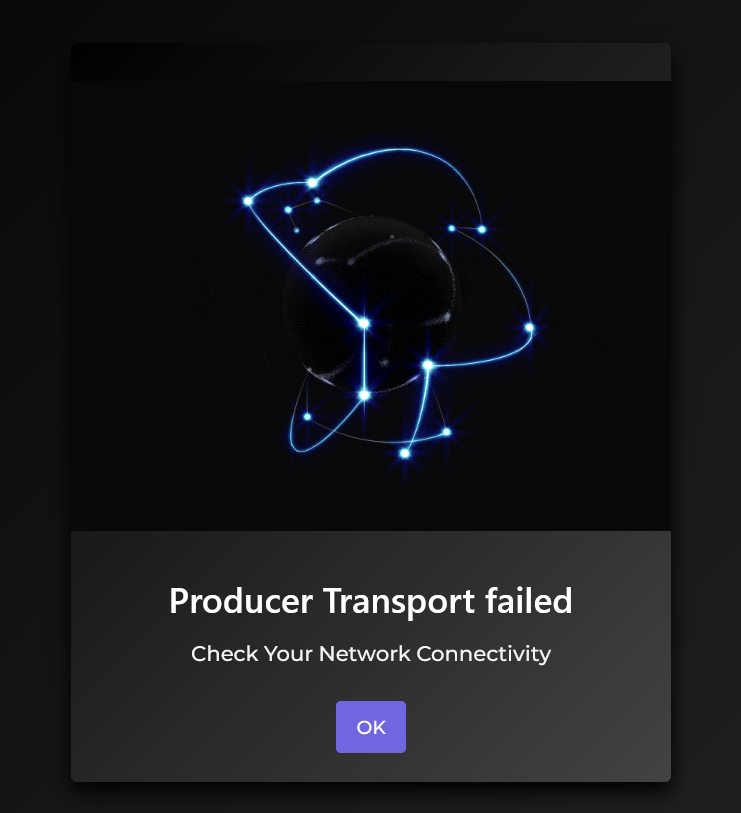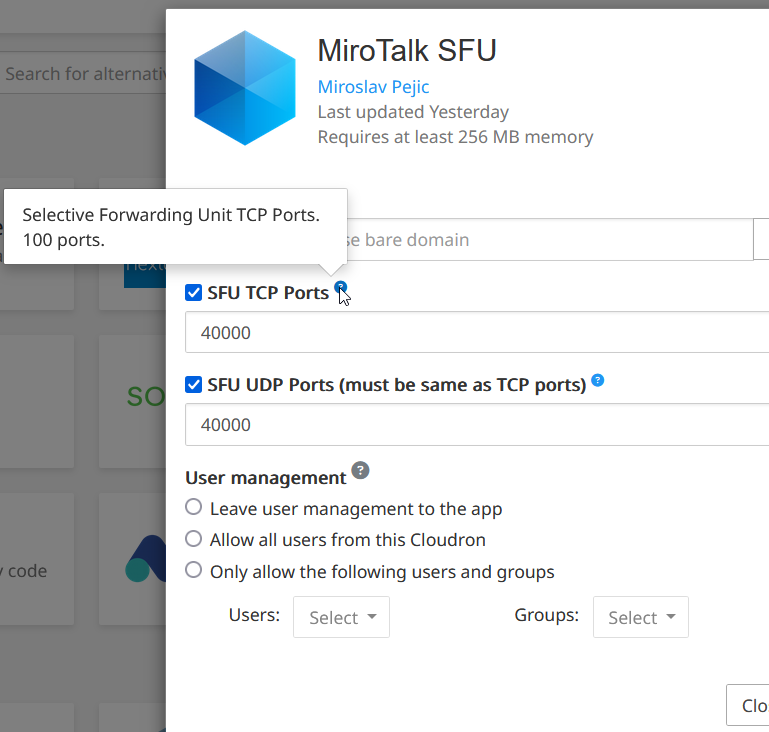Producer Transport failed
-
@girish said in Error installing Miro SFU:
@jdaviescoates workaround is to reinstall the app with a different port range and keep your
 it doesn't conflict again. Note that the TCP and UDP port ranges should be the same! I recommend something like 12000 .
it doesn't conflict again. Note that the TCP and UDP port ranges should be the same! I recommend something like 12000 .I tried that. Seemed to install fine, but when I actually tried to use it I get this:
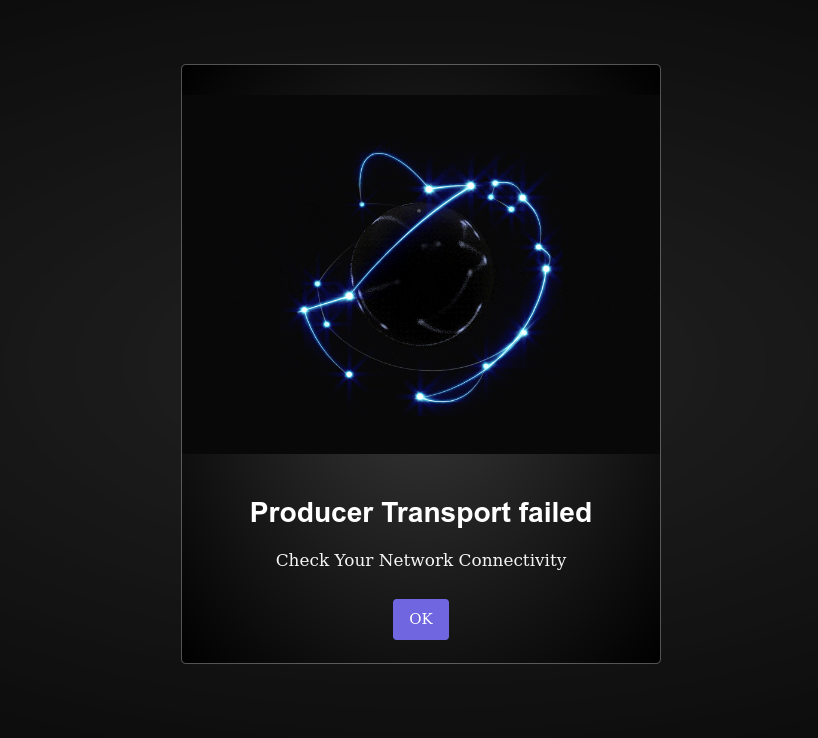
I guess some of the stuff @MiroTalk has mentioned needs to be implemented before it'll work properly

I keep hitting this with MiroTalk SFU and so I have to enter the room many times during a meeting. It's me who set-up the room but strangly other participants in the meeting did not have the problem and could carry on with the meeting while I was dropping out.
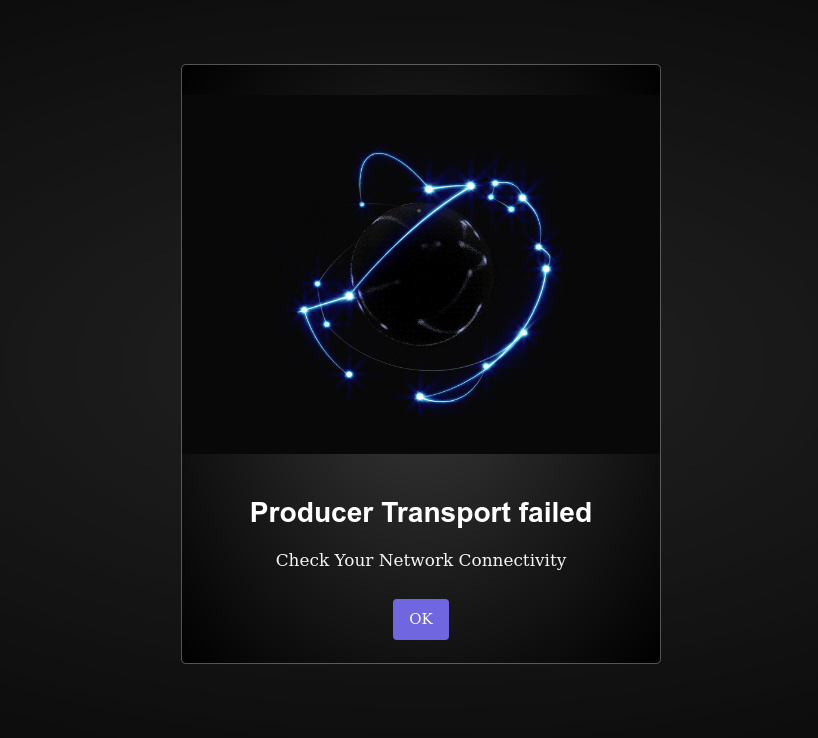
-
We would need a lot more logs from both the browser console and the browser webrtc tooling as well as the server to get any chance to assess the situation.
@nebulon hey hey! This issue is certainly not isolated @avatar1024 but as @nebulon said, you really do need to examine the browser, console and WebRTC logs to get a handle on what may be going on. That being said, it is talked about on the Git by the creator:
i am getting Producer Transport Failed and consumer Transport Failed when i open my video or mic then this issue arise if my video and audio remains turn off then i don't get Producer Transport or consumer Transport issue. is this a bug or issue on my side? and how do i resolve it?If you not have this issue on the official demo: https://sfu.mirotalk.com It's definitely some of your side misconfiguration. You can follow 👉 [this documentation](https://github.com/miroslavpejic85/mirotalksfu/blob/main/docs/self-hosting.md) on how to self-host it correctly. Thank you for the understanding.Follow the link to the self-hosting guide where they've detailed the specifics all of which it appears Cloudron has implemented. @nebulon, correct me if I am wrong but the
config.jslocated at /app/pkg that we edit in the Files is "tied" to the one located at/app/code/app/src, itsconfig.jsandconfig.template.js, yes? The intention being to have it allow for customisation without breaking what makes the magic work, so to speak? Ha-ha!All this to say @avatar1024 that in my tests, it usually had to do with browser configurations, VPNs, extensions, blockers, etc. but in a properly configured production environment, you'd want to pull the browser logs to see where and why it fails.
Hope that helps.

-
Thank you for this, I've started looking into how to pull all of the logs and will submit as soon as possible.
One thing I can say is that it definitely seems to happen a lot more when hotspotting from my phone on mobile network but also happens with stable home WiFi. Trying other tools like zoom, teams or the public jitsi I have no issues whatsoever.
Also I can only make it work with Firefox, with chromium (ungoogled) I get no camera and other problems (whereas all other platforms perform better on Chromium).
So it'd say for me the tool in it's current implementation is not yet ready for production / environment. Even the public jitsi is way more stable. -
Should be fixed in MiroTalk SFU v.1.5.72. Cheers.
-
Hi everyone,
Are we still encountering the same popup message as before, or is this a new one (see attached image)?
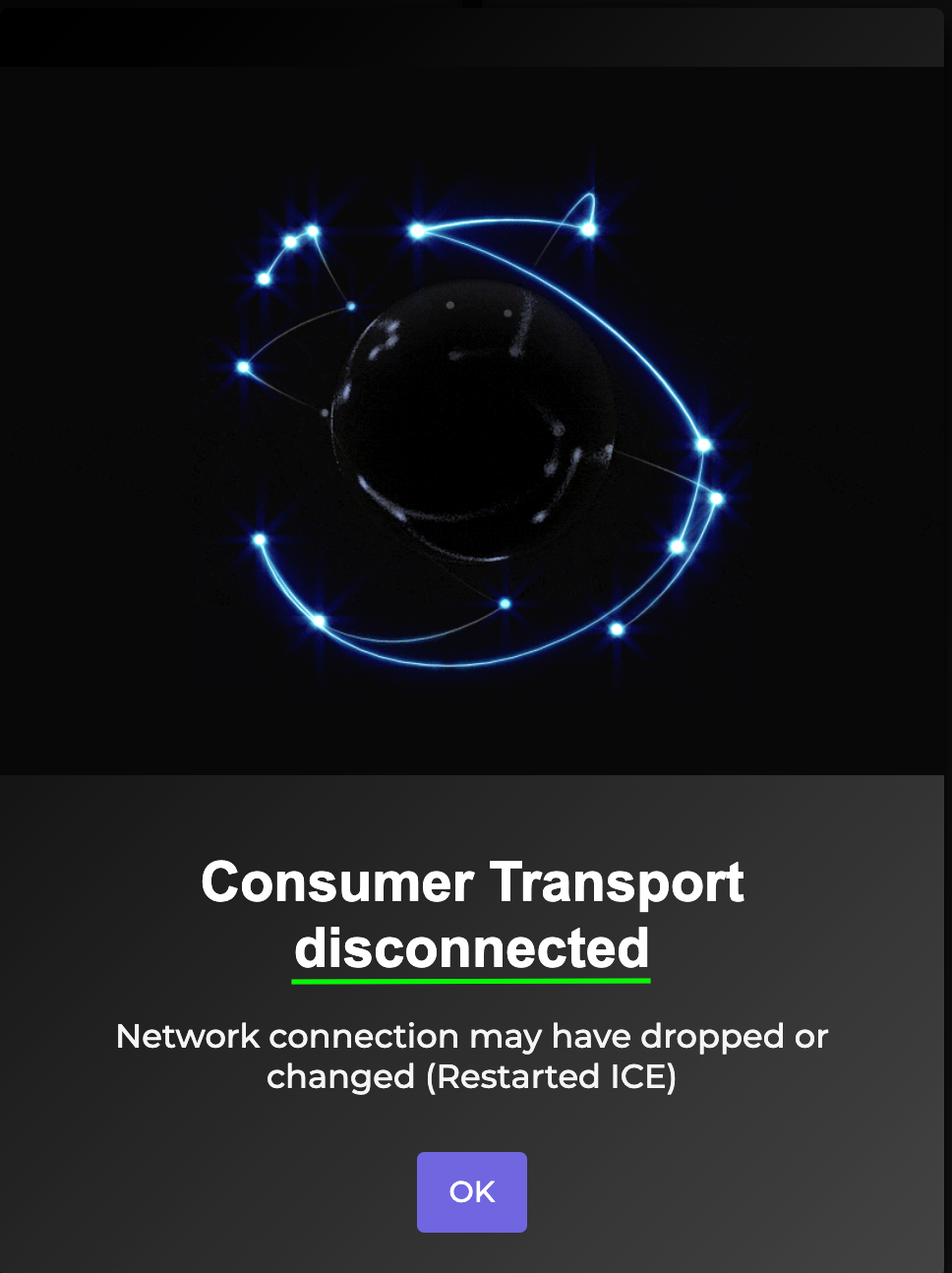
If it’s this new one, did you notice any further issues after the popup appeared?
If it’s not, has anyone been able to consistently reproduce the original issue? If so, could you please share the exact steps to replicate it?
Thanks!
-
@nebulon what value should be there? a range like 40000-40100? or?
-
The input field value is correct. However it is only indicating the starting point of the port range here: 40000 -> 40100
We have added that feature specifically for the SFU use-case so the UI was kept unchanged to not confuse every other app, where its only about 1 port.