Disabling Redis on WordPress crashed site
-
I disabled the Redis plugin in my WordPress dashboard and also in my Cloudron dashboard. My site says "There has been a critical error on this website." I tried restarting the app. I'm not sure how to reenable the Redis plugin in WP without access to the admin backend. The plugin still exists in the wp-content folder. Do I need to change something in a config file or something? How can I fix this?
-
J joseph moved this topic from Support on
-
@joseph I tried both of those (see my original post).
Do I need to manually restart the redis service? If so, how?
I don't know if a the repair process will help.
I don't have a full Cloudron backup of the WP instance but I do have a backup of the WP site itself. I suppose I could create a nother WP instance and restore the backup to it. It would be nice to find out what happened though so I don't do it again.
Also, normally, if I disable a plugin it does not appear in the WordPress plugins directory, or it will have ...-disabled" or something after it. I have disabled plugins in my plugins folder that don't appear to be renamed. IS this expected behavior in Cloudron? Is there another mechanism by which plugins are disabled? -
@overholt you can restart redis from Services -> redis -> select the redis to restart.
Just to take a step back.. what are the app logs saying? it should say something about why it's crashing . Also, what does crashing mean here? Does the app keep restarting ? Or some apache page? Or the "app is not responding" page ?
Also, normally, if I disable a plugin it does not appear in the WordPress plugins directory, or it will have ...-disabled" or something after it.
WP does not rename the plugin directory afaik. It just tracks what is enabled and not in the database. You , as a user, can rename that directory and this results in it getting disabled since WP does not know about this new directory anymore. The "-disabled" thing is just a rename. It could be "-something-wp-does-not-know" and it will still get disabled. This is my understanding of WP (not an expert)
-
@overholt you can restart redis from Services -> redis -> select the redis to restart.
Just to take a step back.. what are the app logs saying? it should say something about why it's crashing . Also, what does crashing mean here? Does the app keep restarting ? Or some apache page? Or the "app is not responding" page ?
Also, normally, if I disable a plugin it does not appear in the WordPress plugins directory, or it will have ...-disabled" or something after it.
WP does not rename the plugin directory afaik. It just tracks what is enabled and not in the database. You , as a user, can rename that directory and this results in it getting disabled since WP does not know about this new directory anymore. The "-disabled" thing is just a rename. It could be "-something-wp-does-not-know" and it will still get disabled. This is my understanding of WP (not an expert)
@joseph said in Disabling Redis on WordPress crashed site:
what are the app logs saying?
Nothing about this error:
Time Source Details
12:18 PM george App was re-configured
12:16 PM george App was re-configured
12:02 PM george App was re-configured
11:57 AM george App was re-configured
11:42 AM george App was started
11:42 AM george App was stopped
11:41 AM george App was re-configured
8:56 AM george App was started
8:56 AM george App was stopped
8:55 AM george App was restarted
8:55 AM george App was re-configured
8:55 AM george App was re-configured
8:53 AM george App was restarted
8:49 AM george App was started
8:49 AM george App was stopped@joseph said in Disabling Redis on WordPress crashed site:
what does crashing mean here?
Crash means...
@overholt said in Disabling Redis on WordPress crashed site:My site says "There has been a critical error on this website."
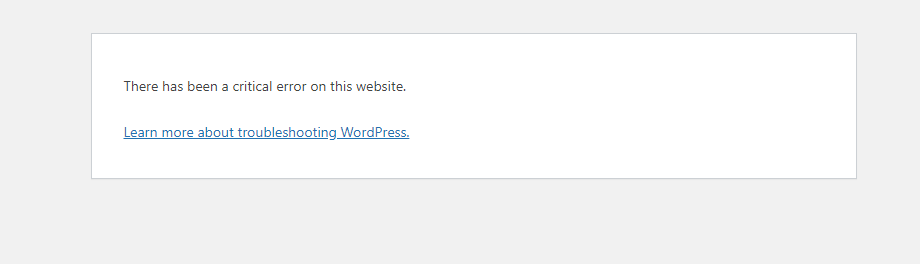
This means the website won't load on the front or back end. It just stopped working altogether.
I don't know what else to do from here besides ditch this install and try to start with a fresh one. Any ideas are greatly appreciated.
-
@joseph said in Disabling Redis on WordPress crashed site:
what are the app logs saying?
Nothing about this error:
Time Source Details
12:18 PM george App was re-configured
12:16 PM george App was re-configured
12:02 PM george App was re-configured
11:57 AM george App was re-configured
11:42 AM george App was started
11:42 AM george App was stopped
11:41 AM george App was re-configured
8:56 AM george App was started
8:56 AM george App was stopped
8:55 AM george App was restarted
8:55 AM george App was re-configured
8:55 AM george App was re-configured
8:53 AM george App was restarted
8:49 AM george App was started
8:49 AM george App was stopped@joseph said in Disabling Redis on WordPress crashed site:
what does crashing mean here?
Crash means...
@overholt said in Disabling Redis on WordPress crashed site:My site says "There has been a critical error on this website."
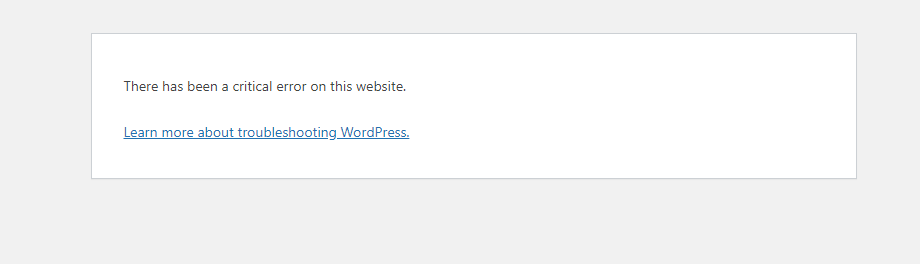
This means the website won't load on the front or back end. It just stopped working altogether.
I don't know what else to do from here besides ditch this install and try to start with a fresh one. Any ideas are greatly appreciated.
@overholt said in Disabling Redis on WordPress crashed site:
@joseph said in Disabling Redis on WordPress crashed site:
what are the app logs saying?
Nothing about this error:
Time Source Details
12:18 PM george App was re-configured
12:16 PM george App was re-configured
12:02 PM george App was re-configured
11:57 AM george App was re-configured
11:42 AM george App was started
11:42 AM george App was stopped
11:41 AM george App was re-configured
8:56 AM george App was started
8:56 AM george App was stopped
8:55 AM george App was restarted
8:55 AM george App was re-configured
8:55 AM george App was re-configured
8:53 AM george App was restarted
8:49 AM george App was started
8:49 AM george App was stoppedThe last log has these details. Notice it says "".
{ "appId": "a986644a-0659-4da5-9b9f-78a5ad223fff", "app": { "id": "a986644a-0659-4da5-9b9f-78a5ad223fff", "appStoreId": "org.wordpress.unmanaged.cloudronapp", "installationState": "installed", "runState": "running", "health": "healthy", "containerId": "35bc835409f47b62778e44c6bf7db9641899469aafd5bac3eac66cb3ca67eac2", "memoryLimit": 1073741824, "cpuQuota": 70, "label": null, "notes": null, "taskId": null, "sso": false, "enableBackup": true, "proxyAuth": false, "containerIp": "172.18.18.221", "crontab": null, "creationTime": "2024-09-21T16:28:46.000Z", "updateTime": null, "enableAutomaticUpdate": true, "upstreamUri": "", "enableMailbox": true, "mailboxDisplayName": "", "mailboxName": "wp.app", "mailboxDomain": "******.com", "enableInbox": false, "inboxName": null, "inboxDomain": null, "enableTurn": 1, "enableRedis": 0, "storageVolumeId": null, "storageVolumePrefix": null, "ts": "2024-10-04T16:16:12.000Z", "healthTime": "2024-10-04T16:18:00.000Z", "hasIcon": false, "hasAppStoreIcon": true, "manifest": { "id": "org.wordpress.unmanaged.cloudronapp", "title": "WordPress (Developer)", "author": "WordPress developers", "description": "WordPress (Developer) package gives you complete control over your WordPress installation.\nUnlike the WordPress (Managed) package, core WordPress files are editable. Because the core files\nare editable, you have to keep WordPress updated from the WP Admin dashboard. Some salient features are:\n\n* Supports all migration plugins. Use this package to migrate your existing site into Cloudron.\n* Make changes to WordPress via SFTP or the File Manager.\n* Supports all WordPress security plugins like WordFence.\n* Update WordPress from inside WordPress' admin dashboard.\n\n## About\n\nWordPress is web software you can use to create a beautiful website or blog.\nWe like to say that WordPress is both free and priceless at the same time.\n\nThe core software is built by hundreds of community volunteers, and when\nyou’re ready for more there are thousands of plugins and themes available\nto transform your site into almost anything you can imagine. Over 60 million\npeople have chosen WordPress to power the place on the web they call “home”\n— we’d love you to join the family.\n\n### Apps\n\n* [Android](https://play.google.com/store/apps/details?id=org.wordpress.android&hl=en)\n* [iOS](https://itunes.apple.com/us/app/wordpress/id335703880?mt=8&uo=6&at=&ct=)\n", "tagline": "Transform your site into almost anything", "version": "3.7.2-1", "upstreamVersion": "6.6.2", "healthCheckPath": "/wp-includes/version.php", "httpPort": 80, "manifestVersion": 2, "website": "https://wordpress.org/", "contactEmail": "support@cloudron.io", "configurePath": "/wp-login.php", "icon": "logo.png", "addons": { "mysql": {}, "oidc": { "loginRedirectUri": "/wp-admin/admin-ajax.php?action=openid-connect-authorize" }, "localstorage": { "ftp": { "uid": 33, "uname": "www-data" } }, "sendmail": { "optional": true, "supportsDisplayName": true }, "scheduler": { "wpcron": { "schedule": "*/1 * * * *", "command": "/app/pkg/cron.sh" } }, "redis": { "optional": true } }, "tags": [ "hosting", "blog", "cms", "weblog", "ghost", "website", "wix", "squarespace" ], "optionalSso": true, "mediaLinks": [ "https://screenshots.cloudron.io/org.wordpress.unmanaged.cloudronapp/1.png", "https://screenshots.cloudron.io/org.wordpress.unmanaged.cloudronapp/2.png", "https://screenshots.cloudron.io/org.wordpress.unmanaged.cloudronapp/3.jpg" ], "changelog": "* Fix session expiry when using OIDC login\n", "postInstallMessage": "This app is pre-setup with an admin account. The initial credentials are:\n\n**Username**: admin<br/>\n**Password**: changeme<br/>\n\nPlease change the password immediately.\n\n<sso>\nCloudron users get the `editor` role by default. You can give the user\n`admin` role inside WordPress' admin dashboard.\n</sso>\n", "multiDomain": true, "minBoxVersion": "7.4.3", "forumUrl": "https://forum.cloudron.io/category/77/wordpress-developer", "documentationUrl": "https://docs.cloudron.io/apps/wordpress-developer", "dockerImage": "cloudron/org.wordpress.unmanaged.cloudronapp:20240913-071948-949f0e125" }, "tags": [], "checklist": {}, "reverseProxyConfig": {}, "portBindings": {}, "accessRestriction": null, "operators": null, "debugMode": null, "servicesConfig": {}, "secondaryDomains": [], "redirectDomains": [], "aliasDomains": [], "subdomain": "wp", "domain": "******.com", "certificate": null, "env": {}, "mounts": [], "error": null, "iconUrl": "/api/v1/apps/a986644a-0659-4da5-9b9f-78a5ad223fff/icon", "fqdn": "wp.******.com" }, "enableRedis": true, "taskId": "2508" }@joseph said in Disabling Redis on WordPress crashed site:
what does crashing mean here?
Crash means...
@overholt said in Disabling Redis on WordPress crashed site:My site says "There has been a critical error on this website."
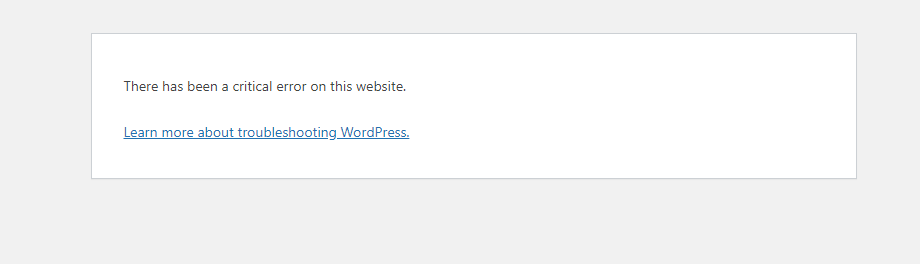
This means the website won't load on the front or back end. It just stopped working altogether.
I don't know what else to do from here besides ditch this install and try to start with a fresh one. Any ideas are greatly appreciated.
