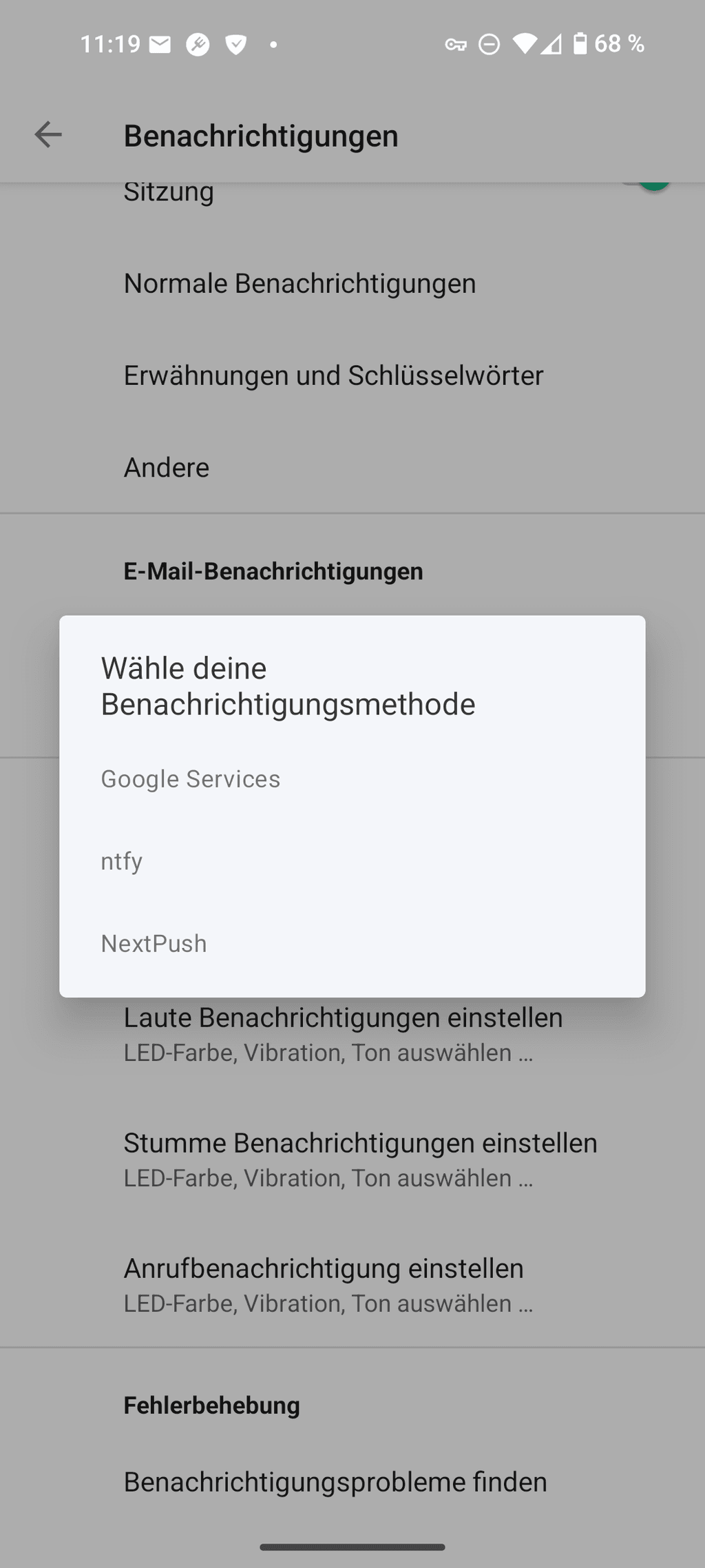NTFY app overview always says "connecting..."
-
Reinstalled NTFY, added your "demo" server with your mentioned credentials and set Element Messenger to NTFY notification. Sent me some test messages from other smartphone and no notification received. Here you can see a screenshot:

verbinde... means "connecting..." and here the log output from NTFY: https://nopaste.net/eMel6cf0U2
NTFY is running in a docker container on Cloudron, correct?
Btw.: I switched in Element App to NextPush and this works fine.
Thank and regards
Lukas@lukas said in NTFY app overview always says "connecting...":
Reinstalled NTFY, added your "demo" server with your mentioned credentials and set Element Messenger to NTFY notification
How do you do this btw? We cannot find this setting even a f-droid installation.
-
@lukas said in NTFY app overview always says "connecting...":
Reinstalled NTFY, added your "demo" server with your mentioned credentials and set Element Messenger to NTFY notification
How do you do this btw? We cannot find this setting even a f-droid installation.
-
@lukas yeah, looks to be some integration issue with element+ntfy. I can't get it to send anything either. Websocket configuration appears correct in the ntfy package. I have verified that part.
-
@lukas I think https://github.com/element-hq/element-android/issues/7069 is the issue, no? Otherwise, I think you have to open a new issue there. ntfy and element both work independently fine just not together.
@girish said in NTFY app overview always says "connecting...":
I think https://github.com/element-hq/element-android/issues/7069 is the issue, no?
Yes, looks like my issue. I will comment it, ty
-
Just FYI, this helped me a lot to get it running and to understand how it works: https://github.com/element-hq/element-android/issues/7069#issuecomment-2109439991
-
Reinstalled NTFY, added your "demo" server with your mentioned credentials and set Element Messenger to NTFY notification. Sent me some test messages from other smartphone and no notification received. Here you can see a screenshot:

verbinde... means "connecting..." and here the log output from NTFY: https://nopaste.net/eMel6cf0U2
NTFY is running in a docker container on Cloudron, correct?
Btw.: I switched in Element App to NextPush and this works fine.
Thank and regards
Lukas@lukas said in NTFY app overview always says "connecting...":
Btw.: I switched in Element App to NextPush and this works fine.
With me it's actually the other way around. I've been using ntfy for Element Push but I'd like to install NextPush for Nextcloud talk notifications but can't get it to work. I'm sure it's some trivial thing that's missing but I can't find any proper documentation on setting it up. Would you mind sharing the steps you took?
I have installed the App on the NC-Level and on my mobile device. Logged in on my device, it shows up in the backend of the NC-Level App but won't display notifications.