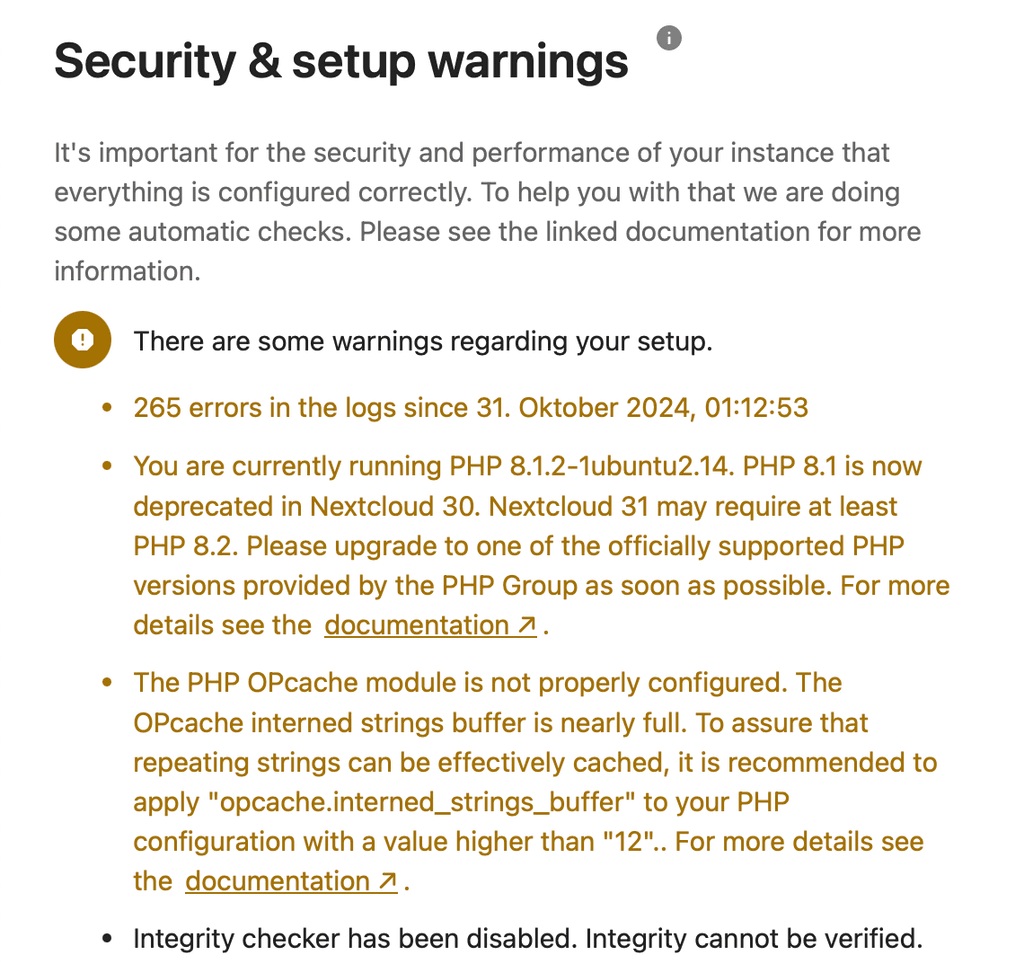Nextcloud 30.0
-
@luckow after i upgraded to latest version, first, number of errors as displayed was 46 errors, after update with OCC to adjsut the MIME Type, then nextcloud assistant suddenly stopped, eventhough all the parameter for openAI remain the same like my existing version, i also experienced issues with flow , and the last one, eventhough i can't say as glitch, there's external app feature that i wish i could really try to expand the capability of LLM inside the nextcloud, it just didnt work since i should configure the nextcloudAPP API, so for now i am satisfied with existing version
-
@luckow nextcloud is more than just a files manaagement system, i can say that nextcloud is real deal againsts google workspace and ms office 365, i use almost all features for productivity tools eventhough for office i use onlyoffice instead of nextcloud office which i find till today is not good as onlyoffice that works really fast and never had any issues
-
@firmansi what kind of glitches do you recognize? From my point of view, I only recognized the typical plug-in incompatibilities. To be fair, I'm currently switching from nextcloud to cubby and no longer use nextcloud extensively.

@luckow I‘m really tempted to do the same
-
@luckow after i upgraded to latest version, first, number of errors as displayed was 46 errors, after update with OCC to adjsut the MIME Type, then nextcloud assistant suddenly stopped, eventhough all the parameter for openAI remain the same like my existing version, i also experienced issues with flow , and the last one, eventhough i can't say as glitch, there's external app feature that i wish i could really try to expand the capability of LLM inside the nextcloud, it just didnt work since i should configure the nextcloudAPP API, so for now i am satisfied with existing version
@firmansi Ok, so it‘s not the Nextcloud core but one of their half-baked AI addons. I really don’t understand why they keep pushing features just for the sake of it and they never really work or cannot be installed without extensive help by support.
-
The PHP OPcache module is not properly configured. The OPcache interned strings buffer is nearly full. To assure that repeating strings can be effectively cached, it is recommended to apply "opcache.interned_strings_buffer" to your PHP configuration with a value higher than "12".. For more details see the documentation ↗. -
The PHP OPcache module is not properly configured. The OPcache interned strings buffer is nearly full. To assure that repeating strings can be effectively cached, it is recommended to apply "opcache.interned_strings_buffer" to your PHP configuration with a value higher than "12".. For more details see the documentation ↗.@andreasdueren may i know which documentation referred in this?
-
@andreasdueren may i know which documentation referred in this?
-
The PHP OPcache module is not properly configured. The OPcache interned strings buffer is nearly full. To assure that repeating strings can be effectively cached, it is recommended to apply "opcache.interned_strings_buffer" to your PHP configuration with a value higher than "12".. For more details see the documentation ↗. -
@andreasdueren is that some error message from a live app? Currently, Cloudron package sets that value to 32
-
Since the warning only shows up and is relevant on instances which need a higher OPcache buffer value, @andreasdueren have you tried to just set this in the
config.phpfile in that instance? Not sure if this is a required generic change.@nebulon I added
'opcache.revalidate_freq' => 60,, the warning is gone now, we will see if that solved it. -
Unfortunately the warning is back:
The PHP OPcache module is not properly configured. The OPcache interned strings buffer is nearly full. To assure that repeating strings can be effectively cached, it is recommended to apply "opcache.interned_strings_buffer" to your PHP configuration with a value higher than "12".. For more details see the documentation ↗. -
For some reason this warning comes and goes. Just checked and it's gone without any actions on my side. What exactly would I put in the php.ini?