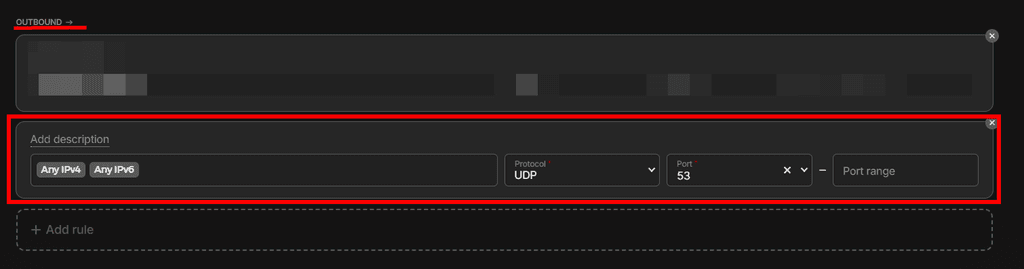Setup Error - "queryNs ETIMEOUT"
-
@kk_cloudron can you check in the services view if
unboundis running? The error indicates that it is not.You can also check this via SSH using
systemctl status unbound@nebulon Thank you, the
unboundservice is not running and don't starts when I trigger the restart in the services.
In the logs I see related messages (i guess)at genericNodeError (node:internal/errors:984:15) at wrappedFn (node:internal/errors:538:14) at ChildProcess.exithandler (node:child_process:422:12) at ChildProcess.emit (node:events:518:28) at maybeClose (node:internal/child_process:1105:16) at Socket.<anonymous> (node:internal/child_process:457:11) at Socket.emit (node:events:518:28) at Pipe.<anonymous> (node:net:337:12) { code: 3, killed: false, signal: null, cmd: 'systemctl is-active unbound' } Nov 13 14:55:55 box:shell statusUnbound: systemctl with args is-active unbound errored Error: Command failed: systemctl is-active unboundCould that help to solve the Problem?
-
And this from the Service log:
systemd[1]: Starting unbound.service - Unbound DNS Resolver... systemd[1]: unbound.service: Control process exited, code=exited, status=203/EXEC systemd[1]: unbound.service: Failed with result 'exit-code'. -
Via SSH the command
cloudron-support --troubleshootreturned[WARN] Domain [domain.tld] expiry check skipped because whois does not have this information unbound is down. updating root anchor to see if it fixes it -
I searched how to updating root achor and found this thread: https://forum.cloudron.io/topic/12496/unbound-anchor-not-found-in-ubuntu-24-04/2
When I run
apt list --installed | grep unboundthere is an entryunbound/noble-updates,noble-security,now 1.19.2-1ubuntu3.3 amd64 [installed].When I check for installable unbound packages, there are two:
unbound/noble-updates,noble-security,now 1.19.2-1ubuntu3.3 amd64 [installed] unbound/noble 1.19.2-1ubuntu3 amd64Do I need to install the second too?
-
I searched how to updating root achor and found this thread: https://forum.cloudron.io/topic/12496/unbound-anchor-not-found-in-ubuntu-24-04/2
When I run
apt list --installed | grep unboundthere is an entryunbound/noble-updates,noble-security,now 1.19.2-1ubuntu3.3 amd64 [installed].When I check for installable unbound packages, there are two:
unbound/noble-updates,noble-security,now 1.19.2-1ubuntu3.3 amd64 [installed] unbound/noble 1.19.2-1ubuntu3 amd64Do I need to install the second too?
I don't think it's an apt package / update issue. Something is causing unbound to not run error (it's an EXEC error). Do you have SELINUX or something like that enabled (this is what some stackoverflow posts suggest for that error).
Are you able to run
/usr/sbin/unbound -dvmanually? -
I don't think it's an apt package / update issue. Something is causing unbound to not run error (it's an EXEC error). Do you have SELINUX or something like that enabled (this is what some stackoverflow posts suggest for that error).
Are you able to run
/usr/sbin/unbound -dvmanually?root@...:~# /usr/sbin/unbound -dv [1731569630] unbound[455868:0] notice: Start of unbound 1.19.2. -
that seems to start then. So
systemctl restart unboundstill fails? If so not sure what the issue is then, we just install unbound from Ubuntu, this is not specific to Cloudron then unless you have changed the unbound configs maybe.You may also try, just to be sure to reinstall unbound and depending on ubuntu version also unbound-anchor:
apt reinstall unbound unbound-anchor -
Hello Nebulon,
yes, the restart still fails. When I run the reinstall command, a message appears that two new packages are being installed: libunbound8 and unbound-anchor.
So could this be the problem?If I have changed any configurations, I don't know how, because normally I don't access the server via ssh, but let cloudron manage everything. I only use ssh for disk adjustments or specific instructions from the Cloudron interface.


However. I have started the reinstallation and will wait and see. It is currently taking a while (approx. 5 minutes). The latest message is
Setting up unbound (1.19.2-1ubuntu3.3) ...Thanks for the inputs so far !
-
This post is deleted!
-
Solved! Thanks a lot! (re)installation works.
Do I have to pay attention to any follow-up measures? Or can I leave the administration to Cloudron again?
-
Got the same problem on vanilla Ubuntu 24.04, reinstall didn't help.
statusgive all green,hostcommand fails though:# host -t NS apple.com 127.0.0.150 ;; communications error to 127.0.0.150#53: timed out Using domain server: Name: 127.0.0.150 Address: 127.0.0.150#53 Aliases: Host apple.com not found: 2(SERVFAIL) -
Have you tried with just vanilla Ubuntu 24.04 and without Cloudron? I suspect the problem is something network related since this works on all the VPS providers. Besides Cloudron configuration is just apt install unbound-server and the config file - https://git.cloudron.io/platform/box/-/tree/master/setup/start/unbound?ref_type=heads . Nothing else is done.
-
Have you tried with just vanilla Ubuntu 24.04 and without Cloudron? I suspect the problem is something network related since this works on all the VPS providers. Besides Cloudron configuration is just apt install unbound-server and the config file - https://git.cloudron.io/platform/box/-/tree/master/setup/start/unbound?ref_type=heads . Nothing else is done.
@joseph I can't uninstall cloudron, but plain
host apple.comworks perfectly fine! -
[4776:0] error: udp connect failed: Network is unreachable for 2001:500:2::c port 53 (len 28)
guess that's a reasonable error for the case when IPv6 is disabled?do-ip6: noin config doesn't help thought... -
That is quite embarrassing... I am blocked at the setup process of fresh cloudron on a fresh ubuntu for a few hours...
And that is all due to
# Unbound is used primarily for RBL queries (host 2.0.0.127.zen.spamhaus.org)- which is not quite true / right anymore as well? -
 P potemkin_ai referenced this topic on
P potemkin_ai referenced this topic on
-
 P potemkin_ai referenced this topic on
P potemkin_ai referenced this topic on
-
On my side I was also having the issue "queryNs ETIMEOUT" , and it was because my outbound UDP port 53 was not open.
I just had to add it like that on my Hetzner Cloud Firewall :