-
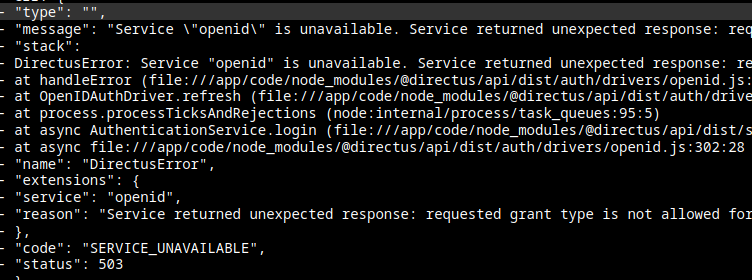
First thing I do when I create and instance is to create my admin account trough cloudron login and remove the default admin. But now all my directus instances are not login trough openId. What I can do ?
-
@pedroseal-works there was a regression in Cloudron 8.1. See https://forum.cloudron.io/topic/12829/sso-stopped-working/5 and how to fix https://forum.cloudron.io/topic/12817/oidc-login-broken-with-8-1-0-update/8
-
J joseph moved this topic from Support on
-
nice.. just acess trhough SSH and run the patch
curl https://git.cloudron.io/platform/box/-/commit/16fa3390252e29f1803a18990c7b104817fa4d9f.diff | patch -d /home/yellowtent/box -p1 systemctl restart boxnow everything is working again.. thanks
-
 N nebulon marked this topic as a question on
N nebulon marked this topic as a question on
-
 N nebulon has marked this topic as solved on
N nebulon has marked this topic as solved on
