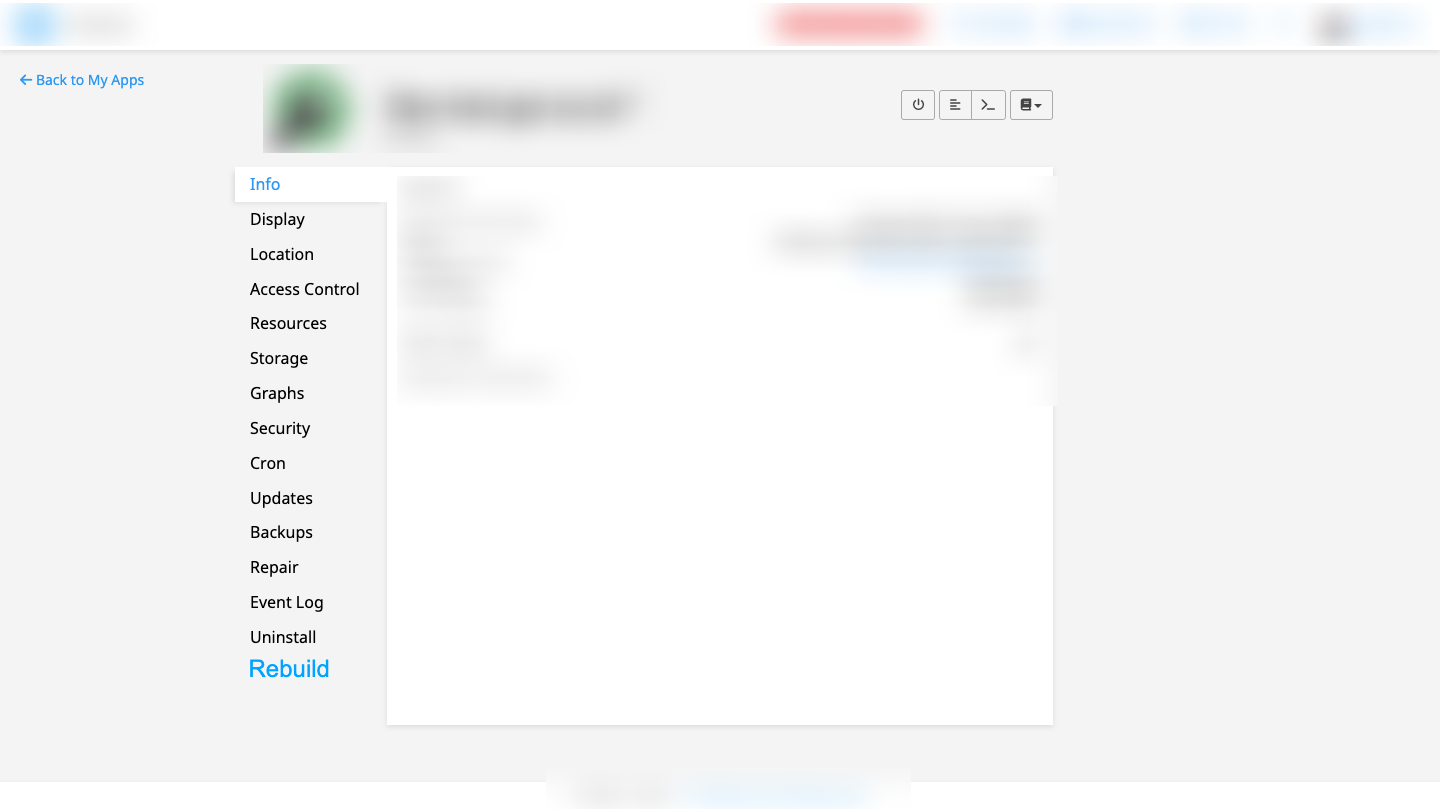Add a 'Rebuild App' Option in Cloudron
-
Hello Cloudron Team,
I would like to suggest adding a new feature to Cloudron: a Rebuild App option within the Configure App menu.
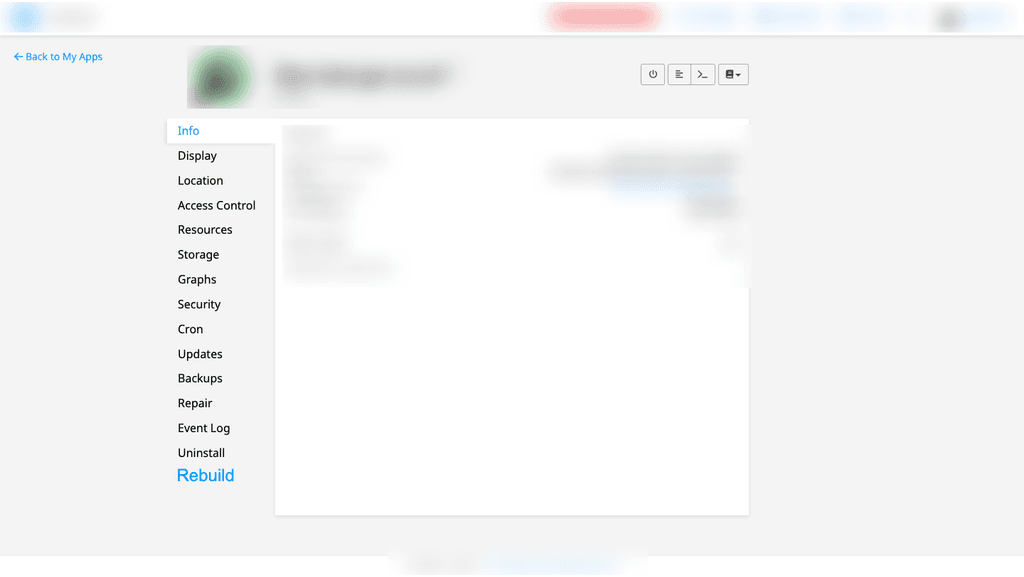
For example, if I want to switch from WordPress CMS to Ghost while keeping the same domain, I currently need to delete the existing app and domain.
However, I still want to retain the domain and only replace the CMS with Ghost. A Rebuild App feature would make it much easier to switch applications on the same domain.
This would eliminate the need to delete and re-add the domain through the My Apps menu, streamlining the process of reinstalling or rebuilding an application on an existing domain.
I hope this suggestion proves helpful. Thank you!
-
There shouldn't be any need for manual steps related to the domain though. If you use an automated DNS backend, Cloudron will take care of the records for you and otherwise you don't have to delete the DNS records with your nameserver just because you uninstall the app, especially if you already know to install a new app there.
While no app is installed, Cloudron will just display a placeholder page if an unused (sub)domain points to it.