Managed WordPress is eating all storage
-
-
Please take a look at this screenshot:
the store one is the Wordpress app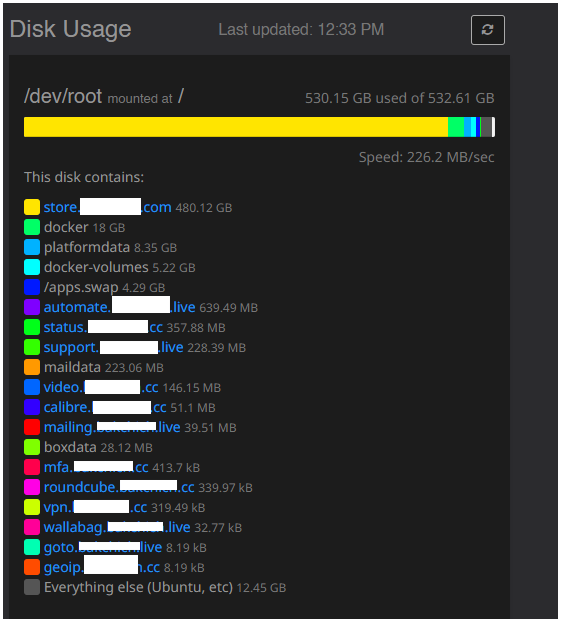
-
Also the app folder contains only WordPress regular installation files
-
The backups are also stored in an external storage (Cloudflare)
-
Thanks @joseph I found what causing the problem! A backup plugin in WP storing it in the wp-content!
Thank you -
J joseph marked this topic as a question on
-
J joseph has marked this topic as solved on
-
Thanks @joseph I found what causing the problem! A backup plugin in WP storing it in the wp-content!
Thank you@KhalilZammeli Which plugin?
-
@KhalilZammeli That I was going to suggest to you: to check if some backup plugin saved files locally. I had this problem with Duplicator Pro backup plugin.
-
Thanks @joseph I found what causing the problem! A backup plugin in WP storing it in the wp-content!
Thank you@KhalilZammeli said in Managed WordPress is eating all storage:
Thanks @joseph I found what causing the problem! A backup plugin in WP storing it in the wp-content!
Thank youYou likely know this, but just in case: presuming you've got your Cloudron backups properly set-up you don't really need a WP Backup Plugin anymore. Cloudron backups are better.
-
@KhalilZammeli said in Managed WordPress is eating all storage:
Thanks @joseph I found what causing the problem! A backup plugin in WP storing it in the wp-content!
Thank youYou likely know this, but just in case: presuming you've got your Cloudron backups properly set-up you don't really need a WP Backup Plugin anymore. Cloudron backups are better.
@jdaviescoates With Cloudron no need of any backup wp plugin anymore

-
Thank you all! well noted
-
@jdaviescoates With Cloudron no need of any backup wp plugin anymore

-
@p44 I do use All-in-One WP Migration still, as I sometimes migrate to a non-Cloudron destination, and this one has never let me down.
-
@p44 I've used that a few times too. I've always had to increase the memory limit of the app (and the php memory limit too, I think) before it'd work though.
-
@p44 I've used that a few times too. I've always had to increase the memory limit of the app (and the php memory limit too, I think) before it'd work though.
@jdaviescoates I actually never noticed because I always max out those settings on my WP installs to being with!
-
@jdaviescoates I actually never noticed because I always max out those settings on my WP installs to being with!
@scooke I seem to always forget to do it first, run the backup, or the import, it fails, then I have to work out again how to increase the php.ini memory etc

-
@p44 I've used that a few times too. I've always had to increase the memory limit of the app (and the php memory limit too, I think) before it'd work though.
@jdaviescoates I usually set the instance memory to the minimum possible, unless an increase is needed.
-
@jdaviescoates I usually set the instance memory to the minimum possible, unless an increase is needed.
@p44 interesting. I tend to set most app to at least double as I very often find the minimum isn't really enough.
-
@p44 interesting. I tend to set most app to at least double as I very often find the minimum isn't really enough.
@jdaviescoates This also is a great strategy to avoid sudden resource shortage problems, especially for those "mission critical" apps.
