-
I've just moved an instance of Peertube from one Cloudron server to another.
When I clicked the link on the new server I got the standard First Time Setup message:
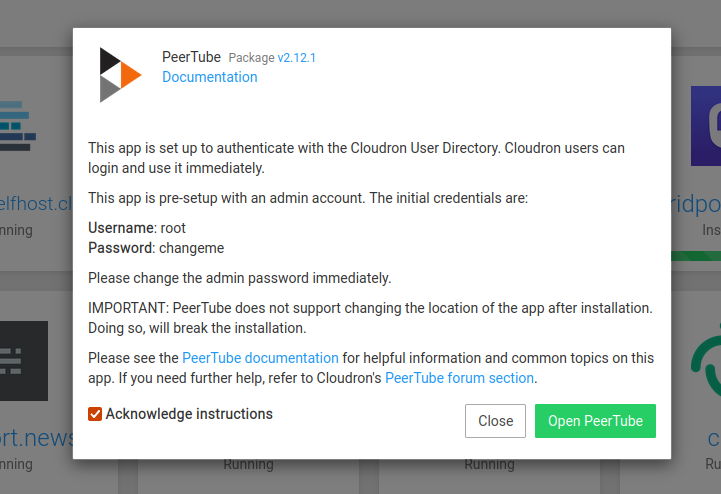
This is suboptimal and confusing, because of course I already did that on the old server (at least I bloody well hope I did
 Edit: I did, phew)
Edit: I did, phew)Can some sort of flag be set to not show First Time Setup messages when an imported backup has been installed?
-
hm good point, unfortunately this is set when the app is first installed. Which is done prior to the actual import.
@nebulon so perhaps doing an import could trigger unsetting it?

-
 N nebulon marked this topic as a question on
N nebulon marked this topic as a question on
-
 N nebulon has marked this topic as solved on
N nebulon has marked this topic as solved on
-
 G girish moved this topic from Discuss on
G girish moved this topic from Discuss on
