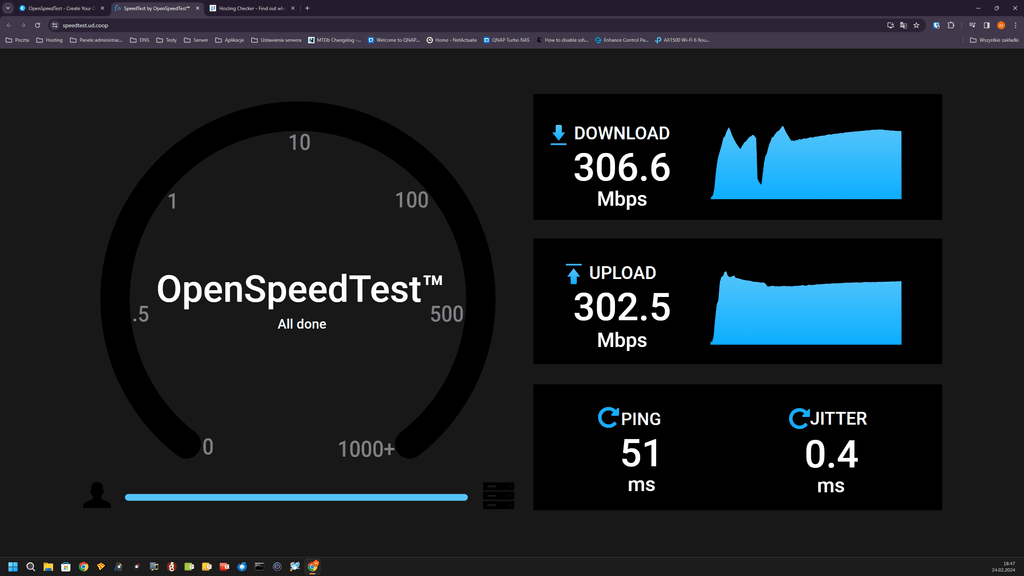OpenSpeedTest - Create Your Own SpeedTest.
-
Run a network speed test from your server to any device with a Web Browser.

Docker :: https://hub.docker.com/r/openspeedtest/latest
GitHub :: https://github.com/openspeedtest/Speed-Test
Website :: https://openspeedtest.com/selfhosted-speedtest#Source-Code-Docker -
See also LibreSpeed (which is the one I always use at https://librespeed.org/ )
https://github.com/librespeed/speedtest
https://github.com/librespeed/speedtest/blob/master/doc_docker.md
https://registry.hub.docker.com/r/adolfintel/speedtest -
Run a network speed test from your server to any device with a Web Browser.

Docker :: https://hub.docker.com/r/openspeedtest/latest
GitHub :: https://github.com/openspeedtest/Speed-Test
Website :: https://openspeedtest.com/selfhosted-speedtest#Source-Code-Docker@denoworld That upload speed, eh?!

-
@LoudLemur Yes, but this is a self-hosted service.
-
This one is very easily installable on Surfer.
- Install Surfer
- Download https://github.com/openspeedtest/Speed-Test/archive/refs/heads/main.zip
- Extract into
/app/data/publicof Surfer (had to use filemanager for this) . Since it extracts to a subdirectory, you have to copy paste the files that are insideSpeed-Test-mainone level up. i.e all the files like index.html must be directly inside the public directory. - That's it!
-
This one is very easily installable on Surfer.
- Install Surfer
- Download https://github.com/openspeedtest/Speed-Test/archive/refs/heads/main.zip
- Extract into
/app/data/publicof Surfer (had to use filemanager for this) . Since it extracts to a subdirectory, you have to copy paste the files that are insideSpeed-Test-mainone level up. i.e all the files like index.html must be directly inside the public directory. - That's it!
@girish said in OpenSpeedTest - Create Your Own SpeedTest.:
This one is very easily installable on Surfer.
- Install Surfer
- Download https://github.com/openspeedtest/Speed-Test/archive/refs/heads/main.zip
- Extract into /app/data/public of Surfer (had to use filemanager for this)
- That's it!
Cool!
I just did that: https://speedtest.ud.coop/
But there were a couple of other steps/ things that weren't immediately clear to me.
- After uploading the zip file it was owned by
rootso I changed the ownership tocloudron - After doing "extract here" on the zip file it extracted the files into another folder within
/publiccalled/public/Speed-Test-main, but it didn't work until I cut those files and pasted them all into/public
-
@girish said in OpenSpeedTest - Create Your Own SpeedTest.:
This one is very easily installable on Surfer.
- Install Surfer
- Download https://github.com/openspeedtest/Speed-Test/archive/refs/heads/main.zip
- Extract into /app/data/public of Surfer (had to use filemanager for this)
- That's it!
Cool!
I just did that: https://speedtest.ud.coop/
But there were a couple of other steps/ things that weren't immediately clear to me.
- After uploading the zip file it was owned by
rootso I changed the ownership tocloudron - After doing "extract here" on the zip file it extracted the files into another folder within
/publiccalled/public/Speed-Test-main, but it didn't work until I cut those files and pasted them all into/public
-
@jdaviescoates ah right, I forgot that! I did the same - copy/paste all the files one level up..
I got some 80MBps upload speed to your server and 40 MBps download. Roughly matches my internet speed.
@girish said in OpenSpeedTest - Create Your Own SpeedTest.:
I got some 80MBps upload speed to your server and 40 MBps
!!!
Really? Not 80Mbps ?You will know this but some might not:
MBps=Megabytes per second
Mbps=Megabits per secondAlso, your upload is faster than your download...
-
@jdaviescoates ah right, I forgot that! I did the same - copy/paste all the files one level up..
I got some 80MBps upload speed to your server and 40 MBps download. Roughly matches my internet speed.
@girish said in OpenSpeedTest - Create Your Own SpeedTest.:
I got some 80MBps upload speed to your server and 40 MBps download. Roughly matches my internet speed.
Something seem to have gone wrong with my install at https://speedtest.ud.coop/ - could you test again at your end?
At least for me it's now giving very different results to https://librespeed.org/

Perhaps it needs an update or something...
-
I checked with my internet. I have symmetrical internet with speeds up to 300Mbps. The big one is ping. I get about 25ms to the Hetzner server from Helsinki.