Share a ssd from a raspberry on my local network and mount it on Cloudron.
-
Hello everyone,
I'd like some help / explanation about connecting an NFS share with Cloudron.
I have a raspberry with ip 192.168.1.63 on my home LAN.
On Cloudron I installed OpenVPN and created an .ovnp file, then put it in the raspberry. Now the raspberry is connected with ip 10.8.0.6.I created a /mnt/yotta folder on my raspberry and modified the /etc/exports file with this:
/mnt/yotta IP_OF_MY_CLOUDRON(rw,sync,no_subtree_check) /mnt/yotta 192.168.1.0/24(rw,sync,no_subtree_check)On my Mac, if I do
mount -t nfs -v 192.168.1.63:/mnt/yotta ~/nfs/rpi_test/My mac mini connects well and everything works.
Now on the Cloudron interface I go to Volumes then Add Volumes
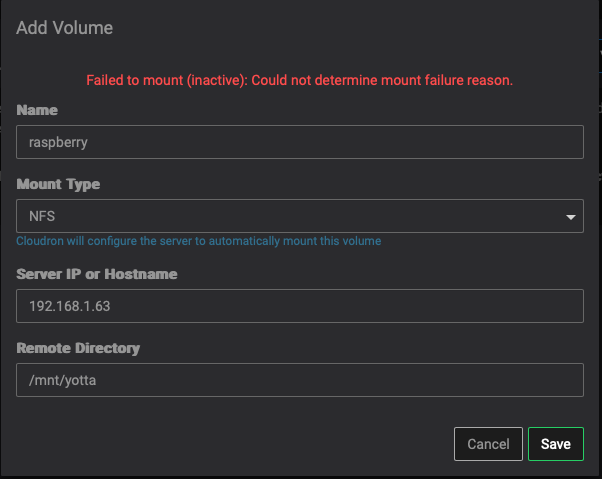
The connection doesn't work. I've looked everywhere and can't find what's wrong. If someone can explain to me what I'm doing wrong, it would be very simple. Thanks in advance.
-
Hello everyone,
I'd like some help / explanation about connecting an NFS share with Cloudron.
I have a raspberry with ip 192.168.1.63 on my home LAN.
On Cloudron I installed OpenVPN and created an .ovnp file, then put it in the raspberry. Now the raspberry is connected with ip 10.8.0.6.I created a /mnt/yotta folder on my raspberry and modified the /etc/exports file with this:
/mnt/yotta IP_OF_MY_CLOUDRON(rw,sync,no_subtree_check) /mnt/yotta 192.168.1.0/24(rw,sync,no_subtree_check)On my Mac, if I do
mount -t nfs -v 192.168.1.63:/mnt/yotta ~/nfs/rpi_test/My mac mini connects well and everything works.
Now on the Cloudron interface I go to Volumes then Add Volumes
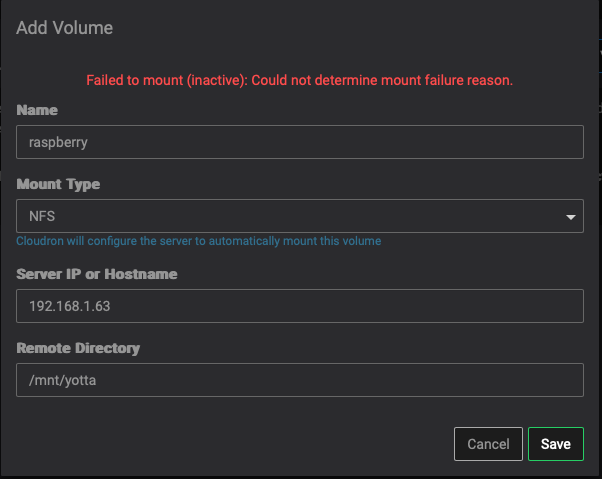
The connection doesn't work. I've looked everywhere and can't find what's wrong. If someone can explain to me what I'm doing wrong, it would be very simple. Thanks in advance.
-
Thank you for your help
I've just tried, on my Cloudron server I did :
mount -t nfs -v 192.168.1.63:/mnt/yotta ~/test/
mount.nfs: failed to apply fstab optionsbut with sudo return :
sudo mount -t nfs -v 192.168.1.63:/mnt/yotta ~/test/ mount.nfs: timeout set for Wed Nov 8 15:58:10 2023 mount.nfs: trying text-based options 'vers=4.2,addr=192.168.1.63,clientaddr=91.134.91.178'And the terminal stays like that, nothing else happens.
If I do
journalctl -faordmesgfor
journalctl -fa:mount -t nfs -v 192.168.1.63:/mnt/yotta ~/test/ mount.nfs: failed to apply fstab options journalctl -fa Nov 08 15:58:57 vps-6b5443f1 sshd[116667]: pam_unix(sshd:auth): authentication failure; logname= uid=0 euid=0 tty=ssh ruser= rhost=121.169.34.216 user=root Nov 08 15:58:59 vps-6b5443f1 sshd[116667]: Failed password for root from 121.169.34.216 port 58276 ssh2 Nov 08 15:59:00 vps-6b5443f1 sshd[116667]: Connection closed by authenticating user root 121.169.34.216 port 58276 [preauth] Nov 08 15:59:03 vps-6b5443f1 sudo[116452]: pam_unix(sudo:session): session closed for user root Nov 08 15:59:05 vps-6b5443f1 sshd[116686]: pam_unix(sshd:auth): authentication failure; logname= uid=0 euid=0 tty=ssh ruser= rhost=121.169.34.216 user=rootfor
dmesgI have a very long :[69597.314472] Packet dropped: IN=ens3 OUT= MAC=fa:16:3e:48:b1:30:52:49:f3:65:58:d6:08:00 SRC=84.54.51.29 DST=91.134.91.178 LEN=40 TOS=0x00 PREC=0xA0 TTL=237 ID=49098 PROTO=TCP SPT=47585 DPT=21029 WINDOW=1024 RES=0x00 SYN URGP=0 [69618.497127] Packet dropped: IN=ens3 OUT= MAC=fa:16:3e:48:b1:30:52:49:f3:65:58:d6:08:00 SRC=89.248.168.42 DST=91.134.91.178 LEN=40 TOS=0x00 PREC=0x00 TTL=241 ID=18183 PROTO=TCP SPT=49165 DPT=40000 WINDOW=1024 RES=0x00 SYN URGP=0 [69645.376213] Packet dropped: IN=ens3 OUT= MAC=fa:16:3e:48:b1:30:52:49:f3:65:58:d6:08:00 SRC=77.90.185.183 DST=91.134.91.178 LEN=40 TOS=0x00 PREC=0x00 TTL=241 ID=1678 PROTO=TCP SPT=45881 DPT=8899 WINDOW=1024 RES=0x00 SYN URGP=0 [69676.359344] Packet dropped: IN=ens3 OUT= MAC=fa:16:3e:48:b1:30:52:49:f3:65:58:d6:08:00 SRC=91.148.190.230 DST=91.134.91.178 LEN=40 TOS=0x00 PREC=0x00 TTL=239 ID=29357 PROTO=TCP SPT=55769 DPT=3384 WINDOW=1024 RES=0x00 SYN URGP=0 -
Also something I don't understand is that my raspberry is well connected and the cloudron OpenVPN application detects the raspberry well. But if I connect with ssh to the Cloudron server and ping 192.168.1.36 local ip of the pi or 10.8.0.6 ip of openVPN
No matter, the ping doesn't work. It's weird, the vpn should make the server see the raspberry on the network?
-
Thank you for your help
I've just tried, on my Cloudron server I did :
mount -t nfs -v 192.168.1.63:/mnt/yotta ~/test/
mount.nfs: failed to apply fstab optionsbut with sudo return :
sudo mount -t nfs -v 192.168.1.63:/mnt/yotta ~/test/ mount.nfs: timeout set for Wed Nov 8 15:58:10 2023 mount.nfs: trying text-based options 'vers=4.2,addr=192.168.1.63,clientaddr=91.134.91.178'And the terminal stays like that, nothing else happens.
If I do
journalctl -faordmesgfor
journalctl -fa:mount -t nfs -v 192.168.1.63:/mnt/yotta ~/test/ mount.nfs: failed to apply fstab options journalctl -fa Nov 08 15:58:57 vps-6b5443f1 sshd[116667]: pam_unix(sshd:auth): authentication failure; logname= uid=0 euid=0 tty=ssh ruser= rhost=121.169.34.216 user=root Nov 08 15:58:59 vps-6b5443f1 sshd[116667]: Failed password for root from 121.169.34.216 port 58276 ssh2 Nov 08 15:59:00 vps-6b5443f1 sshd[116667]: Connection closed by authenticating user root 121.169.34.216 port 58276 [preauth] Nov 08 15:59:03 vps-6b5443f1 sudo[116452]: pam_unix(sudo:session): session closed for user root Nov 08 15:59:05 vps-6b5443f1 sshd[116686]: pam_unix(sshd:auth): authentication failure; logname= uid=0 euid=0 tty=ssh ruser= rhost=121.169.34.216 user=rootfor
dmesgI have a very long :[69597.314472] Packet dropped: IN=ens3 OUT= MAC=fa:16:3e:48:b1:30:52:49:f3:65:58:d6:08:00 SRC=84.54.51.29 DST=91.134.91.178 LEN=40 TOS=0x00 PREC=0xA0 TTL=237 ID=49098 PROTO=TCP SPT=47585 DPT=21029 WINDOW=1024 RES=0x00 SYN URGP=0 [69618.497127] Packet dropped: IN=ens3 OUT= MAC=fa:16:3e:48:b1:30:52:49:f3:65:58:d6:08:00 SRC=89.248.168.42 DST=91.134.91.178 LEN=40 TOS=0x00 PREC=0x00 TTL=241 ID=18183 PROTO=TCP SPT=49165 DPT=40000 WINDOW=1024 RES=0x00 SYN URGP=0 [69645.376213] Packet dropped: IN=ens3 OUT= MAC=fa:16:3e:48:b1:30:52:49:f3:65:58:d6:08:00 SRC=77.90.185.183 DST=91.134.91.178 LEN=40 TOS=0x00 PREC=0x00 TTL=241 ID=1678 PROTO=TCP SPT=45881 DPT=8899 WINDOW=1024 RES=0x00 SYN URGP=0 [69676.359344] Packet dropped: IN=ens3 OUT= MAC=fa:16:3e:48:b1:30:52:49:f3:65:58:d6:08:00 SRC=91.148.190.230 DST=91.134.91.178 LEN=40 TOS=0x00 PREC=0x00 TTL=239 ID=29357 PROTO=TCP SPT=55769 DPT=3384 WINDOW=1024 RES=0x00 SYN URGP=0@Emilien-Lambert said in Share a ssd from a raspberry on my local network and mount it on Cloudron.:
sudo mount -t nfs -v 192.168.1.63:/mnt/yotta ~/test/
mount.nfs: timeout set for Wed Nov 8 15:58:10 2023
mount.nfs: trying text-based options 'vers=4.2,addr=192.168.1.63,clientaddr=91.134.91.178'Ah, there is a network connectivity issue here.
So, the OpenVPN app on Cloudron does not behave the way you think. The app is standalone and you can make the PI use the OpenVPN (as you already did).
But the Cloudron server itself is not part of the VPN
 This means that it cannot reach the pi . There is a feature request to make Cloudron part of a VPN, but we have not implemented this yet.
This means that it cannot reach the pi . There is a feature request to make Cloudron part of a VPN, but we have not implemented this yet. -
OK, I understand better, thanks for the explanation. Is there a way to connect an ssd from my house to the server?
I'd say I could install a vpn on the server via ssh (WireGuard) and therefore not use Cloudron's openVPN application. But I don't know if this would have any impact on Cloudron's operation?
-
OK, I understand better, thanks for the explanation. Is there a way to connect an ssd from my house to the server?
I'd say I could install a vpn on the server via ssh (WireGuard) and therefore not use Cloudron's openVPN application. But I don't know if this would have any impact on Cloudron's operation?
-
I'll give it a try. Thank you very much for your help and explanations.

-
 G girish marked this topic as a question on
G girish marked this topic as a question on
-
 G girish has marked this topic as solved on
G girish has marked this topic as solved on
-
E Emilien-Lambert referenced this topic on
