Snappy Mail - Unknown Error on attempt to login
-
There seems to have been a recent SnappyMail update. (It looked like it needed to be updated manually.) I tried it and now receive an "unknown error" when attempting to login. It is not the authentication error, which is returned if your credentials don't match.
Checking the backups, there don't seem to be any recent updates though, which is strange.
Restarting the application didn't fix it, nor did rebooting Cloudron.
It only effects one account, as far as I know. Other accounts work OK. Since Vaultwarden was being used to provide the credentials, it isn't mistyping.
Maybe I missed something or there is an easy fix.
-
 N nebulon marked this topic as a question on
N nebulon marked this topic as a question on
-
What is the snappymail package version you have installed?
Also do you see any further errors in the app logs while attepting to log in?@nebulon said in Snappy Mail - Unknown Error on attempt to login:
What is the snappymail package version you have installed?
Also do you see any further errors in the app logs while attepting to log in?Thanks!
App Title and VersionSnappyMail 2.29.2
eu.snappymail.cloudronapp@1.17.1I can't see anything saying error. This is what happens when trying to login:
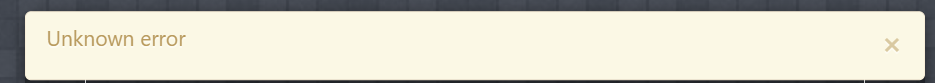
not this:
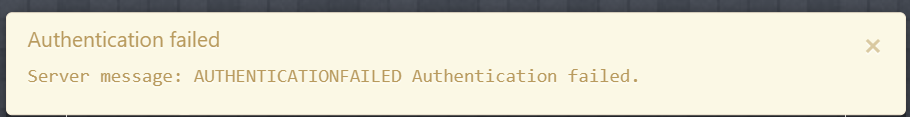
If I try to login, this is in the logs:
Nov 15 13:33:51 - - [15/Nov/2023:13:33:51 +0000] "POST /?/Json/&q[]=/0/ HTTP/1.1" 200 211 "-" "Mozilla/5.0 (Windows NT 10.0; Win64; x64) AppleWebKit/537.36 (KHTML, like Gecko) Chrome/119.0.0.0 Safari/537.36"
Nov 15 13:34:00- - - [15/Nov/2023:13:34:00 +0000] "GET / HTTP/1.1" 200 33281 "-" "Mozilla (CloudronHealth)"
Nov 15 13:34:10- - - [15/Nov/2023:13:34:10 +0000] "GET / HTTP/1.1" 200 33283 "-" "Mozilla (CloudronHealth)" -
Ah so it probably did update recently which may have caused the issue. I can't reproduce it here to debug further, but do you have any other clues about this specific account?
@nebulon said in Snappy Mail - Unknown Error on attempt to login:
Ah so it probably did update recently which may have caused the issue. I can't reproduce it here to debug further, but do you have any other clues about this specific account?
No clues, at the moment. I mainly posted this as a heads-up for others. I wouldn't be surprised if it were a local problem on this instance, but just in case, thought I would mention it.
I shall keep seeing if I can solve it. The main thing that I find strange is that I recall Snappy running well and for some reason it had an update available green arrow. Other applications had been updated automatically without issue. I went through the update process manually and currently in this situation.
UPDATE: Fortunately, Cloudron makes regular, automatic backups very easy. Since there was a recent Snappy backup, I restored to this and was able to login OK.
Here is one clue: prior to this situation, there seem to have been some regular occurring errors during login, which require OTP. The initial attempt to login always was rejected with an error, then if you tried again a moment or two later, the login was successful.
I am going to mark this as solved, but I don't know what happened.
-
L LoudLemur has marked this topic as solved on
-
My problem returned the next day. I again restored to a previous backup and got it working again.
I discovered a couple of things which might be clues:A couple of snappy extensions that were running had updates available. (TOTP 2FA and Nextcloud Snappy integration)
These might have been causing Snappy to indicate that there was an update available.
After updating Snappy, the account was inaccessible again.
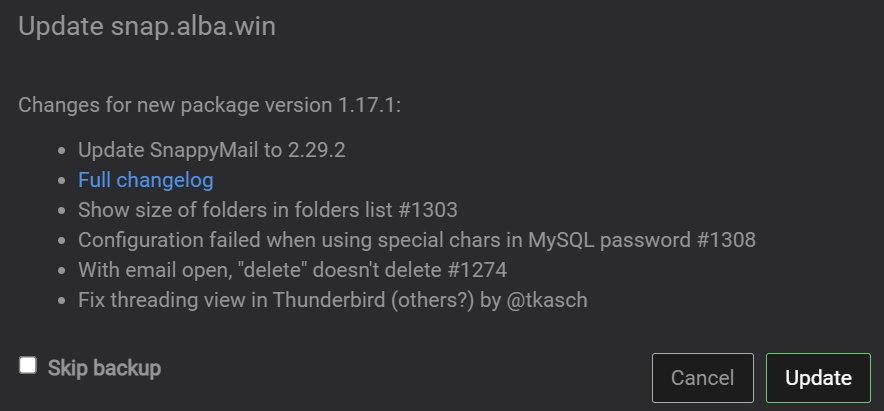
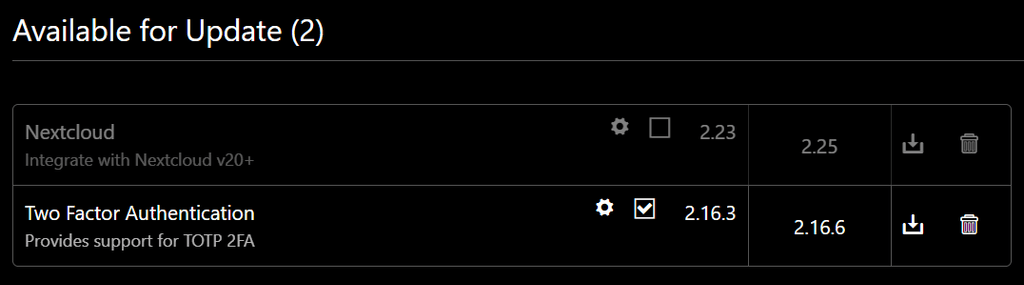
I wouldn't bother trying to resolve this unless somebody else has a similar issue. I am going to restore to the backup again and skip the current update and see what happens later.
-
Just in case you like mystery stories, there is a bit more to this tale. It might be connected to time. Restoring to a backup works ok, until the next day/midnight...
Also, the account was also setup on Nextcloud and remains accessible there.
I think it might be due to a OTTP token corruption problem. There is no OTTP used for access via Nextcloud.
