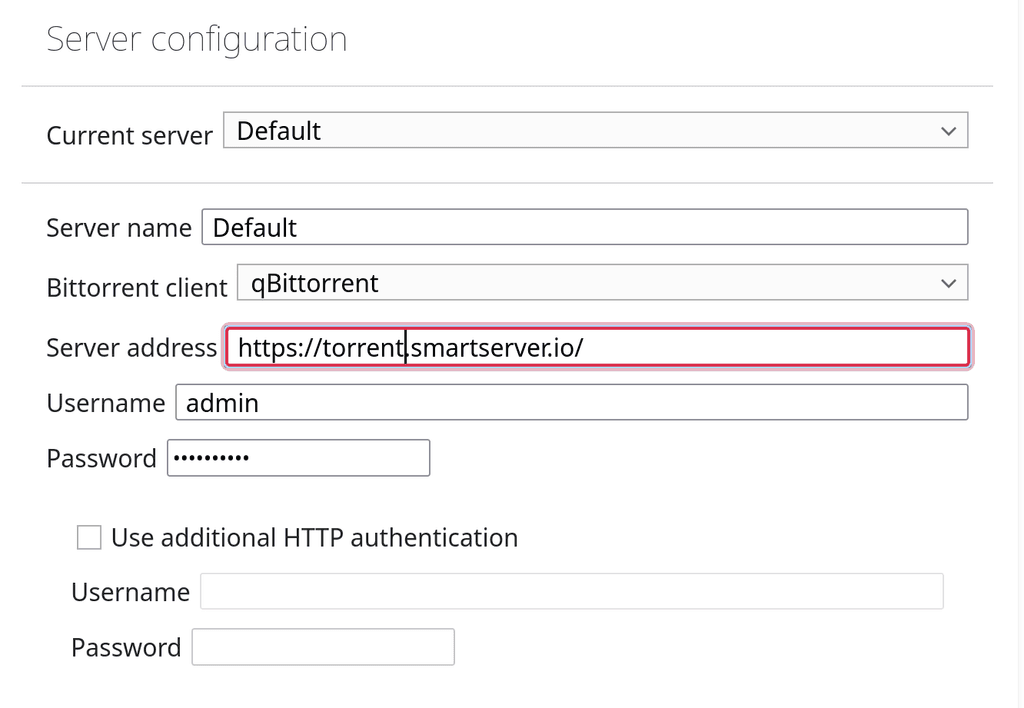Adding torrent by remote extension problem
-
Hello, I'm encountering an issue with the following manipulation:
I'm trying to upload torrents via a Firefox extension to my Cloudron qBittorrent. The extension is called "Torrent Control." I've properly configured the application's access settings, but when I attempt to send the torrent, Cloudron responds with the login page for my qBittorrent application on Cloudron. Is there a way to set up a bypass for this application or simply disable the login page ?
This way, I could add torrents to my Cloudron qBittorrent application without any issues. Thanks in advance !
-
Hello, I'm encountering an issue with the following manipulation:
I'm trying to upload torrents via a Firefox extension to my Cloudron qBittorrent. The extension is called "Torrent Control." I've properly configured the application's access settings, but when I attempt to send the torrent, Cloudron responds with the login page for my qBittorrent application on Cloudron. Is there a way to set up a bypass for this application or simply disable the login page ?
This way, I could add torrents to my Cloudron qBittorrent application without any issues. Thanks in advance !
-
@Adhok yeah, we are disabling the proxyAuth altogether and use the built-in auth. Using proxyAuth is causing more problems than it's worth. The VueTorrent UI has a bunch of glitches when proxyAuth is used.
-
@girish Can you just add an option for an install where it manages its own users for this use case?