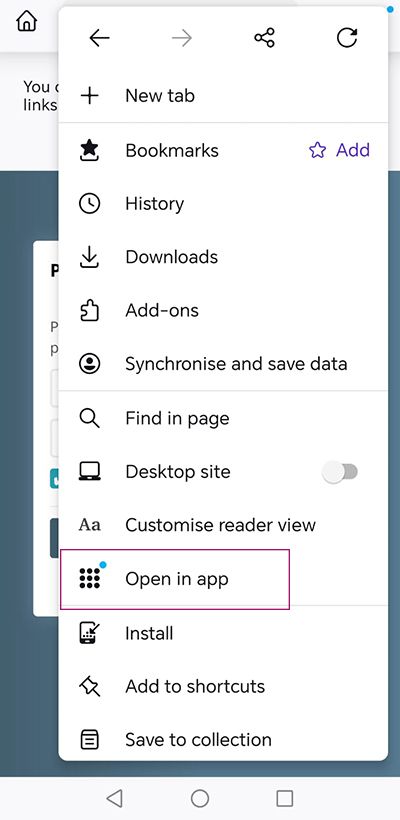PWA support
-
@jdaviescoates @girish
Just to follow up on this: To test I installed humhub in a LAMP app and the PWA app works as intended in both Chrome and Firefox so it must be something to with the way Cloudron installs the app. -
@ccfu You explained a bit here - https://forum.cloudron.io/post/78468 but what exactly should I be looking for to test PWA? Will it look different than the screenshots I posted earlier?
@girish
When PWA is working as intented the menu gives you the option to install as an app (shown here in Chrome):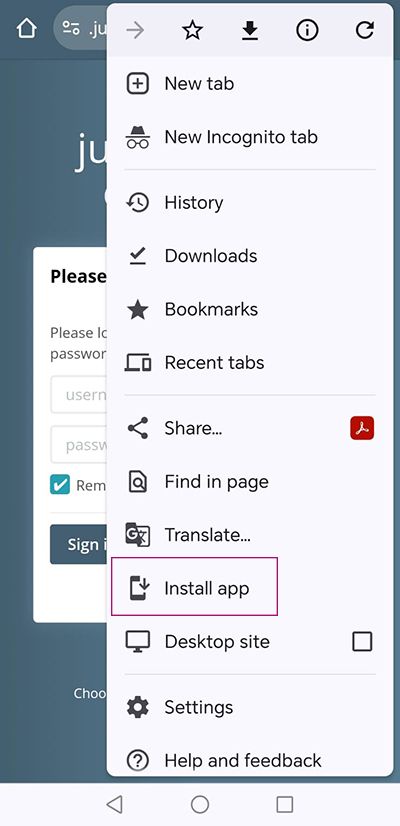
It is then added to the app drawer and no longer runs in the browser. If you open the site in the browser the menu gives you the option to open in the app (shown here in Firefox):
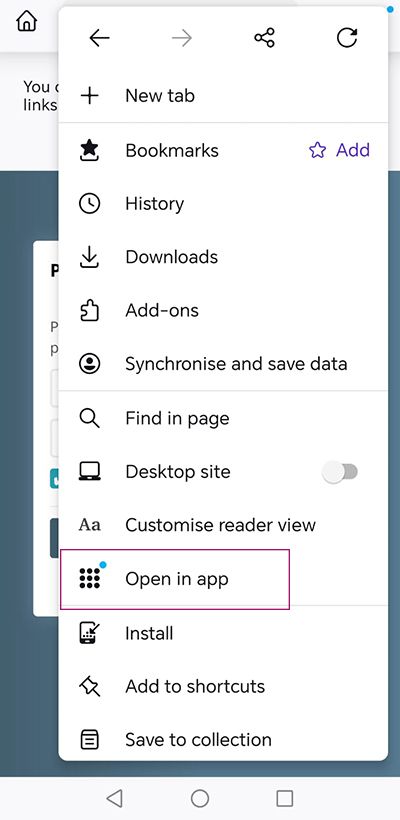
-
@girish
When PWA is working as intented the menu gives you the option to install as an app (shown here in Chrome):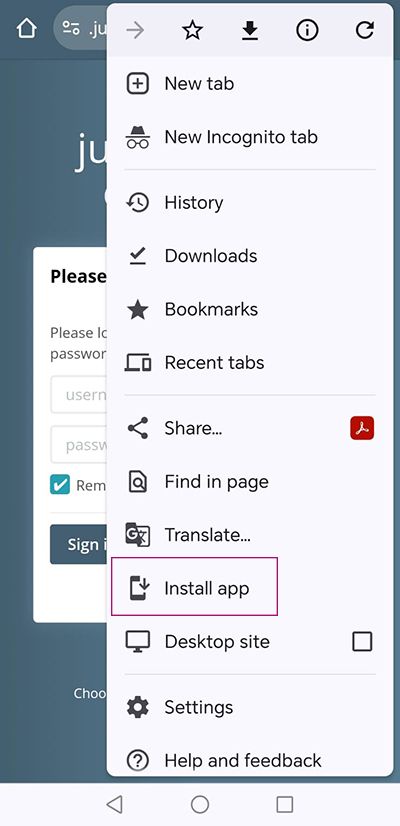
It is then added to the app drawer and no longer runs in the browser. If you open the site in the browser the menu gives you the option to open in the app (shown here in Firefox):
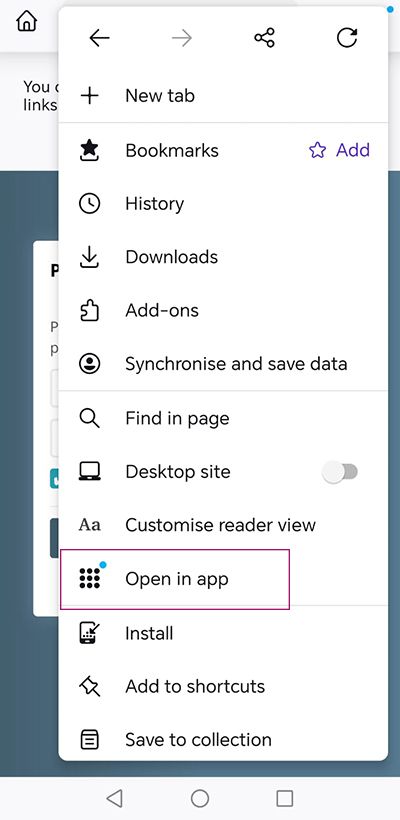
-
@girish
When PWA is working as intented the menu gives you the option to install as an app (shown here in Chrome):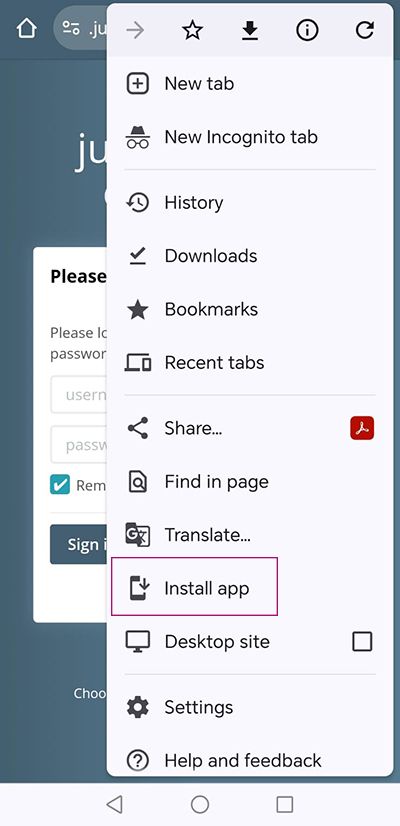
It is then added to the app drawer and no longer runs in the browser. If you open the site in the browser the menu gives you the option to open in the app (shown here in Firefox):
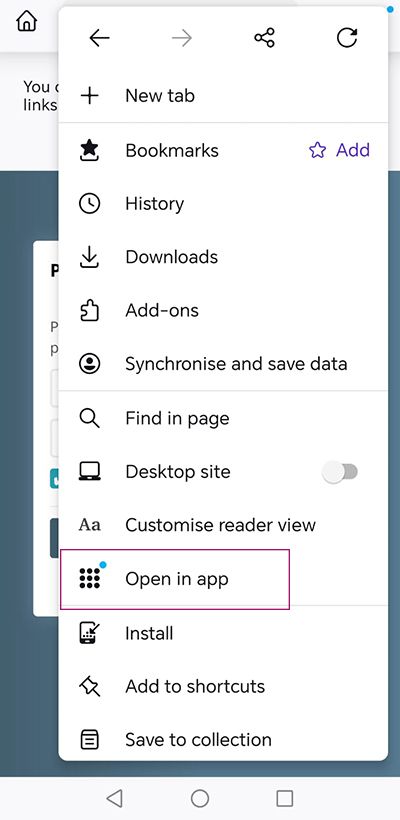
@ccfu said in PWA support:
It is then added to the app drawer and no longer runs in the browser.
So, this is how it behaves for me already. Except, I don't get 'Install App', I get 'Install' . When I launch the app from the app from my homescreen , it is not run as part of browser, it is a separate thing. It also gets the icon of our humhub instance in the "apps" overview when running.
How does the icon look on your homescreen with firefox?
With chrome, I get
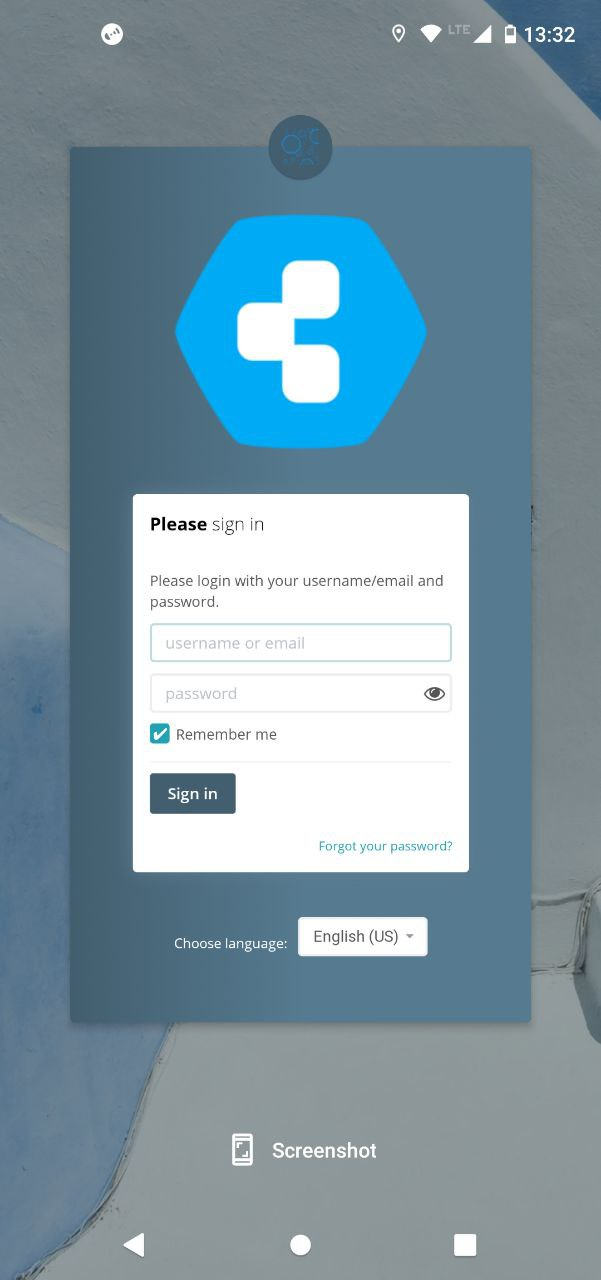
-
@girish
When PWA is working as intented the menu gives you the option to install as an app (shown here in Chrome):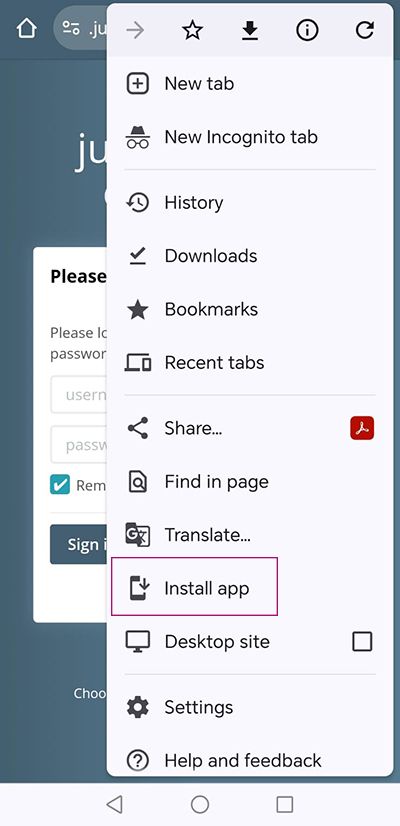
It is then added to the app drawer and no longer runs in the browser. If you open the site in the browser the menu gives you the option to open in the app (shown here in Firefox):