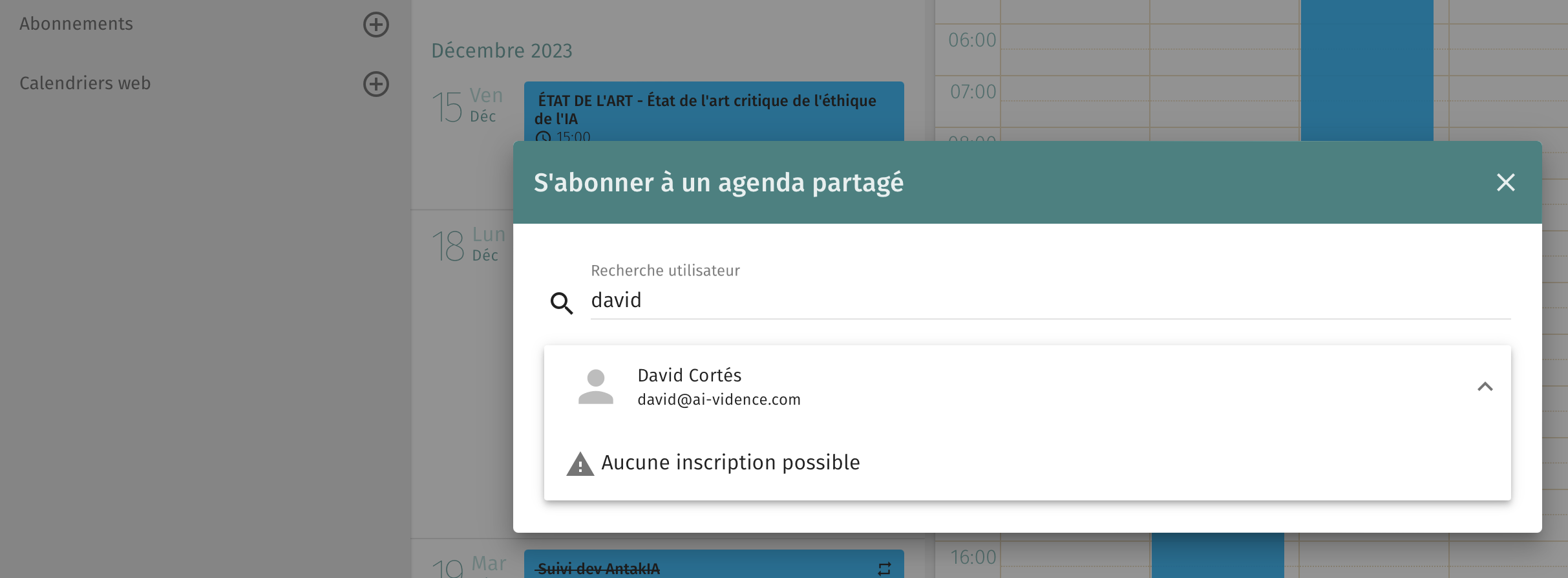-
Hello,
Congratulations for this incredible Cloudron app!
I was wondering if it is possible in Sogo calendar (using Cloudron mail & calendar services) to subscribe ("abonnement in French" see capture) to another user calendar, and thus see their availability.
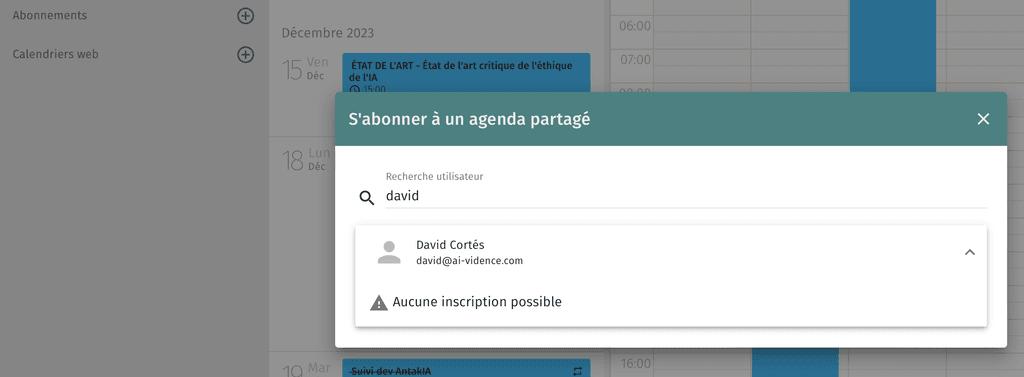
If no, do you plan to allow it ?
Thanks,
Laurent Michel -
Hello,
Congratulations for this incredible Cloudron app!
I was wondering if it is possible in Sogo calendar (using Cloudron mail & calendar services) to subscribe ("abonnement in French" see capture) to another user calendar, and thus see their availability.
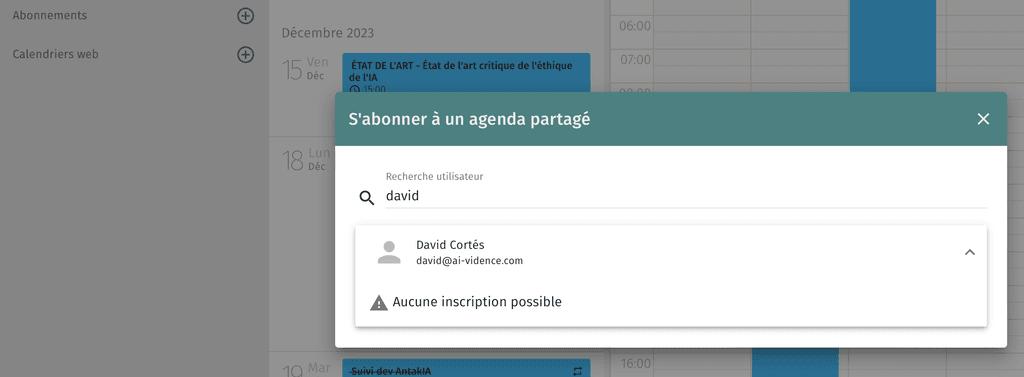
If no, do you plan to allow it ?
Thanks,
Laurent Michel@laurent a quick search led me to this https://www.sogo.nu/support/faq/what-are-all-those-options-for-calendar-sharing.html would seem to suggest this might well be possible if each of the calendars have suitable permissions
-
 G girish moved this topic from Feature Requests on
G girish moved this topic from Feature Requests on
-
This should already work.
The owner of the calendar should set the rights appropriately in sharing for "Any Authenticated User":
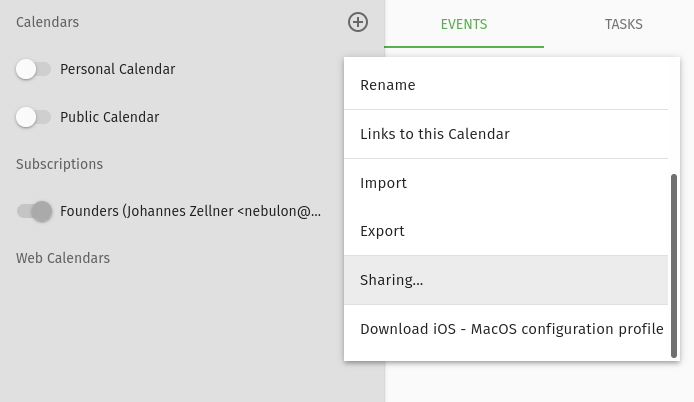
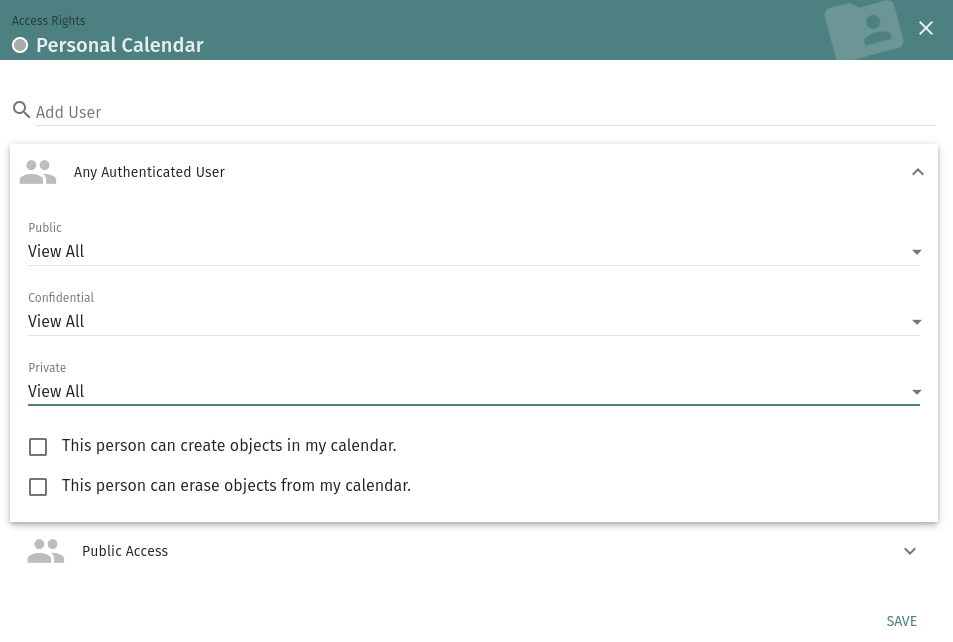
Then you subscribe like this:
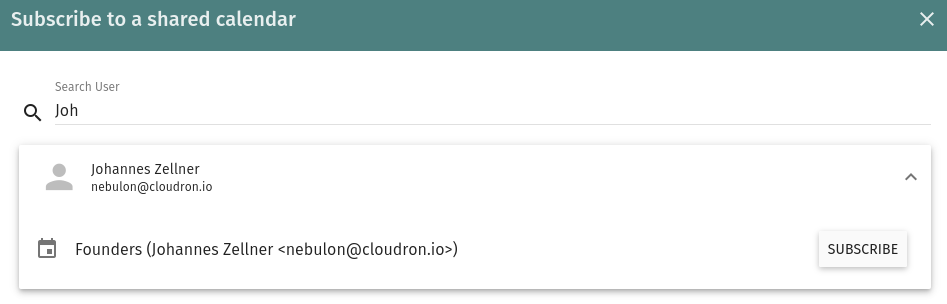
-
 N nebulon marked this topic as a question on
N nebulon marked this topic as a question on
-
No, I don't see any "Sharing", "Import" or "Export" item in the contextual menus of my own agenda, or a web agenda ...
Is there some settings to set in order to allow me to share my agenda ?@laurent It should be available by default. How does your context menu look like? Can you post a screenshot ?
-
@girish I've tried with Safari, Chrome and Firefox and always get the same result. See below :
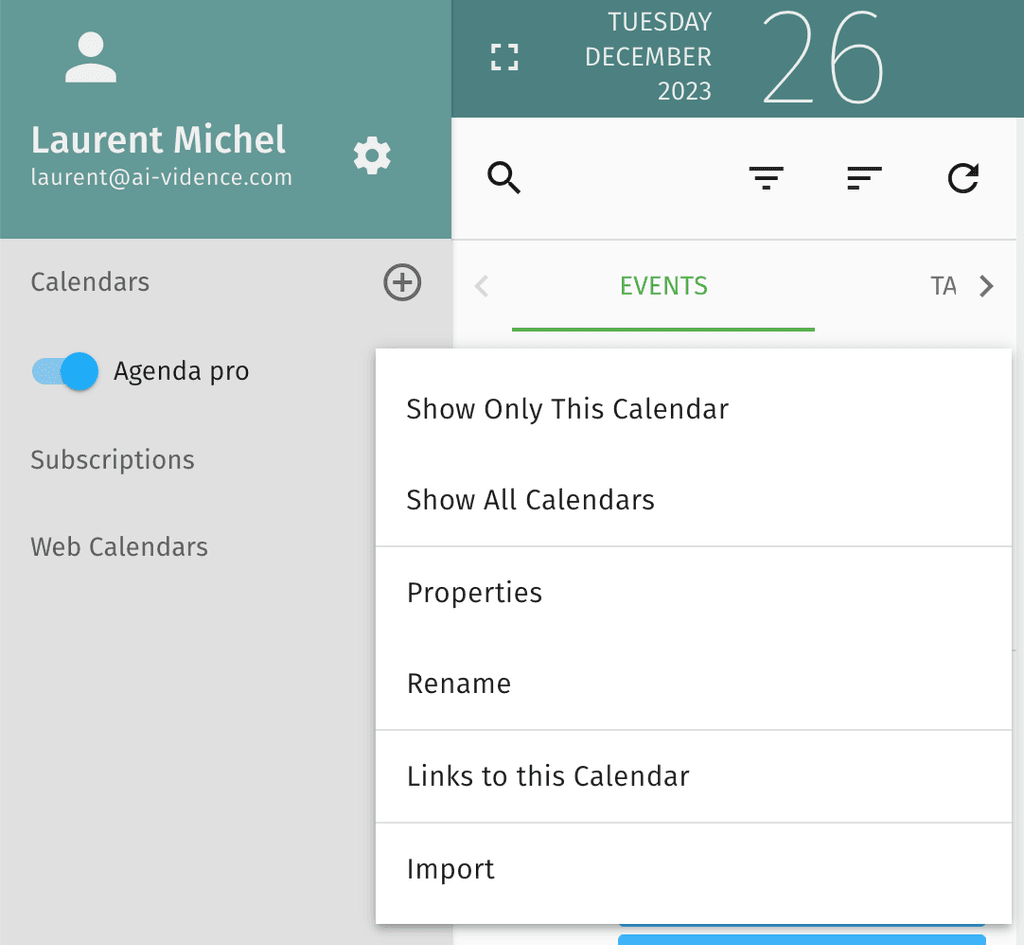
@laurent this looks like your browser is hiding scrollbars in the context menu.
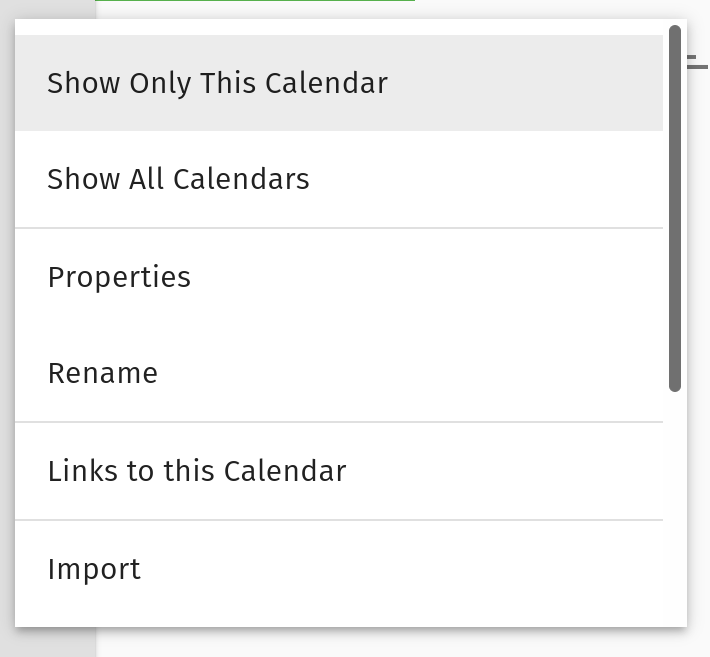
If you scroll down that context menu, you will see Sharing.
-
Actually, this problem has already been identified upstream : https://bugs.sogo.nu/view.php?id=4547
-
 G girish has marked this topic as solved on
G girish has marked this topic as solved on
-
Thanks @girish you're right ... I'm really sorry to have bothered you with such a stupid issue !!

I find this really confusing : i'm gonna file a suggestion at SOGs bug tracking system.
@laurent ha ha, scrolling in context menu is not the best UI, agreed.