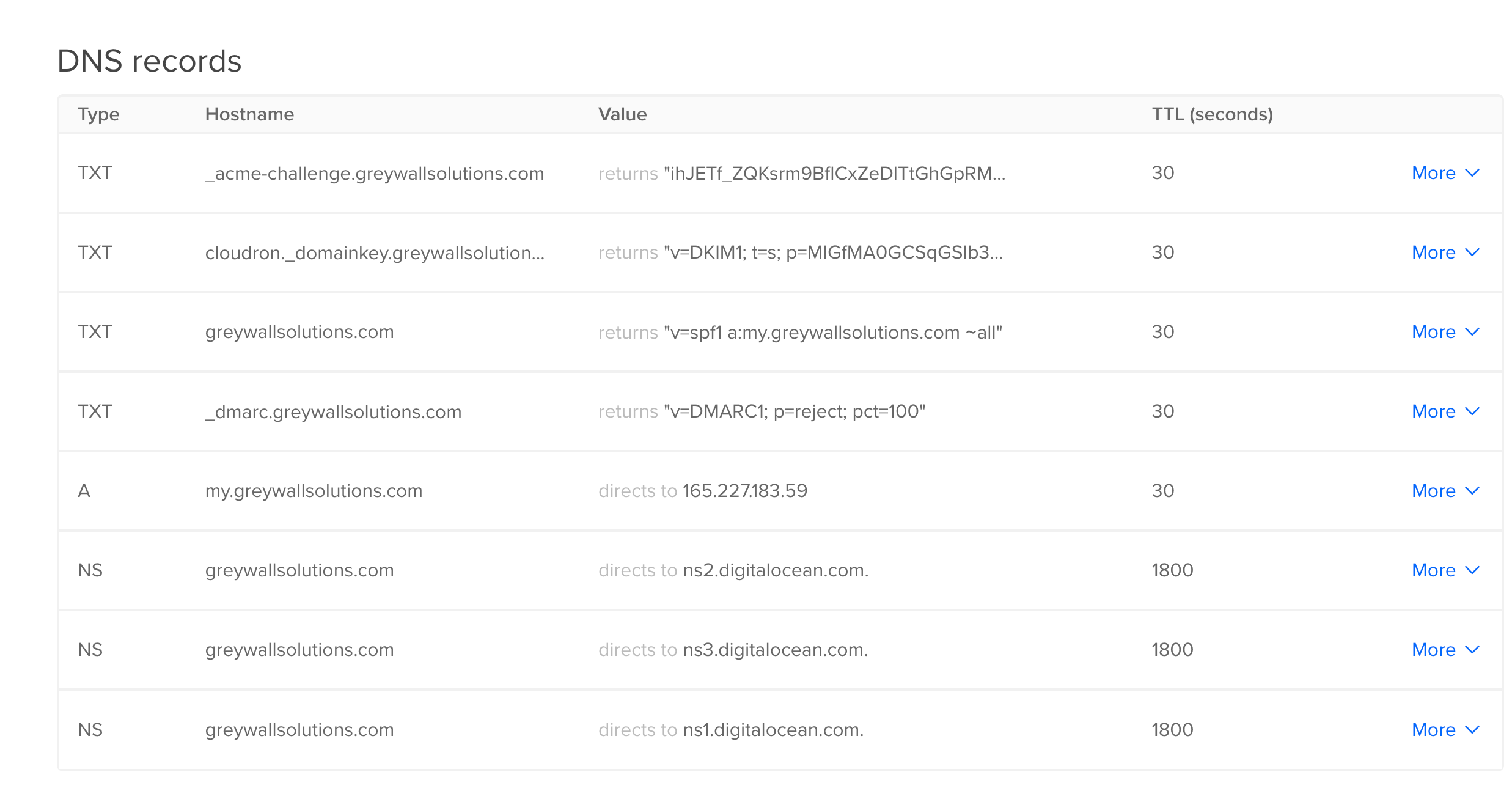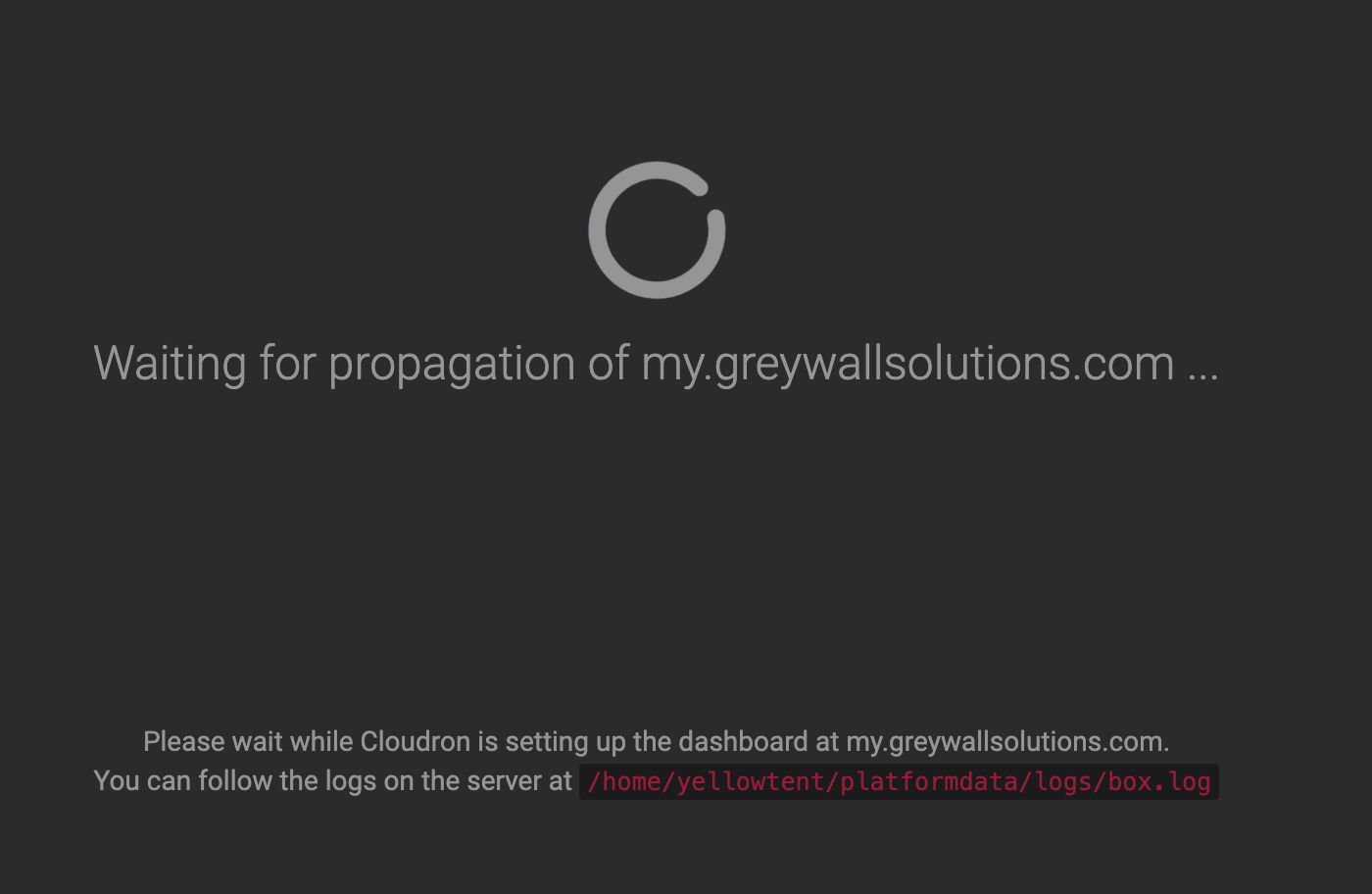Installation Stuck at "Waiting for propagation of"
-
I've been trying to install on 22.04(LTS) and the install just stalls, I've been at this screen for an hour.
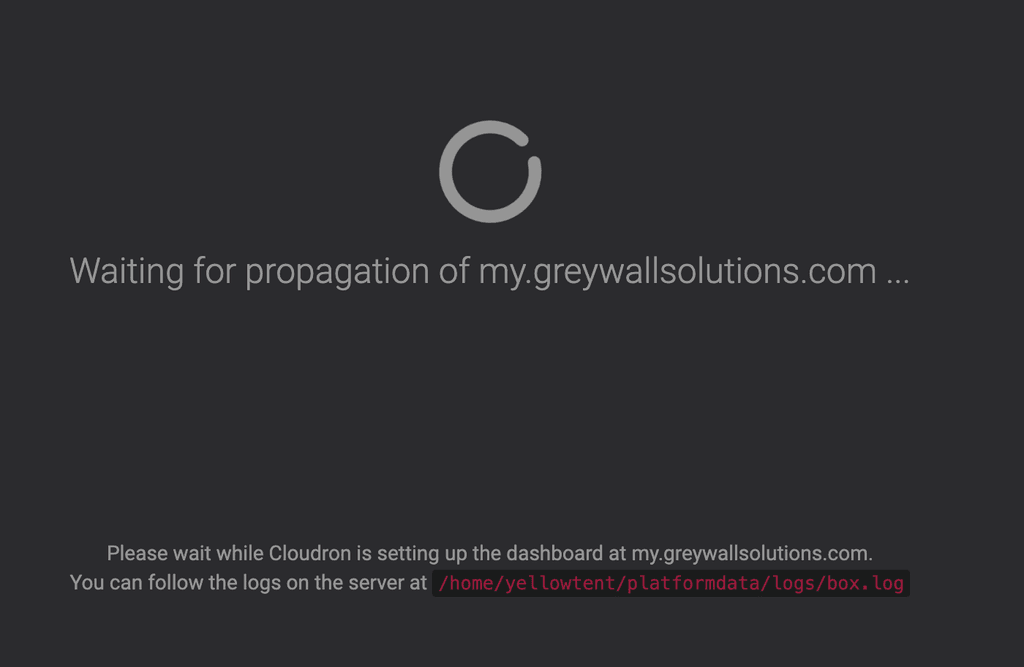
I'm using Digital Ocean and the API Token to create the entries and it does create the records, however...
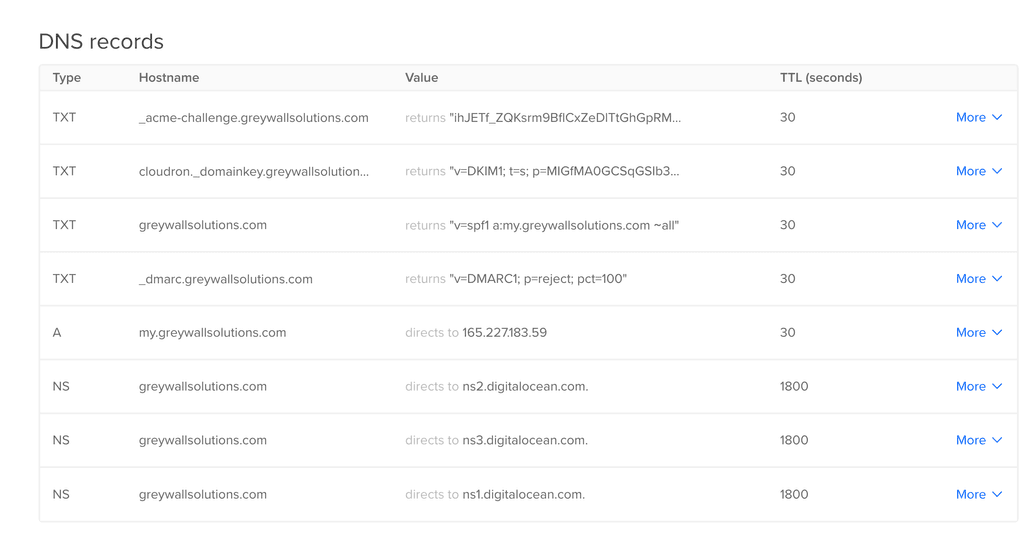
I check the logs and I see the following errors repeating non-stop.
2024-01-16T03:07:56.650Z box:dns/waitfordns isChangeSynced: NS ns3.digitalocean.com (198.41.222.173) errored when resolve _acme-challenge.greywallsolutions.com (TXT): Error: queryTxt ENOTFOUND _acme-challenge.greywallsolutions.com
2024-01-16T03:07:56.650Z box:dns/waitfordns waitForDns: _acme-challenge.greywallsolutions.com at ns ns3.digitalocean.com: not done
2024-01-16T03:07:56.650Z box:dns/waitfordns Attempt 131 failed. Will retry: ETRYAGAINWhat have I done incorrectly?
-
seems like the ns3 server from digitalocean took a long time to propagate all changes? The records as such seem to be created fine. At least from here
host -t TXT _acme-challenge.greywallsolutions.com ns3.digitalocean.comseems to succeed by now though. Did it eventually sync up for you as well? -
 N nebulon marked this topic as a question on
N nebulon marked this topic as a question on
-
It has not. This AM I deleted the droplet and tried again and it still doesn't work even though it does show up in DNS.
host -t TXT _acme-challenge.greywallsolutions.com ns3.digitalocean.com
Using domain server:
Name: ns3.digitalocean.com
Address: 198.41.222.173#53
Aliases:_acme-challenge.greywallsolutions.com descriptive text ""B8Jvul1m2ZjXFb0wjTjWZC_1_S-rhc5PlwTElsbM53o""
However, while the site does redirect if I go via IP (209.97.146.213) to my.greywallsolutions.com I now have a new problem.
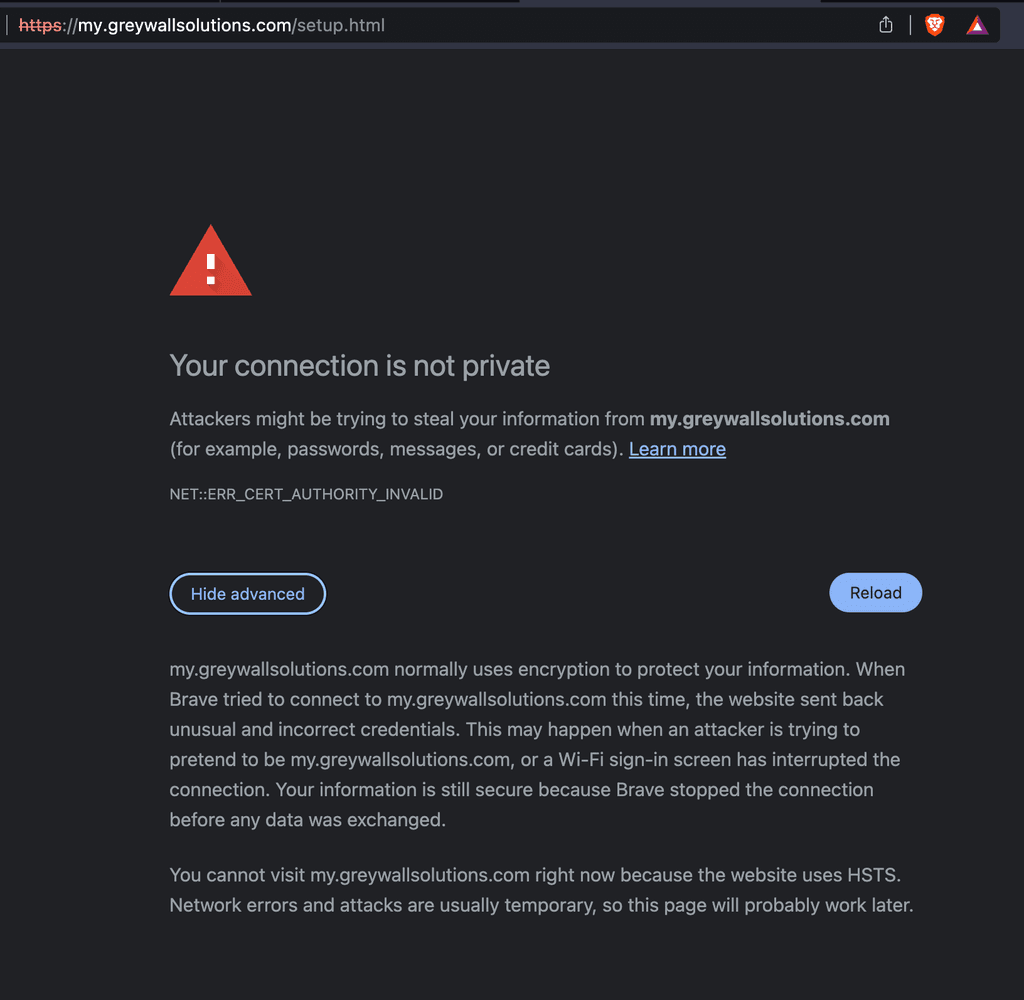
It doesn't seem as if LetsEncrypt created a cert at all
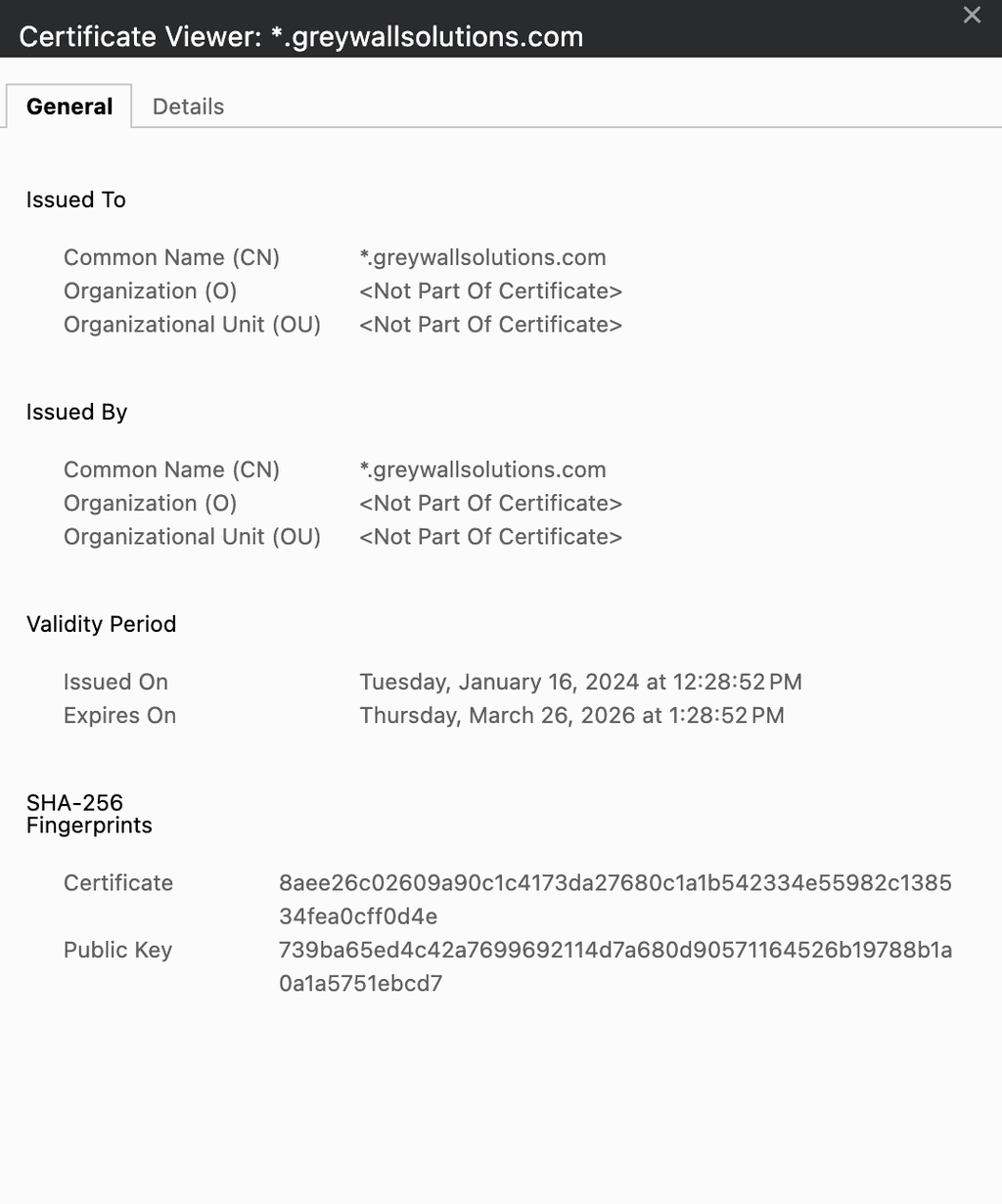
And it is not seen under my account.
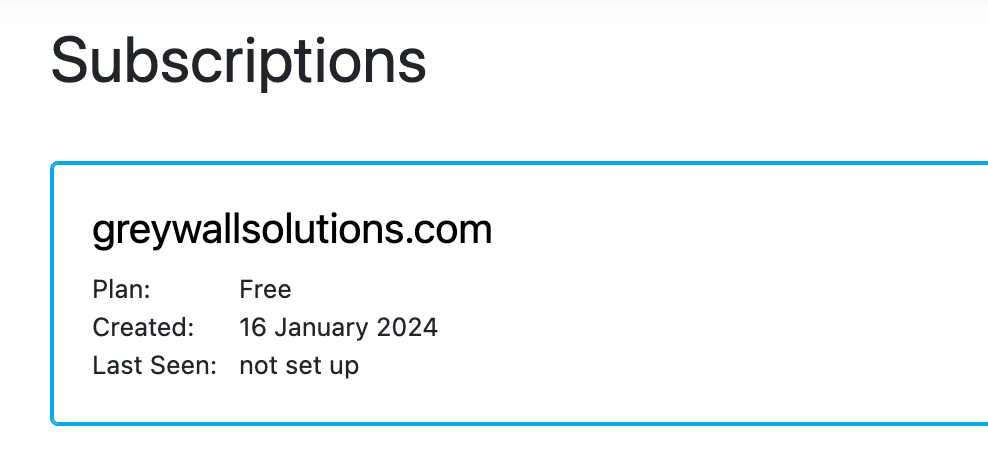
-
The initial issues are related to the Cloudron not succeeding to fetch a valid lets Encrypt certificate. Our end-to-end test also just encountered an issue with DigitalOcean DNS taking a very long time to get all the assigned nameservers in-sync. Can you maybe try to re-setup your Cloudron with wildcard DNS provider and setup the DNS records manually to get over this for the moment? You can change to automated DNS later.
The last issue is, since the Cloudron didn't reach the point to be associated with your cloudron.io account yet. This step would come only later, so that is fine.
-
 G girish has marked this topic as solved on
G girish has marked this topic as solved on