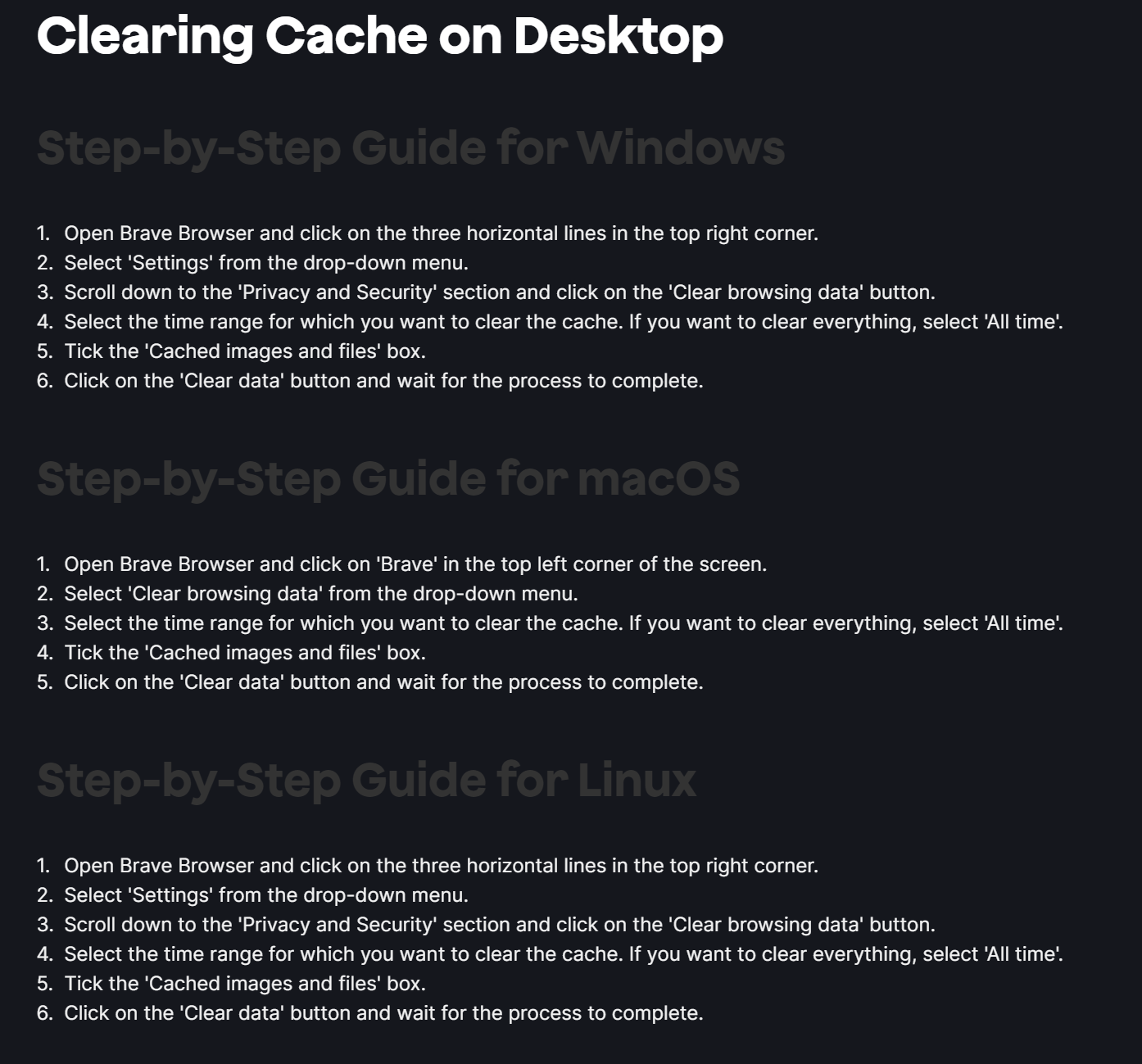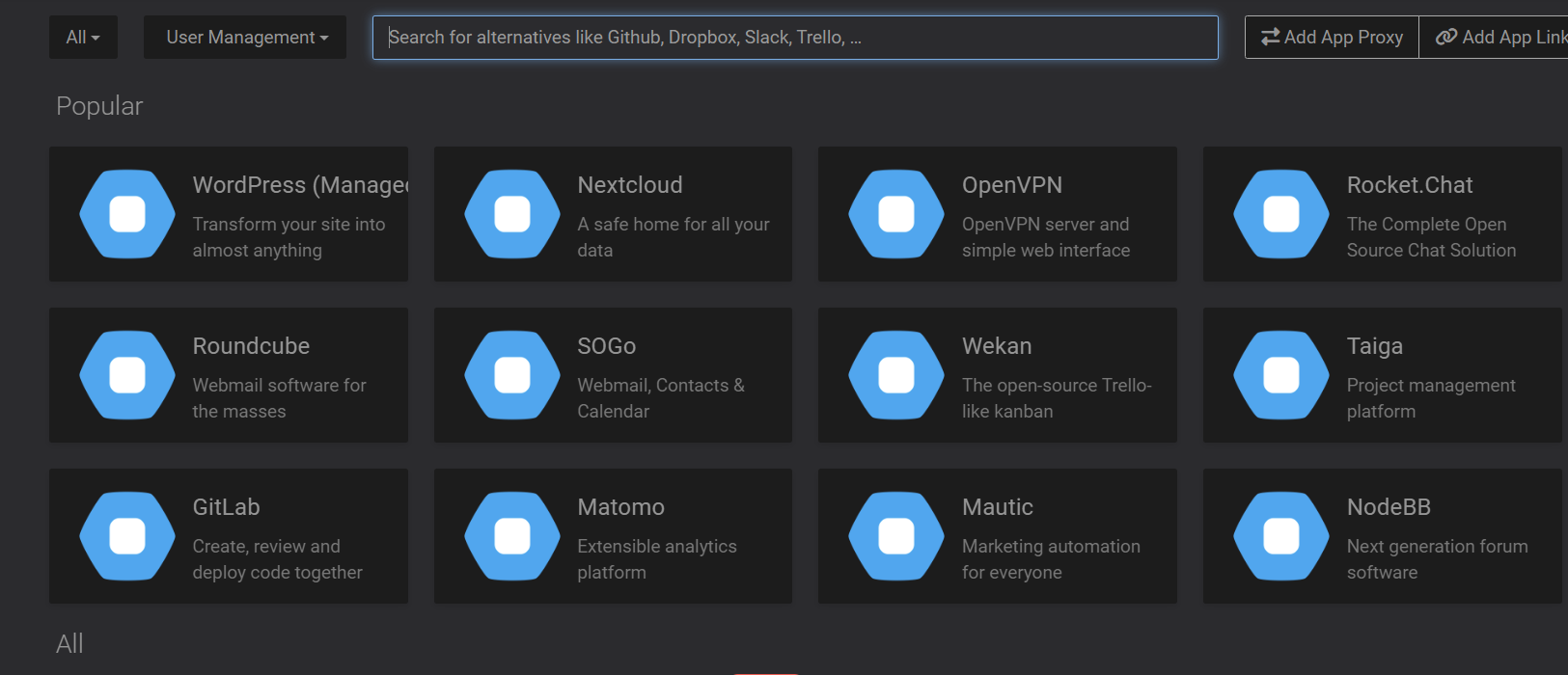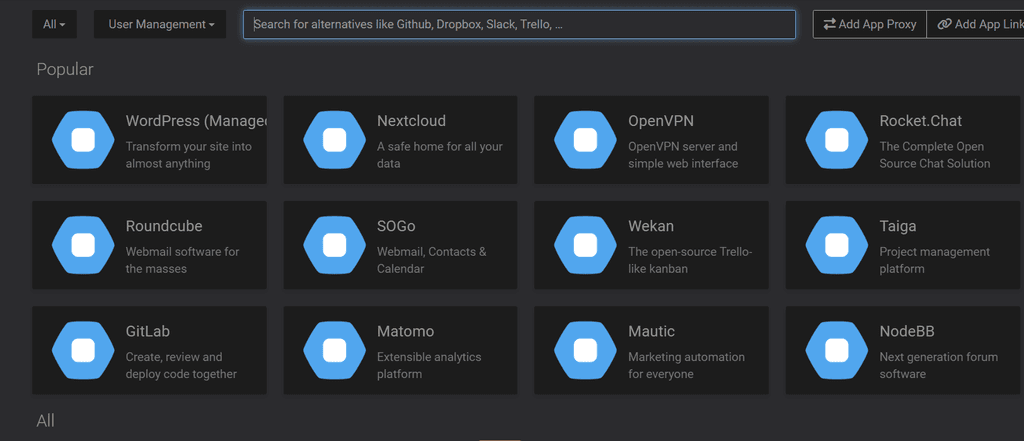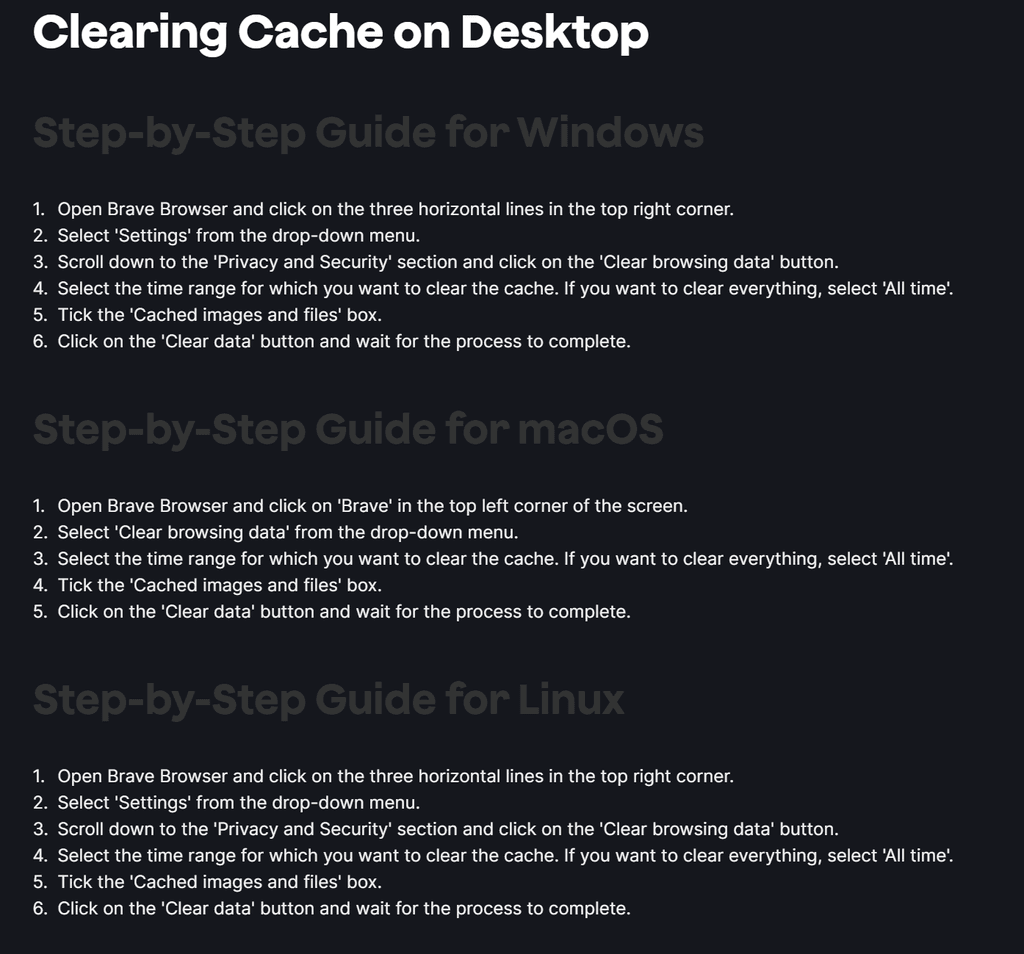How to fix Browser Problem - Icons on Cloudron App Store not showing properly
-
No problems here with Brave - is the domain excepted in your block settings?
-
Most likely not cache related but I guess your browser or some extension is blocking the requests.
-
L LoudLemur has marked this topic as solved on
-
Those browser extensions going all overboard with blocking is really an ongoing issue....makes sense if your ones own Cloudron domain is exempt from those extensions.
@nebulon yeah, I also find having a clean extension-less vanilla install of Chrome at hand is useful for testing things too