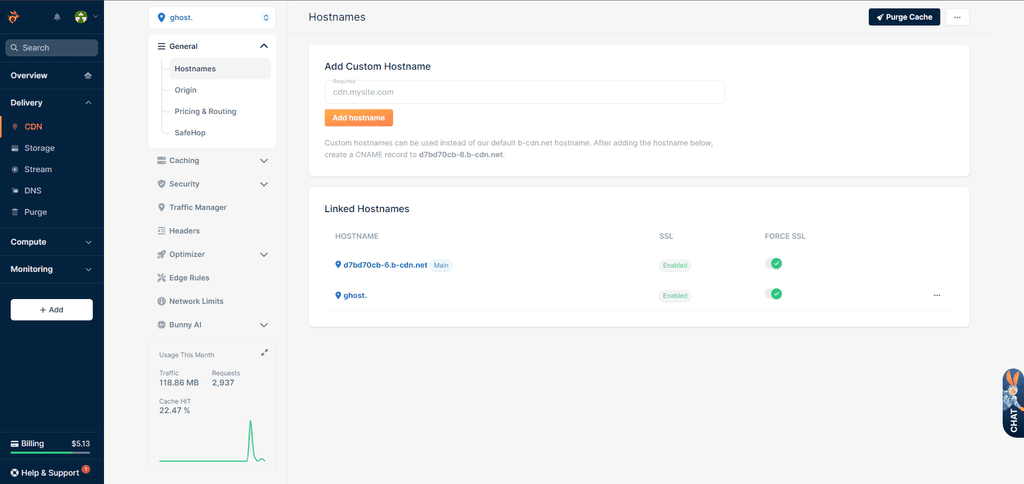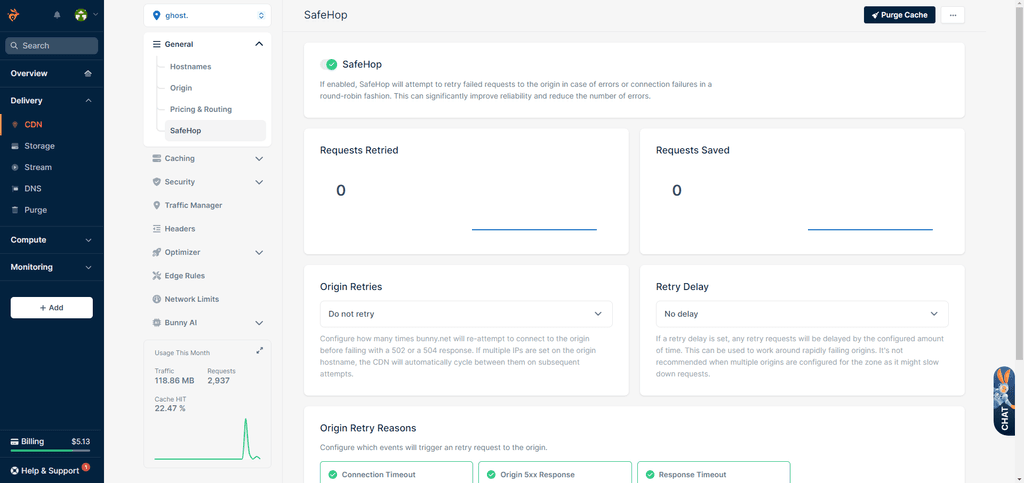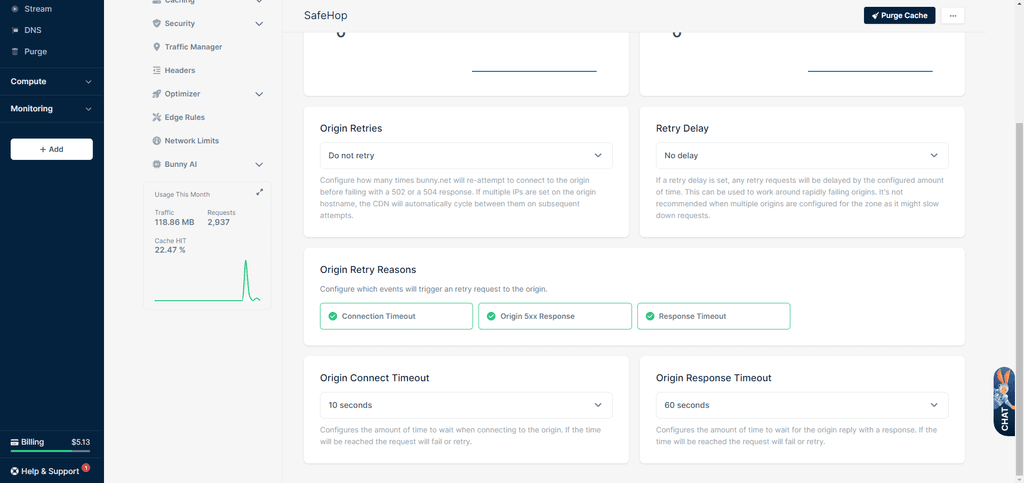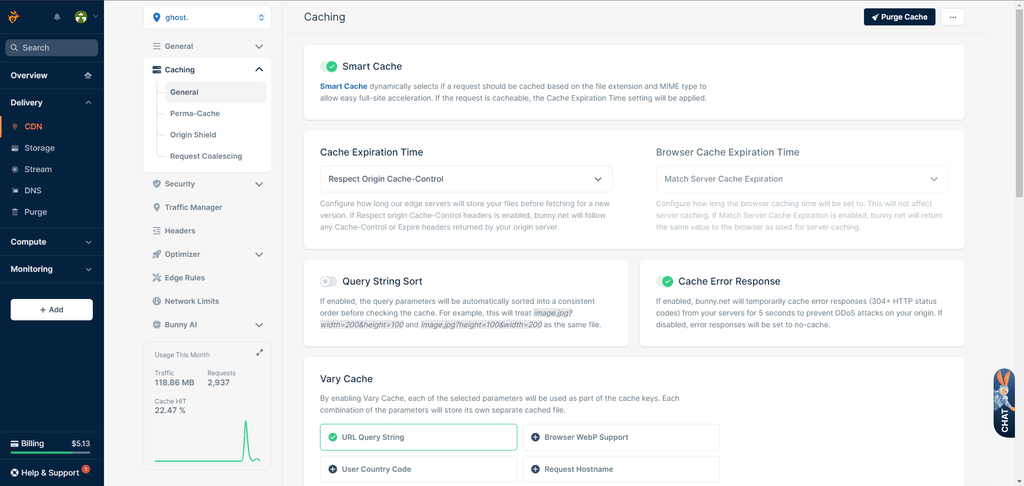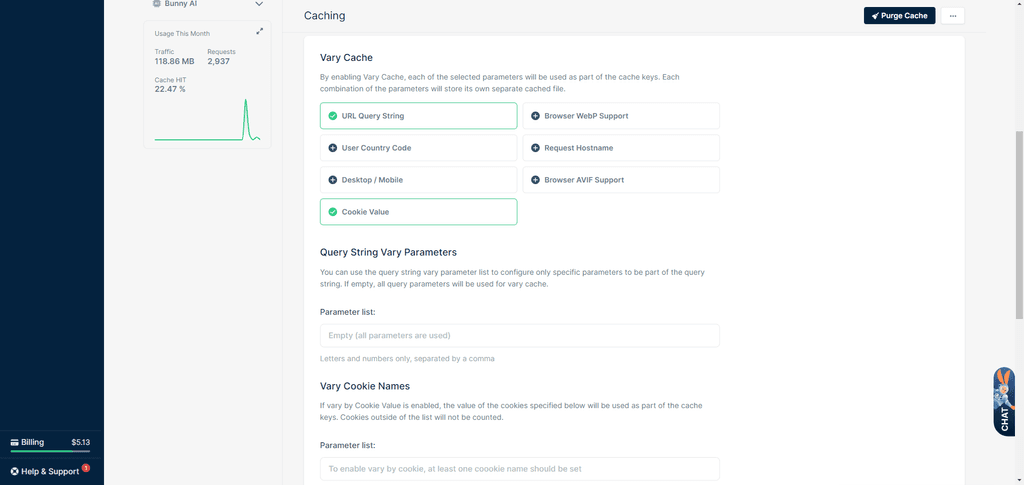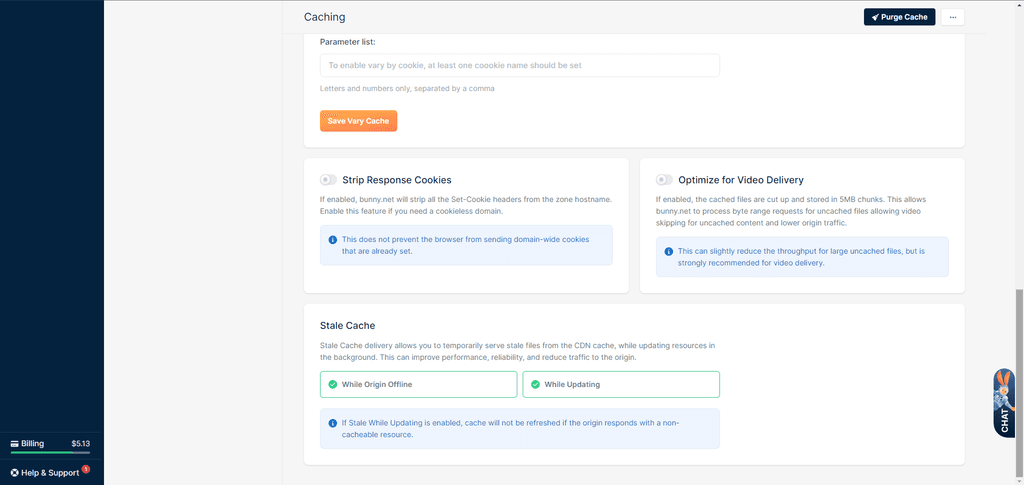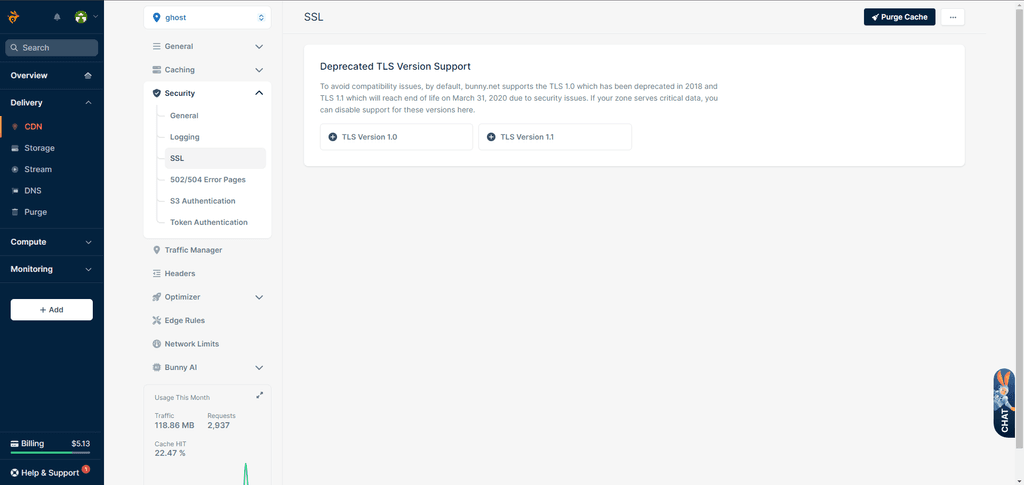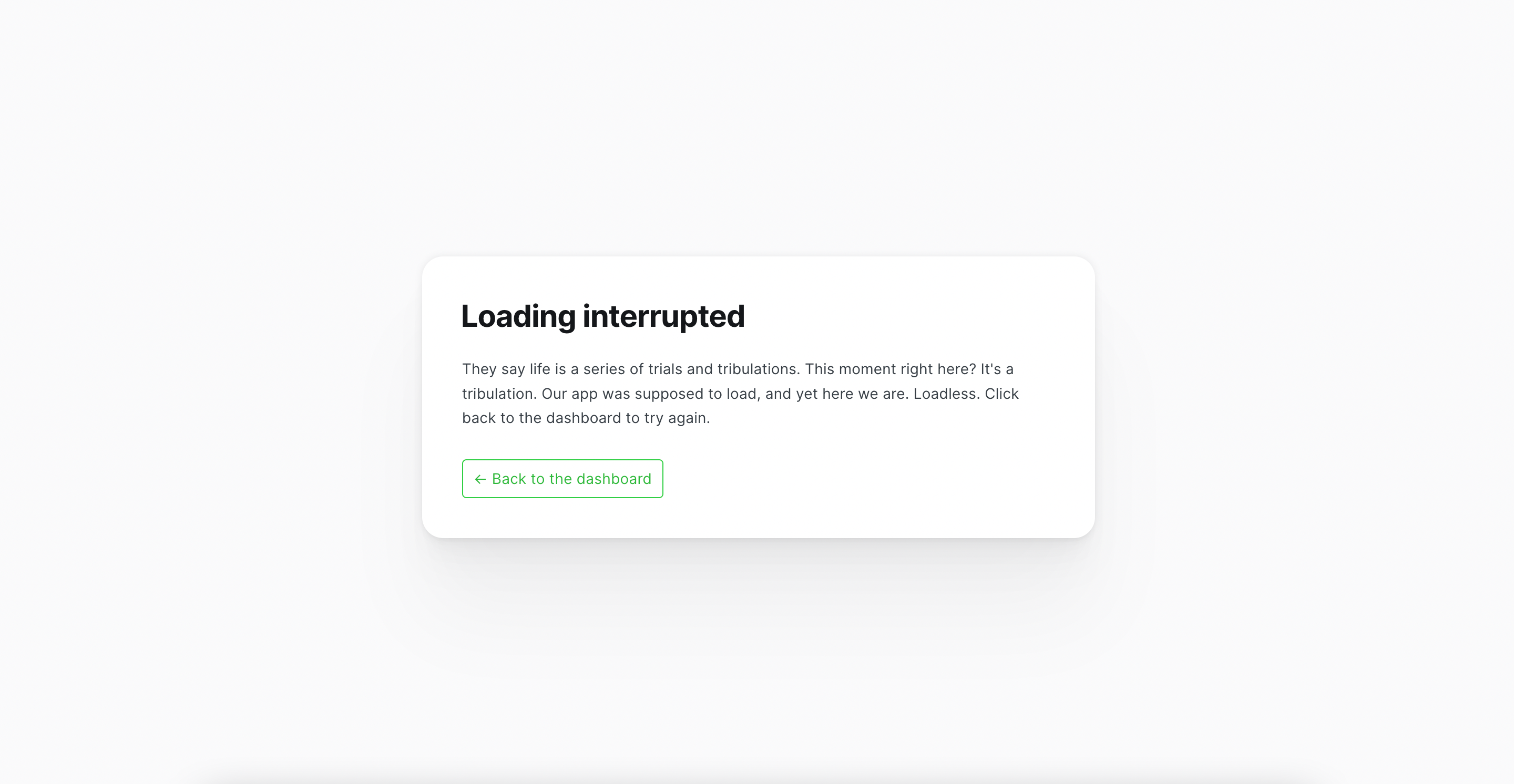Ghost CMS - Settings not displaying
-
Hi All,
I use the ghost app and the settings page is not displaying. The error is
"GET /ghost/assets/admin-x-settings/index-3fd88924.mjs" 404 2ms Jan 25 15:16:58NotFoundError: Page not foundIt is the second time that it happen when i reinstall it is all coming back, but do you know why this index file is deleted ?
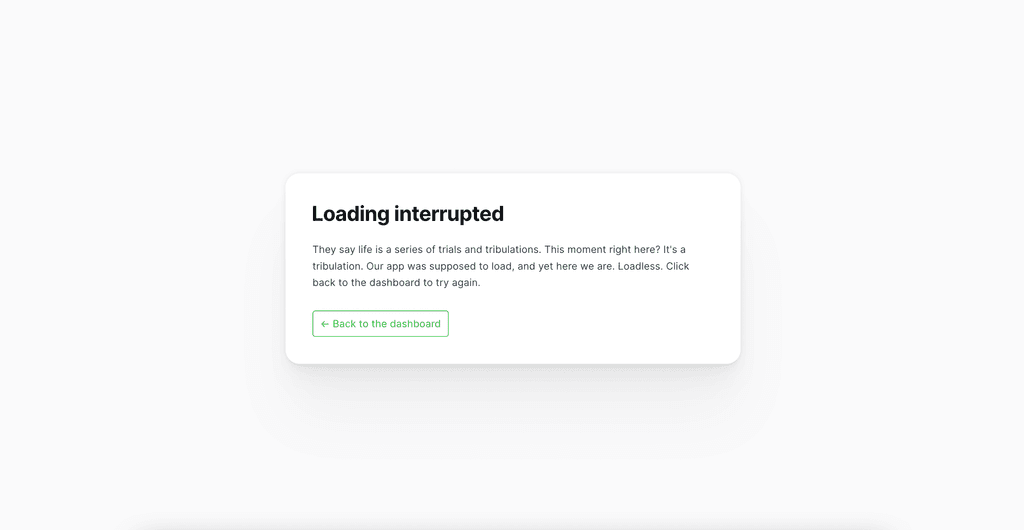
-
Hi @girish I did install it with Cloudron yes and yes i'm using BunnyCDN
-
Hi @girish I did install it with Cloudron yes and yes i'm using BunnyCDN
-
While testing CDN in Bunny, I confirm the problem. You need to add a cofiguration to the nginx/apache config file in this case, so that the CDN does not take the "ghost" folder.
I no longer remember if there is an option in the new version of the Bunny panel, where you can select what folders it should not take.
The final solution as I wrote above add the config.
https://www.keycdn.com/support/ghost-cdn-integration -
Okay, I found the option in the new panel. I am currently testing this problem with ghost. So far nothing is happening, but I need to test it after setting the rules. This problem kept showing up hours later after running CDN Proxy
-
I did add rules the below rules.

What questions me is that i have other ghost apps that works perfectly but this one keep coming back. So i restore backup and it comes back to normal.
I now disabled the CDN, i will see how it goes.
-
I see you've found a solution, but you don't just add here, you need to change in other places too. I will add all the possible settings of what you need to set, so that other people know how to set it. Sorry that it took a long time. But my private life has been pounding me