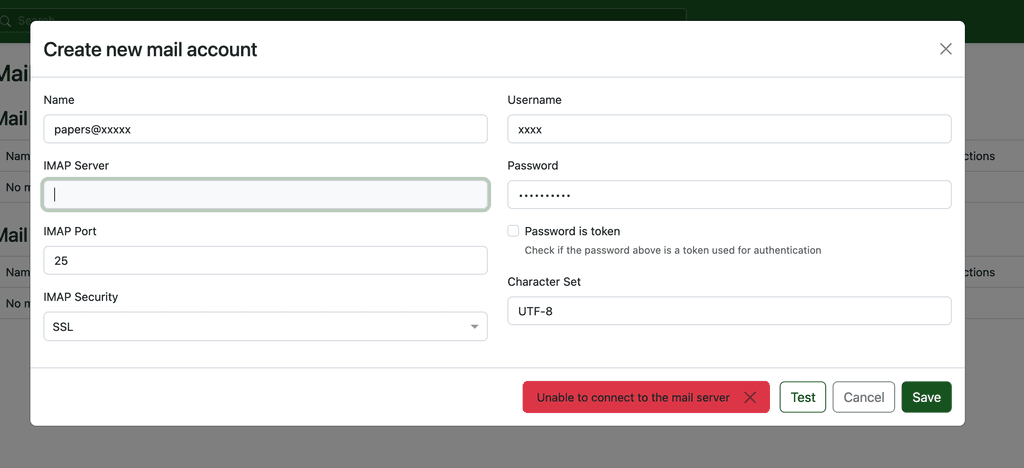paperless-ngx e-mail inbox support
-
Hi there! I came across the option to use an email endpoint as a document source for Paperless, and I'm excited to give it a try.
I noticed that when I create a mailbox in Cloudron, I can select Paperless as the owner, which is also mentioned in the help section.
However, I'm not sure what the password or access token is for this mailbox.
Could you please point me in the right direction?Thanks so much!
-
Ok, I've overlooked some information, but I'm still missing something:
https://forum.cloudron.io/topic/10592/how-to-access-default-per-app-outboxes/4Well, here in the documentation, https://docs.cloudron.io/apps/#email, is the chapter on this.
It also says that the password and username are created dynamically.
How can I access this information? Within paperless I don't know how to "query" it.
Thank you very much! -
I believe it’s like this: When you create the inbox for the App, you need to assign it to an existent user. This user receives all mail addressed to the newly created inbox in her/his „standard“ inbox.
-
I believe it’s like this: When you create the inbox for the App, you need to assign it to an existent user. This user receives all mail addressed to the newly created inbox in her/his „standard“ inbox.
@necrevistonnezr said in paperless-ngx e-mail inbox support:
inbox for the App, you need to assign it to an existent user.
If you mean that I can create mailboxes that have shared imap access, I get that. But when creating a mailbox for an application (which doesn't work for most applications, I just see my paperless instance as an available "owner" of the mailbox. I don't think and in my understanding shouldn't be able to access this via a user login. Or am I doing something wrong?

-
-
OK, I see now , you can add one or more mailboxes in Mail section . I think since paperless support many mail sources, it's best to remove the recvmail addon from the app. The recvmail addon is more designed to pre-configure a specific cloudron mailbox for use in an app. But paperless is more like freescout where you can receive from various mailboxes.
-
@timka so the usage is to just create a mailbox on Cloudron. Set an owner. It was a mistake that paperless appears in the list as owner. This will go away with next package release. Then, just use the owner's password to configure the mailbox in paperless.
-
Wrong port. Use 993 instead
https://docs.cloudron.io/email/#imap