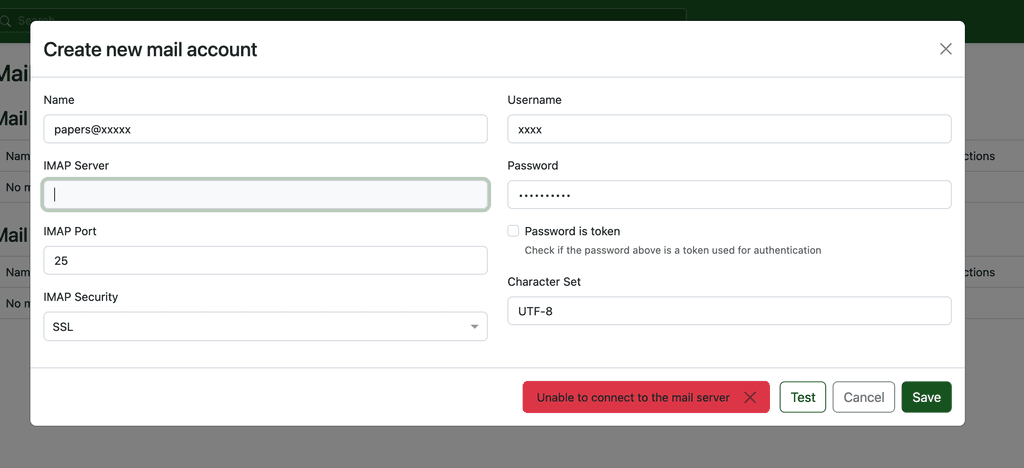paperless-ngx e-mail inbox support
-
Ok, I've overlooked some information, but I'm still missing something:
https://forum.cloudron.io/topic/10592/how-to-access-default-per-app-outboxes/4Well, here in the documentation, https://docs.cloudron.io/apps/#email, is the chapter on this.
It also says that the password and username are created dynamically.
How can I access this information? Within paperless I don't know how to "query" it.
Thank you very much! -
I believe it’s like this: When you create the inbox for the App, you need to assign it to an existent user. This user receives all mail addressed to the newly created inbox in her/his „standard“ inbox.
-
I believe it’s like this: When you create the inbox for the App, you need to assign it to an existent user. This user receives all mail addressed to the newly created inbox in her/his „standard“ inbox.
@necrevistonnezr said in paperless-ngx e-mail inbox support:
inbox for the App, you need to assign it to an existent user.
If you mean that I can create mailboxes that have shared imap access, I get that. But when creating a mailbox for an application (which doesn't work for most applications, I just see my paperless instance as an available "owner" of the mailbox. I don't think and in my understanding shouldn't be able to access this via a user login. Or am I doing something wrong?

-
-
OK, I see now , you can add one or more mailboxes in Mail section . I think since paperless support many mail sources, it's best to remove the recvmail addon from the app. The recvmail addon is more designed to pre-configure a specific cloudron mailbox for use in an app. But paperless is more like freescout where you can receive from various mailboxes.
-
@timka so the usage is to just create a mailbox on Cloudron. Set an owner. It was a mistake that paperless appears in the list as owner. This will go away with next package release. Then, just use the owner's password to configure the mailbox in paperless.
-
Wrong port. Use 993 instead
https://docs.cloudron.io/email/#imap