Since last update: error in Nextcloud
-
Since the latest update there are errors with message:
Following symlinks is not allowed ('/app/data//core' -> '/app/code/core/' not inside '/app/data/')It's a rather clean setup without exotic apps.
-
I also checked my NextCloud instance and didn't find any related message in the app logs.
-
In Nextcloud - Admin - Logging
I saw there is an option to view RAW log, here an example:
{ "reqId":"***redacted***", "level":3, "time":"2024-02-15T10:00:49+00:00", "remoteAddr":"***redacted***", "user":"***redacted***", "app":"core", "method":"GET", "url":"/ocs/v2.php/apps/related_resources/related/talk?itemId=***redacted***&resourceType=&limit=0&format=json", "message":"Following symlinks is not allowed ('/app/data//core' -> '/app/code/core/' not inside '/app/data/')", "userAgent":"Mozilla/5.0 (Windows NT 10.0; Win64; x64) AppleWebKit/537.36 (KHTML, like Gecko) Chrome/121.0.0.0 Safari/537.36", "version":"28.0.2.5", "data":{"app":"core"}, "id":"***redacted***" }and another one (I guessed it was Talk related due to the link in the error but it's not:
{ "reqId":"***redacted***", "level":3, "time":"2024-02-14T17:12:56+00:00", "remoteAddr":"***redacted***", "user":"***redacted***", "app":"core", "method":"GET", "url":"/ocs/v2.php/apps/related_resources/related/files?itemId=***redacted***&format=json", "message":"Following symlinks is not allowed ('/app/data//core' -> '/app/code/core/' not inside '/app/data/')", "userAgent":"Mozilla/5.0 (Windows NT 10.0; Win64; x64) AppleWebKit/537.36 (KHTML, like Gecko) Chrome/121.0.0.0 Safari/537.36", "version":"28.0.2.5", "data":{"app":"core"}, "id":"***redacted***" } -
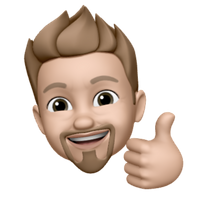 I imc67 marked this topic as a question on
I imc67 marked this topic as a question on
-
Since 3 days the errors stopped while nothing has changed!
For now I set this topic to 'solved'.
-
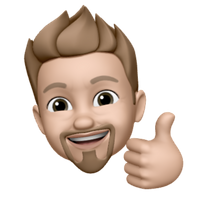 I imc67 has marked this topic as solved on
I imc67 has marked this topic as solved on
-
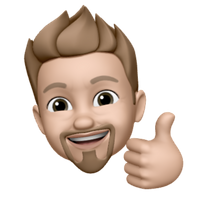 I imc67 has marked this topic as unsolved on
I imc67 has marked this topic as unsolved on
-
The errors are back again and somehow because of the /app/data// symlink it might package related?
Remind that these errors are only visible in NextCloud Admin Settings then all the way down: Logs
-
/app/code/coreis not symlinked. However, the package creates a dummy symlink from/app/data/coreto/app/code/core. The reason for this is that we move the plugins into a writable directory and the plugins do include "../.." to reach core files. This breaks if we don't create this dummy symlink. I wish nextcloud had a way to specify a separate plugin directory but it doesn't.Which brings us to https://github.com/nextcloud/server/issues/1257 which is a report similar to this one. It seems one can set
localstorage.allowSymlinksin the config file . This is not a security issue on Cloudron since the whole thing is sandboxed and symlinks cannot escape the filesystem.@imc67 can you try adding that flag in your config ? https://github.com/nextcloud/server/blob/59f3c73c80b9c2f790de37a01821379e892b94ee/config/config.sample.php#L2029
-
/app/code/coreis not symlinked. However, the package creates a dummy symlink from/app/data/coreto/app/code/core. The reason for this is that we move the plugins into a writable directory and the plugins do include "../.." to reach core files. This breaks if we don't create this dummy symlink. I wish nextcloud had a way to specify a separate plugin directory but it doesn't.Which brings us to https://github.com/nextcloud/server/issues/1257 which is a report similar to this one. It seems one can set
localstorage.allowSymlinksin the config file . This is not a security issue on Cloudron since the whole thing is sandboxed and symlinks cannot escape the filesystem.@imc67 can you try adding that flag in your config ? https://github.com/nextcloud/server/blob/59f3c73c80b9c2f790de37a01821379e892b94ee/config/config.sample.php#L2029
-
@girish thanks for your research and suggestion! I just added the line with setting 'True'.
Let's wait a few days to see what happens, I'll keep you informed.
-
@imc67 Just to double check, php should be like
'localstorage.allowsymlinks' => true,(and not 'True' which is python ).
). -
I can say that since the 'flag' was set, after 5 days there were no such errors anymore!
-
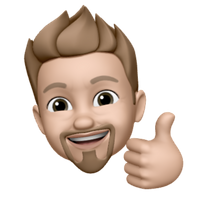 I imc67 has marked this topic as solved on
I imc67 has marked this topic as solved on
