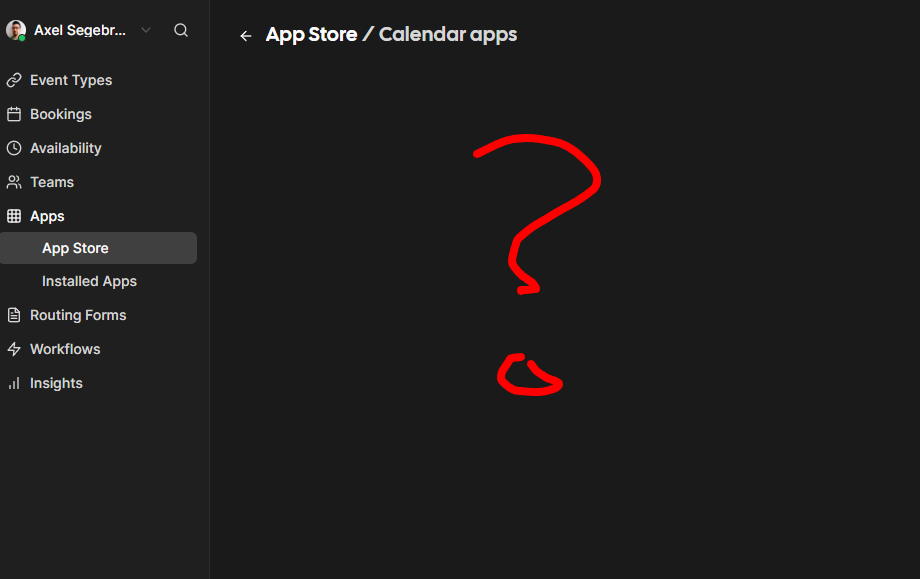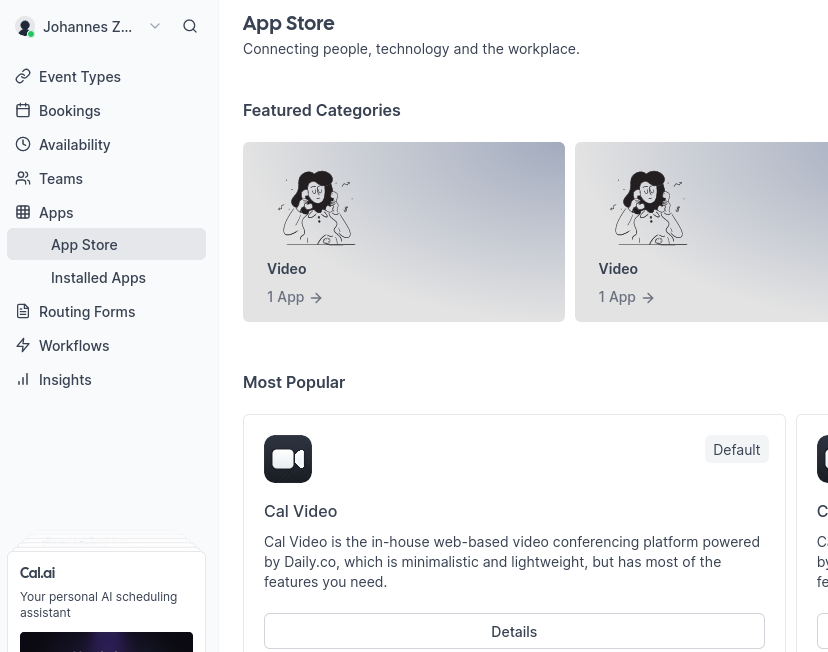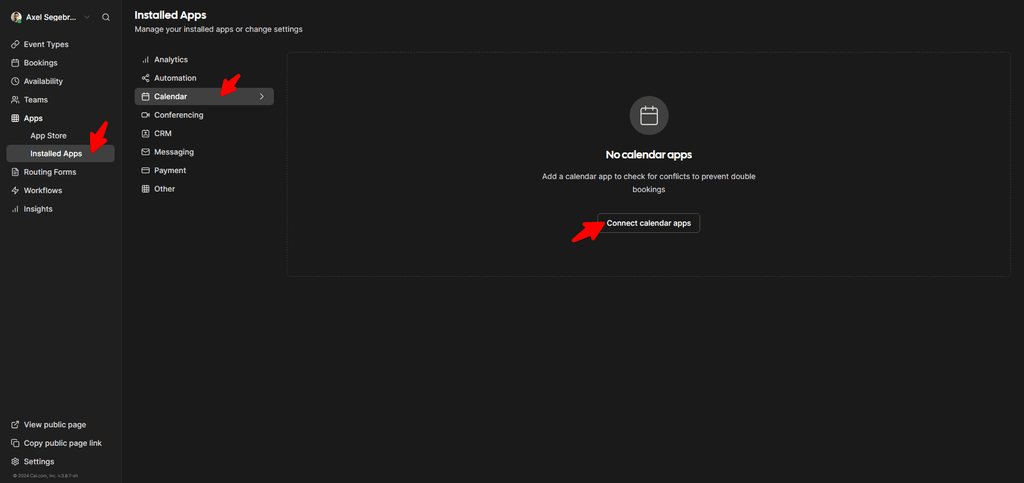App store not showing - unable to connect calendar
-
Hi murgero, here's the output from when I try in an incognito browser window (Vivaldi/Chrome):
inject-root-bundle.js:1 RSS_Basic_Detect.js: Expected contentType string Wt @ inject-root-bundle.js:1 /api/auth/callback/credentials?:1 Failed to load resource: the server responded with a status of 401 () -
 N nebulon marked this topic as a question on
N nebulon marked this topic as a question on
-
@3246 I think you have to set them up first before they'll appear there, see https://docs.cal.com/docs/introduction/quick-start/self-hosting/install-apps for the docs on how you do that
-
Well seems like there is no such app in the store, there is only one which is video related.
That whole store feature is just building up within calcom, so I guess it makes sense to wait a bit to not waste much time for things which are still under heavy development.
-
OK, render me confused (and thank you for your help by the way)...
I guess the self-hosted version can only use Google etc apps that I need to set up with my own API credentials first. I does not seem to allow CalDav (in beta it seems) nor ICS (broken currently).
My cal.com account works OK and as intended.
-
Ah, it's a wee bit annoying... perhaps a note in our wiki will avoid disappointment:
When you first install it (or re-install it), you need to set the apps. It looks like this is by design for the self-hosted app.
I think you need to provision the apps first for the user to add them. This means you must set up Google and any other ones requiring API calls during the initial set-up. Otherwise, you will have to reinstall the app!
For Google and Microsoft, you need to create an app or otherwise generate the needed IDs and keys.
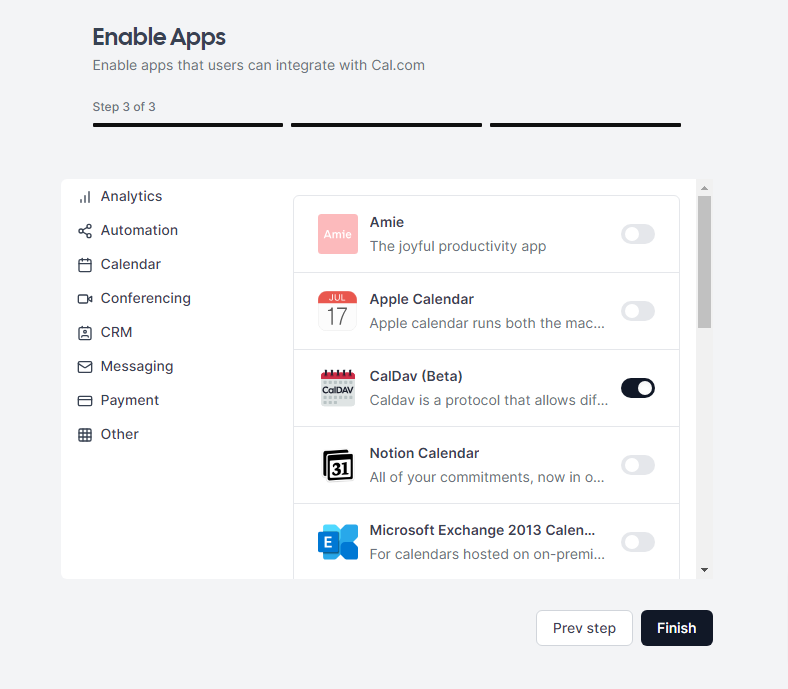
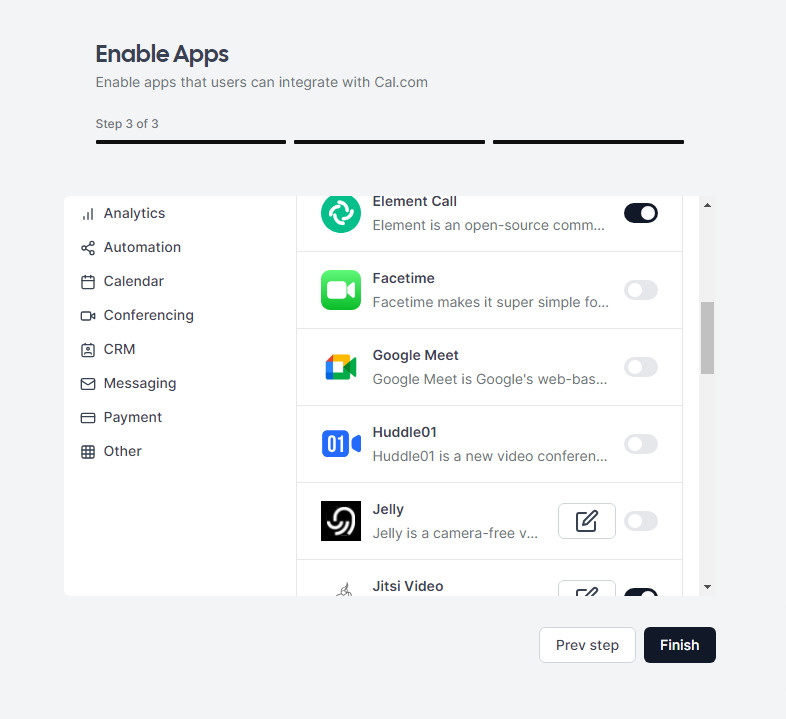
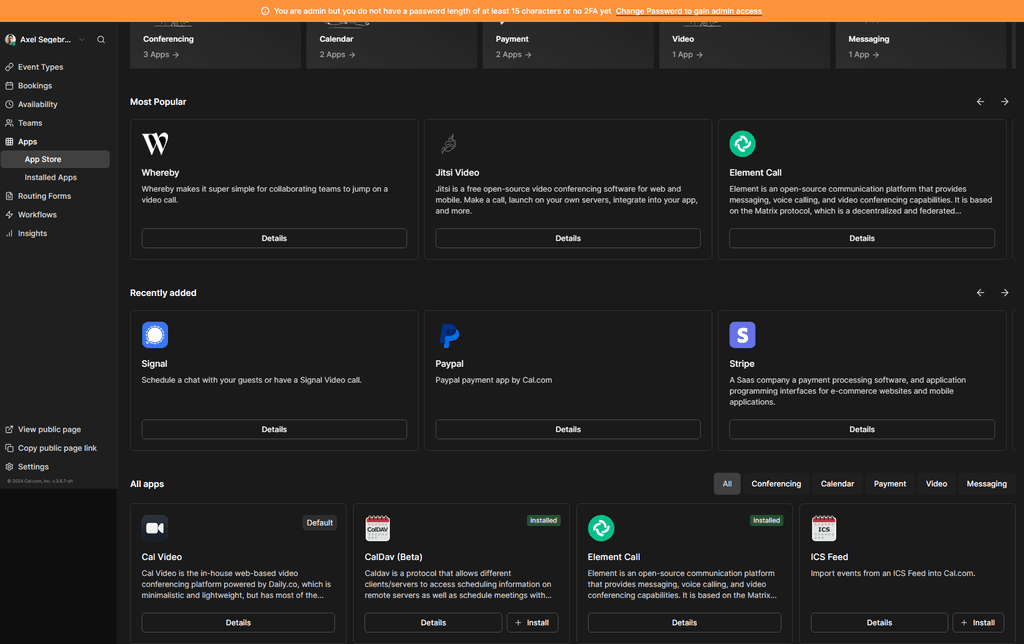
Fun fact: if you upload your profile image in the /getting-started/ wizard, it restarts the wizard ... but you neededn't worry as it remembers all your settings. If not, hit refresh again.
-
OK, render me confused (and thank you for your help by the way)...
I guess the self-hosted version can only use Google etc apps that I need to set up with my own API credentials first. I does not seem to allow CalDav (in beta it seems) nor ICS (broken currently).
My cal.com account works OK and as intended.
@3246 said in App store not showing - unable to connect calendar:
I does not seem to allow CalDav
Pretty sure I got that working fine, I've just stayed with the hosted version for now as to keep a M$ calendar I need to add for work I'd need to get someone else unwilling to set up an app at their end.
-
I'm also experiencing the same exact thing – skipped the setup of the apps in the initial setup, and now I can't get the App Store to load to add them, no matter how I do it.
-
-
Sadly, this is the way cal.com works. When you self-host it, you need to provision the apps you want your users to be able to use, which cannot be done after the initial install it seems. It might be worth asking upstream in their Github about options do amend this via CLI or otherwise.
-
Sorry I was late to the party. Your findings are wrong.

log in with a user in the admin role. scroll down in the navigation menu on the left (to settings). now scroll down again (admin / apps).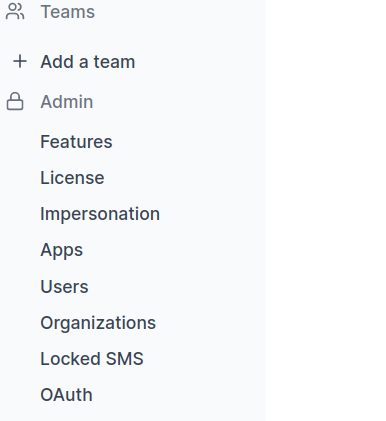
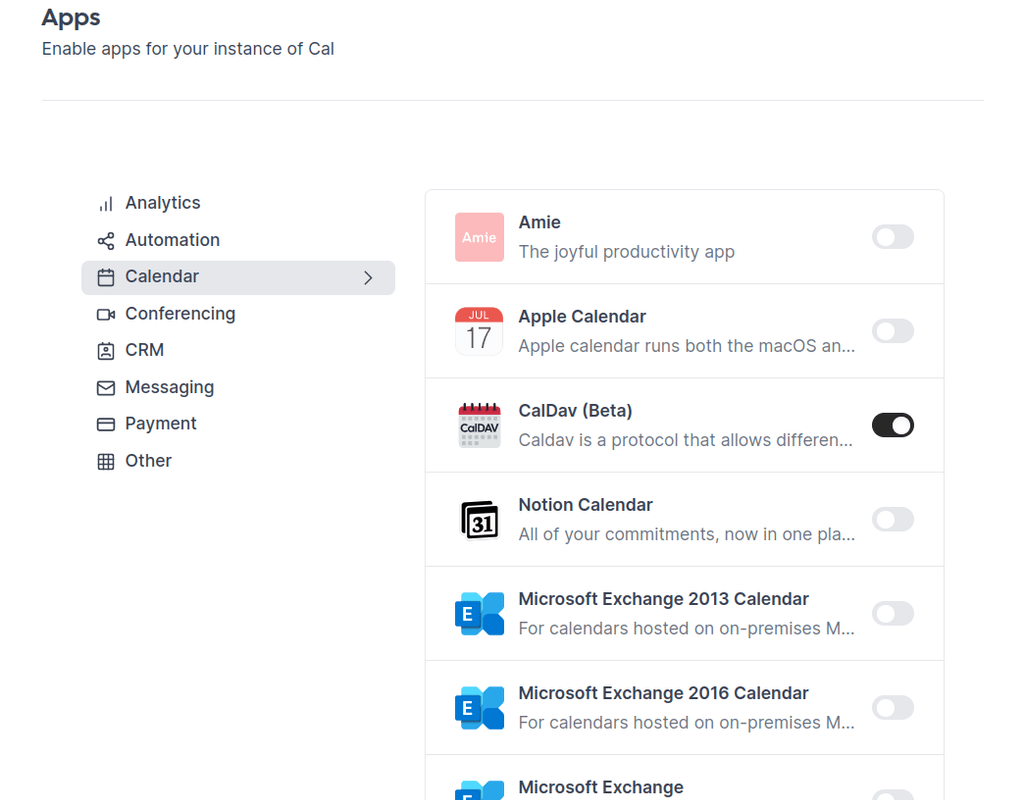
-
 J james marked this topic as a regular topic on
J james marked this topic as a regular topic on