-
The docs mention this, but something they don't point out is that if your users have an Unlimited quote (which I think is default with new Cloudron installs of Nextcloud) then files will never automatically get deleted.
So, I've just added the following to my Nextcloud 'config.php' using the File Manager:
'trashbin_retention_obligation' => '7,30',Which should mean that Deleted files are now kept for at least 7 days, but no more than 30.
For the record, below is the round about journey that led me to do this...(this topic began life having a totally different subject, but as so often happens once I started writing it all down the answers I was looking for came to me)
--
Hi all,
I'm running out of disk space

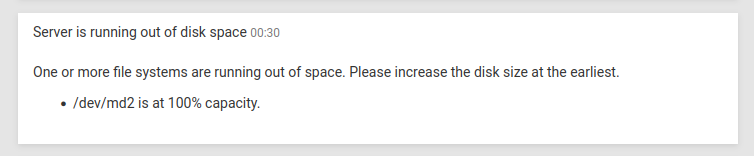
Thankfully I don't think it really was at 100% otherwise things would've likely completely broken, but they haven't (yet). And after seeing this notification I immediately uninstalled a load of apps that I had just installed to play around with and am not actually using.
Now when I ssh in to my server it tells me:
/dev/md2 436G 376G 38G 91% /So I've got a little bit of space left, but not much, so I need to sort something out pretty sharpish.
The next thing I just remembered to do is to empty my Nextcloud Deleted files...
That freed up LOTS of space!
/dev/md2 436G 311G 104G 75% /Seems I had 66GB of Deleted Files! So problem solved for now...
But really I need a more permanent solution...
I've got one of these https://www.hetzner.com/dedicated-rootserver/ax41-nvme/
As you can see, it comes with "2 x 512 GB NVMe SSD (software-RAID 1)"
However, I only seem to be using one of those drives.
Now I want to mount the other one as volume and then move all my Nextcloud data onto it.
But I've no idea how to do that.
I think this shows the 2 drives:
# lsblk -o NAME,FSTYPE,SIZE,MOUNTPOINT,LABEL NAME FSTYPE SIZE MOUNTPOINT LABEL nvme0n1 476.9G ├─nvme0n1p1 linux_raid_member 32G rescue:0 │ └─md0 swap 32G [SWAP] ├─nvme0n1p2 linux_raid_member 1G rescue:1 │ └─md1 ext3 1022M /boot └─nvme0n1p3 linux_raid_member 443.9G rescue:2 └─md2 ext4 443.8G / nvme1n1 476.9G ├─nvme1n1p1 linux_raid_member 32G rescue:0 │ └─md0 swap 32G [SWAP] ├─nvme1n1p2 linux_raid_member 1G rescue:1 │ └─md1 ext3 1022M /boot └─nvme1n1p3 linux_raid_member 443.9G rescue:2 └─md2 ext4 443.8G /It looks to me like that are both mounded at
/but I don't really understand that...Ah! I think it's to do with
software-RAID 1, right? - which is mirroring one drive to the other. So I think I can't really use 2 x 512GB at all, can I? Because one is mirroring the other in case one of them dies. I guess this is probably wise. Presumably if one of the drives fails thesoftware-RAID 1stuff will just make everything keep working using the other drive, right? That sounds good.But when I purchased the machine I did so ignorantly thinking I'd actually be able to use 2 x 512GB

Oh well, I guess for now I'll just go and add some
trashbin_retention_obligationsettings to my Nextcloud to try and stop this happening again anytime soon! -
TBH I'm thinking that @staff should probably update the package to include some sensible defaults (as opposed to the current default which is that Deleted files are never actually deleted unless you manually delete them)
-
 G girish moved this topic from Support on
G girish moved this topic from Support on
-
@jdaviescoates I have added your default in https://git.cloudron.io/cloudron/nextcloud-app/-/commit/b702e78a7e9be6abd541ab8d9496cd85f9b66c3e . Thanks!
-
 N nebulon marked this topic as a question on
N nebulon marked this topic as a question on
-
 N nebulon has marked this topic as solved on
N nebulon has marked this topic as solved on
