-
I cannot connect my cloudron e-mail account inside Mautic.
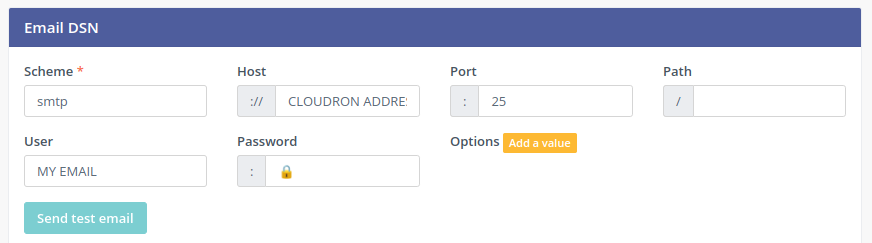
Maybe it's just the port, I tried several, but maybe something else?
This is from the Mautic documentation:
Example DSN smtp://user:pass@smtp.example.com:port/path?option1=value1&option2=value2 explained
DSN partExample
Explanation
Scheme
smtp
Defines which email transport (plugin) will handle the email sending. It also defines which other DSN parts must be present.
User
john
Some transport wants username and password to authenticate the connection. Some public or private key. Some just API key.
Password
pa$$word
As mentioned above, read documentation for your particular transport and fill in the fields that are required. For SMPT this is for password.
Host
For SMTP this is the domain name where your SMTP server is running. Other transports may have the domain handled inside it so many wants to put just default text here.
Path
any/path
This is usually empty. For SMTP this may be the path to the SMTP server. For other transports this may be the path to the API endpoint.
Port
465
Important for SMTP. The port value defines which encryption is used. This is usually 465 for SSL or 587 for TLS. Avoid using port 25 for security reasons. For other transports this may be the port to the API endpoint.
Options
timeout=10
This is optional. This may be the timeout for the connection or similar configuration. The config form will allow you to create multiple options.
Source: https://docs.mautic.org/en/4.x/configuration/settings.html
-
 G girish moved this topic from Support on
G girish moved this topic from Support on
-
I cannot connect my cloudron e-mail account inside Mautic.
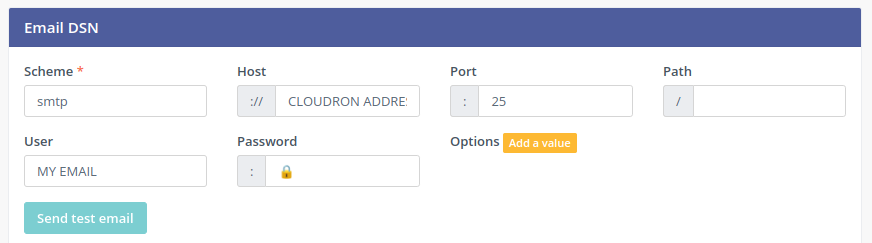
Maybe it's just the port, I tried several, but maybe something else?
This is from the Mautic documentation:
Example DSN smtp://user:pass@smtp.example.com:port/path?option1=value1&option2=value2 explained
DSN partExample
Explanation
Scheme
smtp
Defines which email transport (plugin) will handle the email sending. It also defines which other DSN parts must be present.
User
john
Some transport wants username and password to authenticate the connection. Some public or private key. Some just API key.
Password
pa$$word
As mentioned above, read documentation for your particular transport and fill in the fields that are required. For SMPT this is for password.
Host
For SMTP this is the domain name where your SMTP server is running. Other transports may have the domain handled inside it so many wants to put just default text here.
Path
any/path
This is usually empty. For SMTP this may be the path to the SMTP server. For other transports this may be the path to the API endpoint.
Port
465
Important for SMTP. The port value defines which encryption is used. This is usually 465 for SSL or 587 for TLS. Avoid using port 25 for security reasons. For other transports this may be the port to the API endpoint.
Options
timeout=10
This is optional. This may be the timeout for the connection or similar configuration. The config form will allow you to create multiple options.
Source: https://docs.mautic.org/en/4.x/configuration/settings.html
