install custom app via private registry and cloudron build
-
I wrote a little guide for myself to clarify the steps and will share it below in case it's helpful for GUI-oriented people like me.
Can
cloudron buildpin with the 'latest' tag while also using the generated one (e.g.20240319-170424-2309d298a) or theversiontag fromCloudronManifest.json? I would like to simplify my code below to not specify--taganywhere if possible.
Finally managed to install a custom app via Cloudron by following the tutorial documentation, and without installing Docker.
1. Install the Cloudron CLI locally
sudo npm install -g cloudron cloudron login my.example.com2. Setup build tools
One-click install the Docker Registry App (replace
alfa.bravobelow with this app domain) and Build Service App (replacecharlie.deltabelow with this app domain) via your Cloudron App Store. Configure the latter’s credentials in/app/data/docker.json{ "alfa.bravo": { "username": "CLOUDRON_USERNAME", "password": "CLOUDRON_PASSWORD" } }and restart the app.
3. Install the pre-packaged custom app
Replace the simple tutorial app with yours:
git clone https://git.cloudron.io/cloudron/tutorial-nodejs-app cd tutorial-nodejs-app cloudron build --set-build-service https://charlie.delta --set-repository alfa.bravo/echo/foxtrot --tag golf cloudron install --image alfa.bravo/echo/foxtrot:golfIf you want to update, run
cloudron buildagain, then callcloudron updatelike so:cloudron build --set-build-service https://charlie.delta --set-repository alfa.bravo/echo/foxtrot --tag golf cloudron update --image alfa.bravo/echo/foxtrot:golfResources
Aside from the tutorial documentation, I found some hints in these forum topics:
-
I wrote a little guide for myself to clarify the steps and will share it below in case it's helpful for GUI-oriented people like me.
Can
cloudron buildpin with the 'latest' tag while also using the generated one (e.g.20240319-170424-2309d298a) or theversiontag fromCloudronManifest.json? I would like to simplify my code below to not specify--taganywhere if possible.
Finally managed to install a custom app via Cloudron by following the tutorial documentation, and without installing Docker.
1. Install the Cloudron CLI locally
sudo npm install -g cloudron cloudron login my.example.com2. Setup build tools
One-click install the Docker Registry App (replace
alfa.bravobelow with this app domain) and Build Service App (replacecharlie.deltabelow with this app domain) via your Cloudron App Store. Configure the latter’s credentials in/app/data/docker.json{ "alfa.bravo": { "username": "CLOUDRON_USERNAME", "password": "CLOUDRON_PASSWORD" } }and restart the app.
3. Install the pre-packaged custom app
Replace the simple tutorial app with yours:
git clone https://git.cloudron.io/cloudron/tutorial-nodejs-app cd tutorial-nodejs-app cloudron build --set-build-service https://charlie.delta --set-repository alfa.bravo/echo/foxtrot --tag golf cloudron install --image alfa.bravo/echo/foxtrot:golfIf you want to update, run
cloudron buildagain, then callcloudron updatelike so:cloudron build --set-build-service https://charlie.delta --set-repository alfa.bravo/echo/foxtrot --tag golf cloudron update --image alfa.bravo/echo/foxtrot:golfResources
Aside from the tutorial documentation, I found some hints in these forum topics:
-
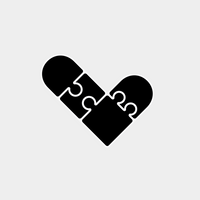 R rosano referenced this topic on
R rosano referenced this topic on
-
@rosano I really like your guide. It would be very cool if you could put it into the Cloudron Gitlab Repo, so we could reuse it for example in the README of custom app packages. What do you think?
@Kubernetes glad you like it. which repo specifically? and isn't that really a matter for the admins? I don't mind if they use it.
-
@Kubernetes glad you like it. which repo specifically? and isn't that really a matter for the admins? I don't mind if they use it.
@rosano I would love to have it in the Readme of this repo. This way it would be available for any new custom app derived from this package template. If you are okay with it, I could just copy-paste your guide to it (with reference to your post), or you do a Pull Request

-
@rosano I would love to have it in the Readme of this repo. This way it would be available for any new custom app derived from this package template. If you are okay with it, I could just copy-paste your guide to it (with reference to your post), or you do a Pull Request

@Kubernetes i'm having difficulty making time to do a PR, feel free to copy


-
@Kubernetes i'm having difficulty making time to do a PR, feel free to copy


@rosano Great, thank you. I have copied it to the template repo here

-
I wrote a little guide for myself to clarify the steps and will share it below in case it's helpful for GUI-oriented people like me.
Can
cloudron buildpin with the 'latest' tag while also using the generated one (e.g.20240319-170424-2309d298a) or theversiontag fromCloudronManifest.json? I would like to simplify my code below to not specify--taganywhere if possible.
Finally managed to install a custom app via Cloudron by following the tutorial documentation, and without installing Docker.
1. Install the Cloudron CLI locally
sudo npm install -g cloudron cloudron login my.example.com2. Setup build tools
One-click install the Docker Registry App (replace
alfa.bravobelow with this app domain) and Build Service App (replacecharlie.deltabelow with this app domain) via your Cloudron App Store. Configure the latter’s credentials in/app/data/docker.json{ "alfa.bravo": { "username": "CLOUDRON_USERNAME", "password": "CLOUDRON_PASSWORD" } }and restart the app.
3. Install the pre-packaged custom app
Replace the simple tutorial app with yours:
git clone https://git.cloudron.io/cloudron/tutorial-nodejs-app cd tutorial-nodejs-app cloudron build --set-build-service https://charlie.delta --set-repository alfa.bravo/echo/foxtrot --tag golf cloudron install --image alfa.bravo/echo/foxtrot:golfIf you want to update, run
cloudron buildagain, then callcloudron updatelike so:cloudron build --set-build-service https://charlie.delta --set-repository alfa.bravo/echo/foxtrot --tag golf cloudron update --image alfa.bravo/echo/foxtrot:golfResources
Aside from the tutorial documentation, I found some hints in these forum topics:
-
T TheNils referenced this topic on
