.well-known/openid-configuration returns a white page
-
Hi, I'm a new user of Cloudron. I managed to setup my cloudron behind a cloudflare tunnel.
This his how:- if using subdomain like cloudron.example.com you need to have Cloudflare Advanced Certificates. free accouts have certificates that cover *.example.com ony
- let's say I want to configure it-tools.cloudron.example.com
- remove A record generated by cloudron
- Create a new public hostname in your tunnel configuration with this mapping:
it-tools.cloudron.example.com => https://localhost + No TLS Verify
I managed to expose 2 apps like this. I can login with my.cloudron.example.com
Next step is to use Cloudron built-in OIDC. Unfortunalty when I visit .well-known/openid-configuration I get a white page with no errorsMy access logs from cloudron looks like this:
127.0.0.1 - - [10/Apr/2024:06:16:04 +0000] "GET /.well-known/openid-configuration HTTP/1.1" 200 0 "-" "Mozilla/5.0 (Macintosh; Intel Mac OS X 10_15_7) AppleWebKit/537.36 (KHTML, like Gecko) Chrome/123.0.0.0 Safari/537.36" 127.0.0.1 - - [10/Apr/2024:06:16:05 +0000] "GET /favicon.ico HTTP/1.1" 302 138 "https://my.cloudron.example.com/.well-known/openid-configuration" "Mozilla/5.0 (Macintosh; Intel Mac OS X 10_15_7) AppleWebKit/537.36 (KHTML, like Gecko) Chrome/123.0.0.0 Safari/537.36" 127.0.0.1 - - [10/Apr/2024:06:16:05 +0000] "GET / HTTP/1.1" 200 13777 "https://my.cloudron.example.com/.well-known/openid-configuration" "Mozilla/5.0 (Macintosh; Intel Mac OS X 10_15_7) AppleWebKit/537.36 (KHTML, like Gecko) Chrome/123.0.0.0 Safari/537.36"This is the timeline from Insomnia:
* Preparing request to https://my.cloudron.example.com/.well-known/openid-configuration * Current time is 2024-04-10T06:18:47.508Z * Enable automatic URL encoding * Using default HTTP version * Enable SSL validation * Enable cookie sending with jar of 2 cookies * Found bundle for host my.cloudron.example.com: 0x110035e9640 [can multiplex] * Re-using existing connection! (#1) with host my.cloudron.example.com * Connected to my.cloudron.example.com (2606:4700:20::681a:2ad) port 443 (#1) * Using Stream ID: 3 (easy handle 0x110009b7600) * TLSv1.2 (OUT), TLS header, Supplemental data (23): > GET /.well-known/openid-configuration HTTP/2 > Host: my.cloudron.oniverse.io > user-agent: insomnia/8.6.0 > accept: */* * TLSv1.2 (IN), TLS header, Supplemental data (23): < HTTP/2 200 < date: Wed, 10 Apr 2024 06:18:47 GMT < content-type: undefined < content-length: 0 < content-security-policy: default-src 'none'; frame-src 'self' cloudron.io *.cloudron.io; connect-src wss: https: 'self' *.cloudron.io; script-src https: 'self' 'unsafe-inline' 'unsafe-eval'; img-src * data:; style-src https: 'unsafe-inline'; object-src 'none'; font-src https: 'self'; frame-ancestors 'none'; base-uri 'none'; form-action 'self'; < referrer-policy: same-origin < strict-transport-security: max-age=63072000 < x-content-type-options: nosniff < x-download-options: noopen < x-permitted-cross-domain-policies: none < x-powered-by: Express < x-xss-protection: 1; mode=block < cf-cache-status: DYNAMIC < report-to: {"endpoints":[{"url":"https:\/\/a.nel.cloudflare.com\/report\/v4?s=VOAN6vltVfLXyisO8ZCm5FwmkmkJClBH6t1TGsDBGSidA%2Fs4Kiiq43nALP2OOproyD62u5tX9caOoE%2BDKAgspdseByXkWb8zuppE1RGZGcmj2S199Rv2aPVxvhj8qU4iMzLlXHnaOuw4HesbHXQK0RA1zges"}],"group":"cf-nel","max_age":604800} < nel: {"success_fraction":0,"report_to":"cf-nel","max_age":604800} < server: cloudflare < cf-ray: 87209f1eda862161-CDG < alt-svc: h3=":443"; ma=86400I tried to set the OIDC in Cloudflare Access but I get this page when I try it:
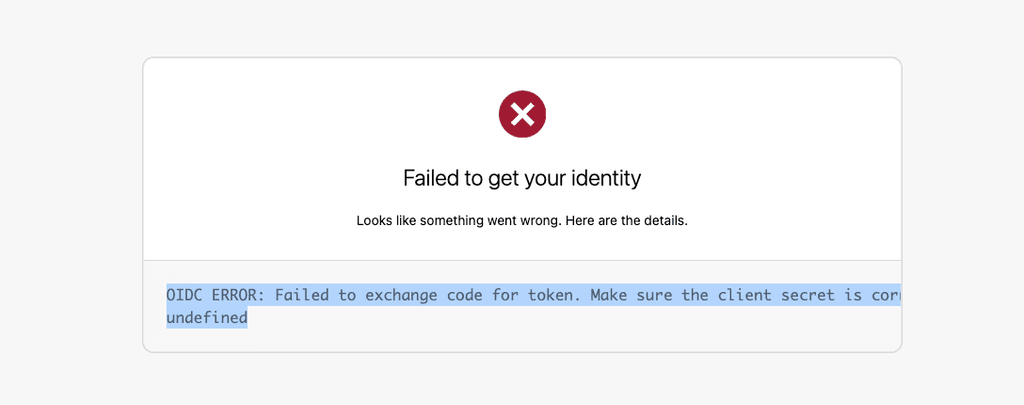
I'm pretty sure of my client credentials are correct, I only have one.
The access logs:
127.0.0.1 - - [10/Apr/2024:06:22:28 +0000] "GET /api/v1/notifications?page=1&per_page=20 HTTP/1.1" 304 0 "https://my.cloudron.example.com/" "Mozilla/5.0 (Macintosh; Intel Mac OS X 10_15_7) AppleWebKit/537.36 (KHTML, like Gecko) Chrome/123.0.0.0 Safari/537.36" 127.0.0.1 - - [10/Apr/2024:06:22:48 +0000] "GET /openid/auth?client_id=cid-fb36343b92c1bd5c9098893116845eb9&domain=cid-fb36343b92c1bd5c9098893116845eb9&redirect_uri=https%3A%2F%2Fexample.cloudflareaccess.com%2Fcdn-cgi%2Faccess%2Fcallback&response_type=code&state=ea1d75aeff7af5413b92df9f70d2c94c6c4bc887ee88324e4b1292d130ffb036.JTdCJTIyaWF0JTIyJTNBMTcxMjczMDE2OSUyQyUyMmF1dGhEb21haW4lMjIlM0ElMjJuZXdwYXJhZGlnbXN0dWRpby5jbG91ZGZsYXJlYWNjZXNzLmNvbSUyMiUyQyUyMmhvc3RuYW1lJTIyJTNBJTIybmV3cGFyYWRpZ21zdHVkaW8uY2xvdWRmbGFyZWFjY2Vzcy5jb20lMjIlMkMlMjJyZWRpcmVjdFVSTCUyMiUzQSUyMiUyRiUyMiUyQyUyMmF1ZCUyMiUzQSUyMiUyMiUyQyUyMmlkcElkJTIyJTNBJTIyYmJlOTJlYmMtNzJmMC00NWUzLWFjMTUtNzcxMzk5Y2E4Nzg2JTIyJTJDJTIyaXNFbnRTZXR1cCUyMiUzQWZhbHNlJTJDJTIyaXNJRFBUZXN0JTIyJTNBdHJ1ZSUyQyUyMmlzU2FtZVNpdGVOb25lQ29tcGF0aWJsZSUyMiUzQXRydWUlMkMlMjJub25jZSUyMiUzQSUyMm41dWs4dklxa05CZnBIMlA1JTIyJTdE&scope=openid+email+profile HTTP/1.1" 303 113 "-" "Mozilla/5.0 (Macintosh; Intel Mac OS X 10_15_7) AppleWebKit/537.36 (KHTML, like Gecko) Chrome/123.0.0.0 Safari/537.36" 127.0.0.1 - - [10/Apr/2024:06:22:48 +0000] "GET /openid/interaction/4APmG06oy-tbtBhV9J4y5 HTTP/1.1" 200 1202 "-" "Mozilla/5.0 (Macintosh; Intel Mac OS X 10_15_7) AppleWebKit/537.36 (KHTML, like Gecko) Chrome/123.0.0.0 Safari/537.36" 127.0.0.1 - - [10/Apr/2024:06:22:48 +0000] "POST /openid/interaction/4APmG06oy-tbtBhV9J4y5/confirm HTTP/1.1" 303 0 "https://my.cloudron.example.com/openid/interaction/4APmG06oy-tbtBhV9J4y5" "Mozilla/5.0 (Macintosh; Intel Mac OS X 10_15_7) AppleWebKit/537.36 (KHTML, like Gecko) Chrome/123.0.0.0 Safari/537.36" 127.0.0.1 - - [10/Apr/2024:06:22:49 +0000] "GET /openid/auth/4APmG06oy-tbtBhV9J4y5 HTTP/1.1" 303 1603 "https://my.cloudron.example.com/openid/interaction/4APmG06oy-tbtBhV9J4y5" "Mozilla/5.0 (Macintosh; Intel Mac OS X 10_15_7) AppleWebKit/537.36 (KHTML, like Gecko) Chrome/123.0.0.0 Safari/537.36"If anyone could help me with this, I will be grateful.
-
 G girish marked this topic as a question on
G girish marked this topic as a question on
-
Hi, I'm a new user of Cloudron. I managed to setup my cloudron behind a cloudflare tunnel.
This his how:- if using subdomain like cloudron.example.com you need to have Cloudflare Advanced Certificates. free accouts have certificates that cover *.example.com ony
- let's say I want to configure it-tools.cloudron.example.com
- remove A record generated by cloudron
- Create a new public hostname in your tunnel configuration with this mapping:
it-tools.cloudron.example.com => https://localhost + No TLS Verify
I managed to expose 2 apps like this. I can login with my.cloudron.example.com
Next step is to use Cloudron built-in OIDC. Unfortunalty when I visit .well-known/openid-configuration I get a white page with no errorsMy access logs from cloudron looks like this:
127.0.0.1 - - [10/Apr/2024:06:16:04 +0000] "GET /.well-known/openid-configuration HTTP/1.1" 200 0 "-" "Mozilla/5.0 (Macintosh; Intel Mac OS X 10_15_7) AppleWebKit/537.36 (KHTML, like Gecko) Chrome/123.0.0.0 Safari/537.36" 127.0.0.1 - - [10/Apr/2024:06:16:05 +0000] "GET /favicon.ico HTTP/1.1" 302 138 "https://my.cloudron.example.com/.well-known/openid-configuration" "Mozilla/5.0 (Macintosh; Intel Mac OS X 10_15_7) AppleWebKit/537.36 (KHTML, like Gecko) Chrome/123.0.0.0 Safari/537.36" 127.0.0.1 - - [10/Apr/2024:06:16:05 +0000] "GET / HTTP/1.1" 200 13777 "https://my.cloudron.example.com/.well-known/openid-configuration" "Mozilla/5.0 (Macintosh; Intel Mac OS X 10_15_7) AppleWebKit/537.36 (KHTML, like Gecko) Chrome/123.0.0.0 Safari/537.36"This is the timeline from Insomnia:
* Preparing request to https://my.cloudron.example.com/.well-known/openid-configuration * Current time is 2024-04-10T06:18:47.508Z * Enable automatic URL encoding * Using default HTTP version * Enable SSL validation * Enable cookie sending with jar of 2 cookies * Found bundle for host my.cloudron.example.com: 0x110035e9640 [can multiplex] * Re-using existing connection! (#1) with host my.cloudron.example.com * Connected to my.cloudron.example.com (2606:4700:20::681a:2ad) port 443 (#1) * Using Stream ID: 3 (easy handle 0x110009b7600) * TLSv1.2 (OUT), TLS header, Supplemental data (23): > GET /.well-known/openid-configuration HTTP/2 > Host: my.cloudron.oniverse.io > user-agent: insomnia/8.6.0 > accept: */* * TLSv1.2 (IN), TLS header, Supplemental data (23): < HTTP/2 200 < date: Wed, 10 Apr 2024 06:18:47 GMT < content-type: undefined < content-length: 0 < content-security-policy: default-src 'none'; frame-src 'self' cloudron.io *.cloudron.io; connect-src wss: https: 'self' *.cloudron.io; script-src https: 'self' 'unsafe-inline' 'unsafe-eval'; img-src * data:; style-src https: 'unsafe-inline'; object-src 'none'; font-src https: 'self'; frame-ancestors 'none'; base-uri 'none'; form-action 'self'; < referrer-policy: same-origin < strict-transport-security: max-age=63072000 < x-content-type-options: nosniff < x-download-options: noopen < x-permitted-cross-domain-policies: none < x-powered-by: Express < x-xss-protection: 1; mode=block < cf-cache-status: DYNAMIC < report-to: {"endpoints":[{"url":"https:\/\/a.nel.cloudflare.com\/report\/v4?s=VOAN6vltVfLXyisO8ZCm5FwmkmkJClBH6t1TGsDBGSidA%2Fs4Kiiq43nALP2OOproyD62u5tX9caOoE%2BDKAgspdseByXkWb8zuppE1RGZGcmj2S199Rv2aPVxvhj8qU4iMzLlXHnaOuw4HesbHXQK0RA1zges"}],"group":"cf-nel","max_age":604800} < nel: {"success_fraction":0,"report_to":"cf-nel","max_age":604800} < server: cloudflare < cf-ray: 87209f1eda862161-CDG < alt-svc: h3=":443"; ma=86400I tried to set the OIDC in Cloudflare Access but I get this page when I try it:
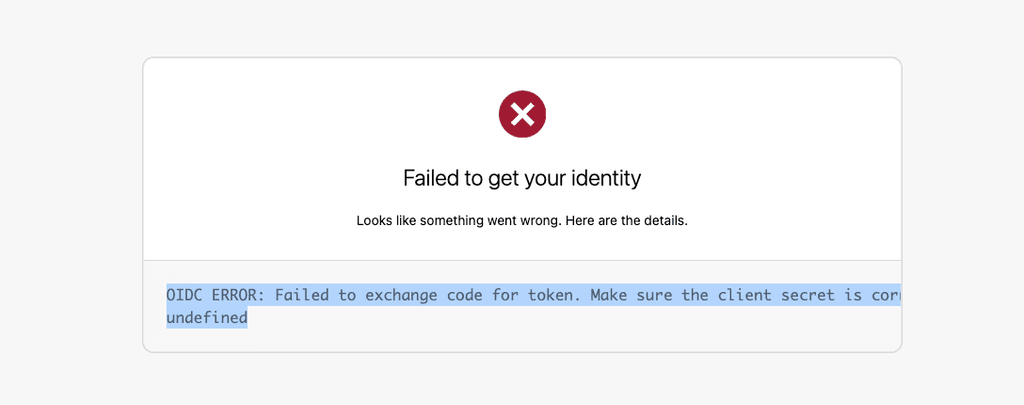
I'm pretty sure of my client credentials are correct, I only have one.
The access logs:
127.0.0.1 - - [10/Apr/2024:06:22:28 +0000] "GET /api/v1/notifications?page=1&per_page=20 HTTP/1.1" 304 0 "https://my.cloudron.example.com/" "Mozilla/5.0 (Macintosh; Intel Mac OS X 10_15_7) AppleWebKit/537.36 (KHTML, like Gecko) Chrome/123.0.0.0 Safari/537.36" 127.0.0.1 - - [10/Apr/2024:06:22:48 +0000] "GET /openid/auth?client_id=cid-fb36343b92c1bd5c9098893116845eb9&domain=cid-fb36343b92c1bd5c9098893116845eb9&redirect_uri=https%3A%2F%2Fexample.cloudflareaccess.com%2Fcdn-cgi%2Faccess%2Fcallback&response_type=code&state=ea1d75aeff7af5413b92df9f70d2c94c6c4bc887ee88324e4b1292d130ffb036.JTdCJTIyaWF0JTIyJTNBMTcxMjczMDE2OSUyQyUyMmF1dGhEb21haW4lMjIlM0ElMjJuZXdwYXJhZGlnbXN0dWRpby5jbG91ZGZsYXJlYWNjZXNzLmNvbSUyMiUyQyUyMmhvc3RuYW1lJTIyJTNBJTIybmV3cGFyYWRpZ21zdHVkaW8uY2xvdWRmbGFyZWFjY2Vzcy5jb20lMjIlMkMlMjJyZWRpcmVjdFVSTCUyMiUzQSUyMiUyRiUyMiUyQyUyMmF1ZCUyMiUzQSUyMiUyMiUyQyUyMmlkcElkJTIyJTNBJTIyYmJlOTJlYmMtNzJmMC00NWUzLWFjMTUtNzcxMzk5Y2E4Nzg2JTIyJTJDJTIyaXNFbnRTZXR1cCUyMiUzQWZhbHNlJTJDJTIyaXNJRFBUZXN0JTIyJTNBdHJ1ZSUyQyUyMmlzU2FtZVNpdGVOb25lQ29tcGF0aWJsZSUyMiUzQXRydWUlMkMlMjJub25jZSUyMiUzQSUyMm41dWs4dklxa05CZnBIMlA1JTIyJTdE&scope=openid+email+profile HTTP/1.1" 303 113 "-" "Mozilla/5.0 (Macintosh; Intel Mac OS X 10_15_7) AppleWebKit/537.36 (KHTML, like Gecko) Chrome/123.0.0.0 Safari/537.36" 127.0.0.1 - - [10/Apr/2024:06:22:48 +0000] "GET /openid/interaction/4APmG06oy-tbtBhV9J4y5 HTTP/1.1" 200 1202 "-" "Mozilla/5.0 (Macintosh; Intel Mac OS X 10_15_7) AppleWebKit/537.36 (KHTML, like Gecko) Chrome/123.0.0.0 Safari/537.36" 127.0.0.1 - - [10/Apr/2024:06:22:48 +0000] "POST /openid/interaction/4APmG06oy-tbtBhV9J4y5/confirm HTTP/1.1" 303 0 "https://my.cloudron.example.com/openid/interaction/4APmG06oy-tbtBhV9J4y5" "Mozilla/5.0 (Macintosh; Intel Mac OS X 10_15_7) AppleWebKit/537.36 (KHTML, like Gecko) Chrome/123.0.0.0 Safari/537.36" 127.0.0.1 - - [10/Apr/2024:06:22:49 +0000] "GET /openid/auth/4APmG06oy-tbtBhV9J4y5 HTTP/1.1" 303 1603 "https://my.cloudron.example.com/openid/interaction/4APmG06oy-tbtBhV9J4y5" "Mozilla/5.0 (Macintosh; Intel Mac OS X 10_15_7) AppleWebKit/537.36 (KHTML, like Gecko) Chrome/123.0.0.0 Safari/537.36"If anyone could help me with this, I will be grateful.
@mrhyk93 said in .well-known/openid-configuration returns a white page:
Next step is to use Cloudron built-in OIDC. Unfortunalty when I visit .well-known/openid-configuration I get a white page with no errors
Does Cloudflare Tunnel also imply Cloudflare proxying? In the past, we have seen such errors when Cloudflare proxying had a bunch of WAF rules. I ask because I see
server: cloudflarein the response.If you can access the dashboard via my.cloudron.example.com but just not the .well-known, it's probably some configuration rule in Cloudflare .
-
Spot on, I created a rule in the WAF to skip the Bot Fight Modeand it worked. Thank you
One last question about the OIDC claims. is the groups included in the id_token ? how can I get them
This is the identity that i get after the OIDC is cloudflare:{
"id": "xxxx",
"email": "xxxxxx@gmail.com",
"idp": {
"id": "bbe92ebc-72f0-45e3-ac15-771399ca8786",
"type": "oidc"
},
"geo": {
"country": "FR"
},
"user_uuid": "4db3b70b-f584-571b-897f-010260e1f503",
"account_id": "9da5e5bad83b88e157b01c4d46791218",
"iat": 1712785677,
"ip": "2a01:e0a:b54:96e0:3c85:d64a:8254:da8c",
"auth_status": "NONE",
"common_name": "",
"is_warp": false,
"is_gateway": false,
"version": 0,
"device_sessions": {},
"custom": {}
}This is the config I'm using:
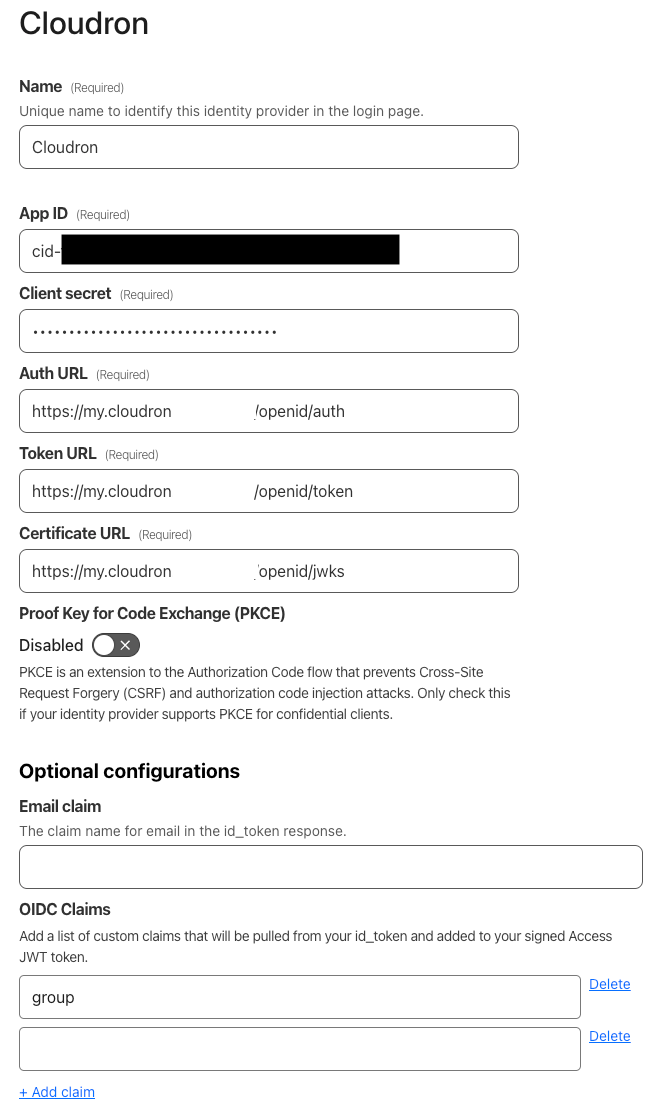
is there some special claims that I need to incluse in otder to get the groups ?
-
 G girish marked this topic as a regular topic on
G girish marked this topic as a regular topic on

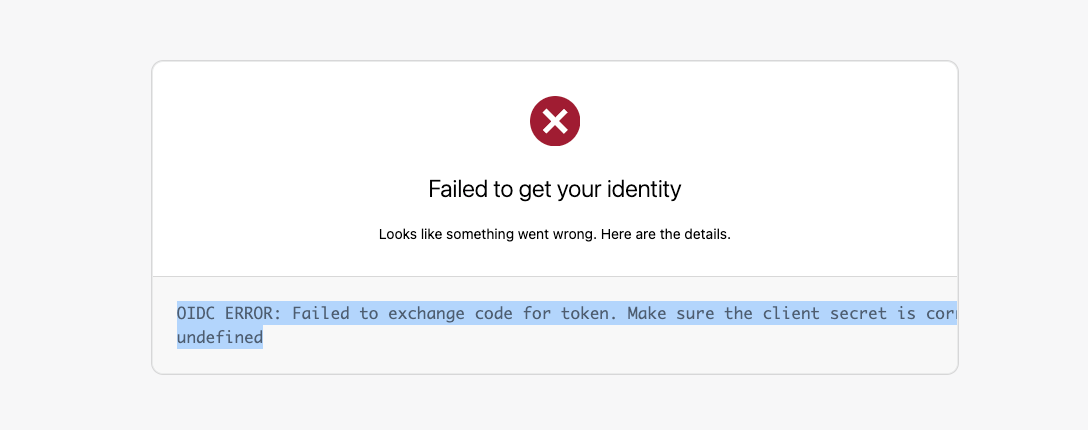
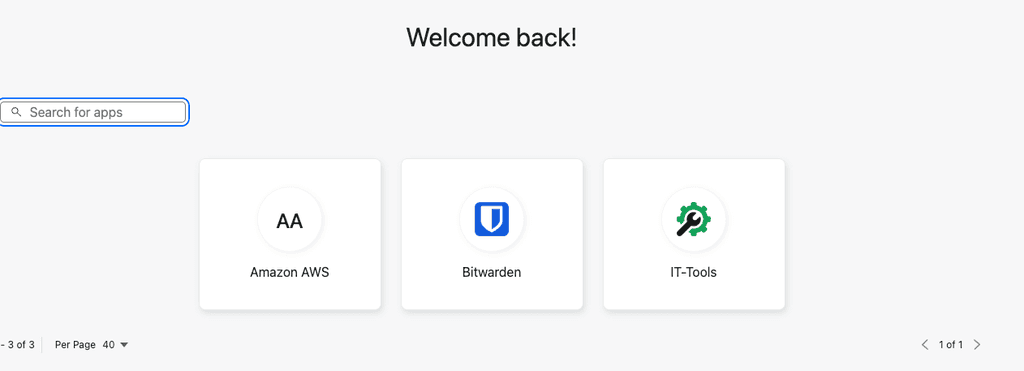 Cloudron => Cloudflare Launcher => AWS
Cloudron => Cloudflare Launcher => AWS