Disk Space Used Creeps Up Slowly
-
Hi,
I am still quite confused by the disk space used as shown in the System Info -> Disk Usage. Here are the 3 disk usage across times. My usage pattern hasn't change since the start yet the system uses the remaining disk space slowly but steadily.
And I have read we shouldn't do apt upgrade via ssh. So who do I prune the Everything else section?
2023-May = total disk 25GB, docker 11GB, Everything else 8.1GB, Free Space 889MB
2023-Nov = total disk 55GB, docker 17GB, Everything else 9.95GB, Free Space 21GB
2024-Apr = total disk 55GB, docker 17GB, Everything else 29GB, Free Space 1.96GB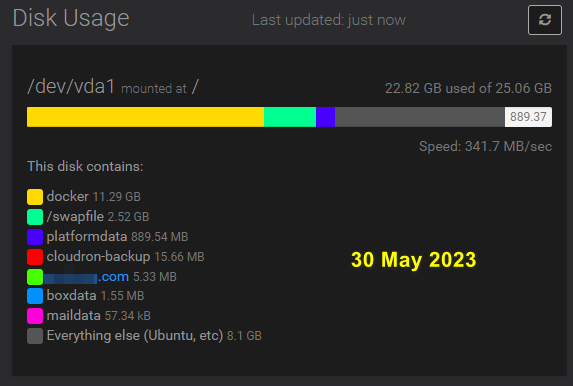
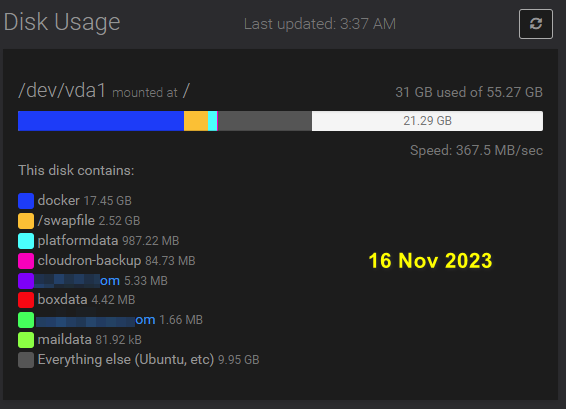
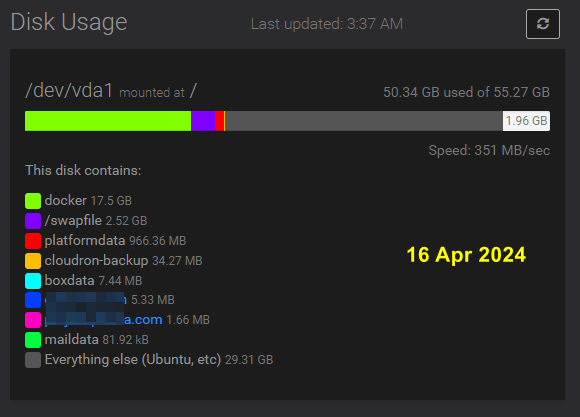
-
@gnulab Everything else from Cloudron point of view is disk space available minus size of disk paths it knows about. So, there is some path in the system that Cloudron does not know about which is taking a lot of disk space.
Are you able to SSH into your server and investigate a bit on where the space is getting consumed?
-
 G girish marked this topic as a question on
G girish marked this topic as a question on
-
 G girish has marked this topic as solved on
G girish has marked this topic as solved on
