custom repo archive location on external storage
Gitea
4
Posts
2
Posters
3.2k
Views
2
Watching
-
Hello to all,
I would like to manage my repositories on an external storage (/media/repository). Is it possible to customize the [repository] ROOT variable in the app.ini on Cloudron? It doesn't seem to take the configuration for me. Are these not customizable in the Cloudron Gitea image?
Example customization in the app.ini:
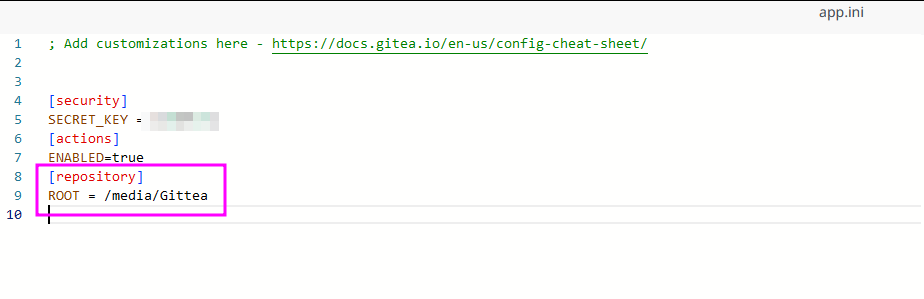
Edit: i mean gitea not gittea
[repository] ROOT = /media/GiteaBest regards
-

