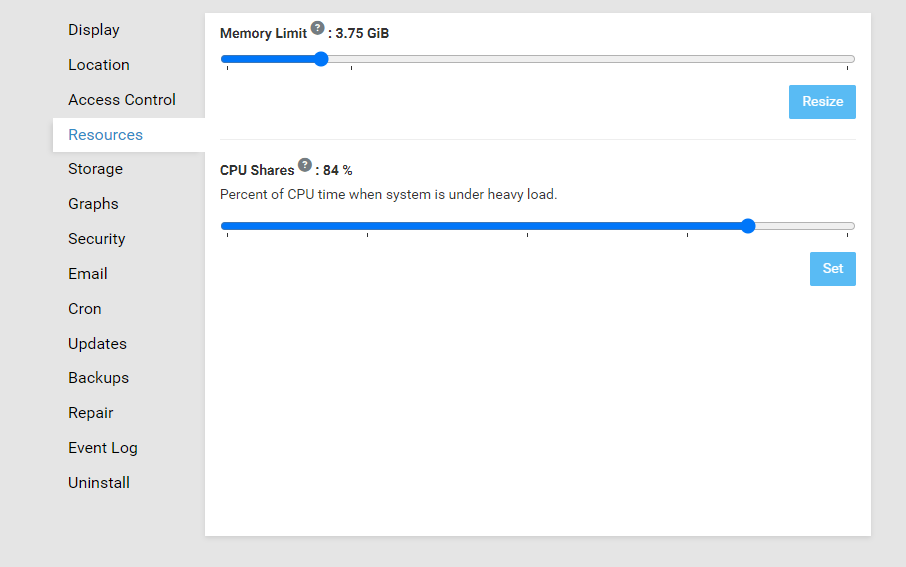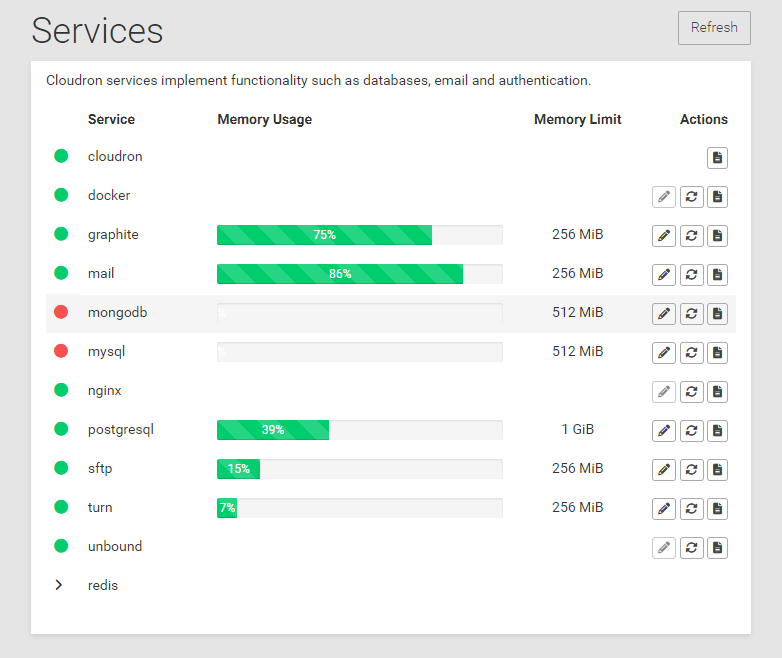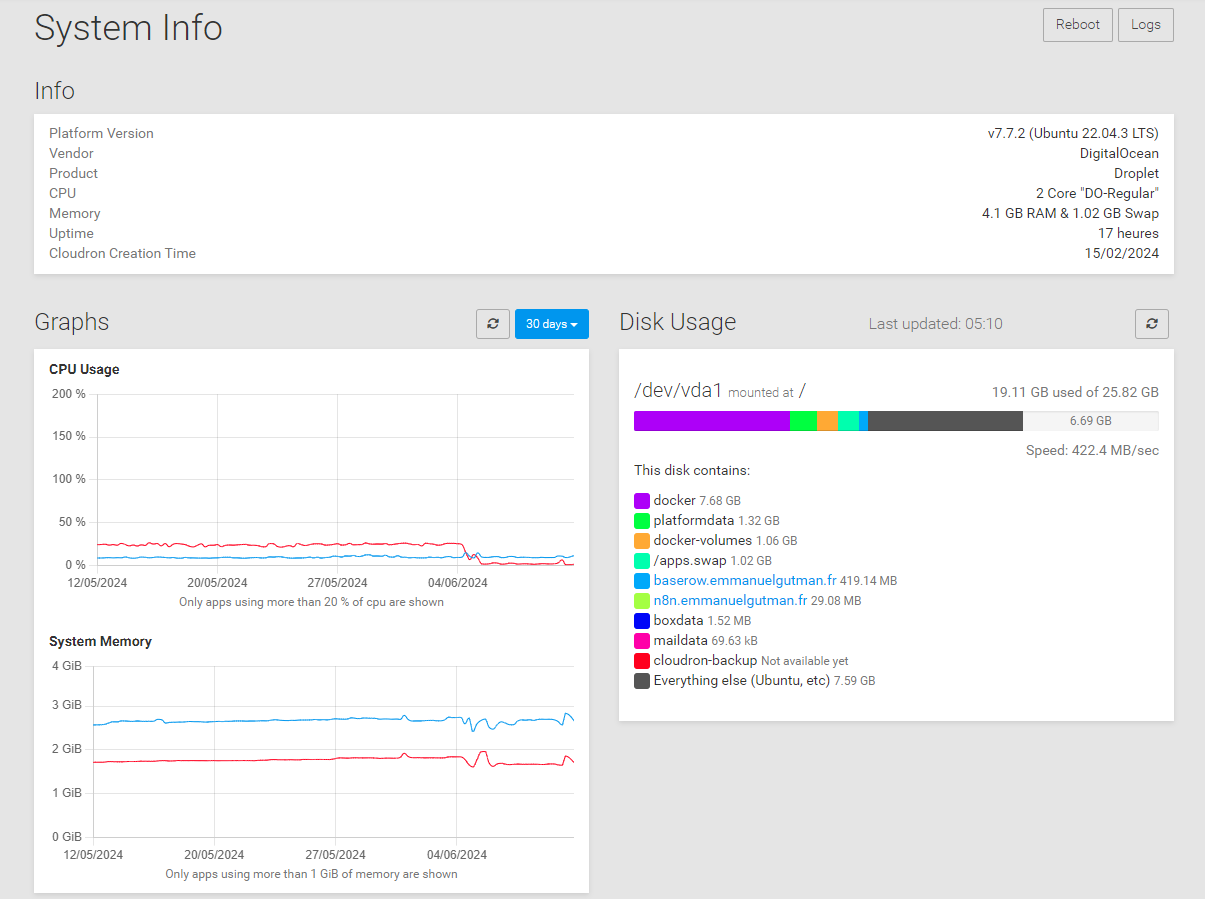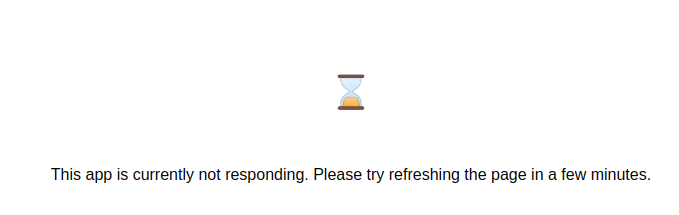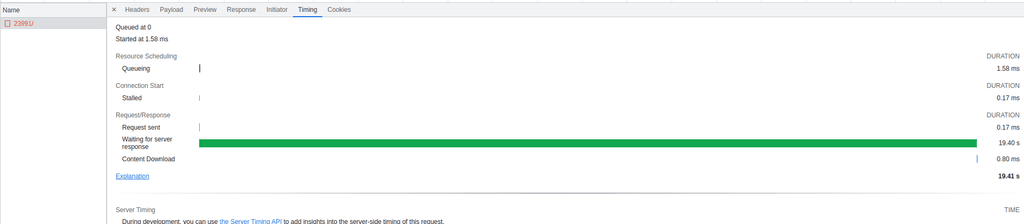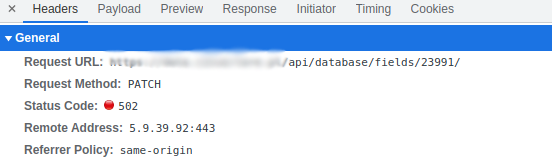Baserow is slow for POST / UPDATE / DELETE
-
Hi,
I have just tried to update column from text to formula for 1244 rows .
It is impossible, as it takes for Baserow more than 20sec, so 502 error is thrown.My setup:
@girish
Is there a way to configure cloudron to allow for requests longer than 20 sec?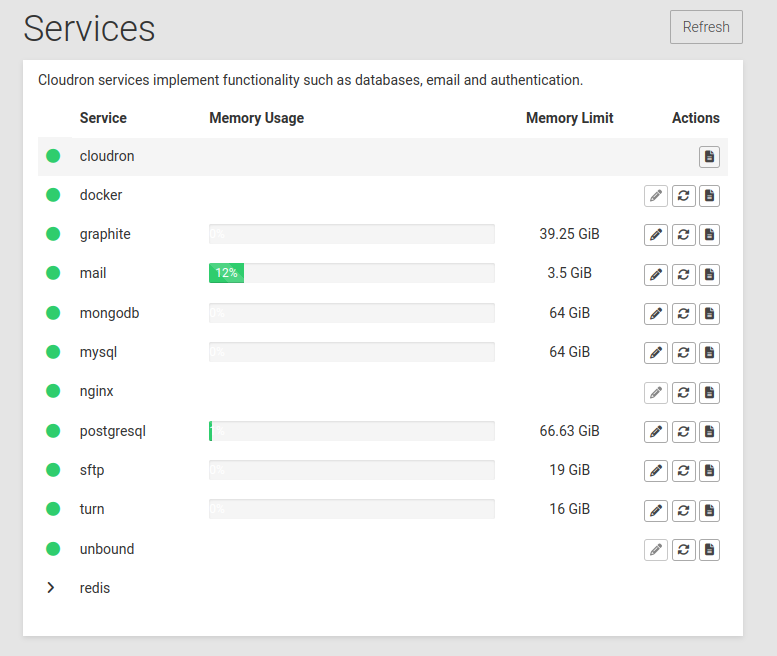
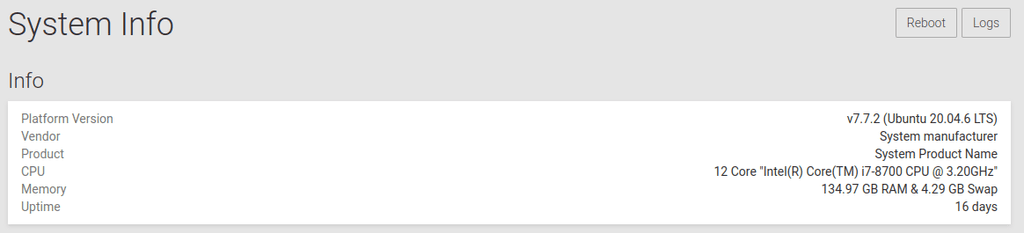
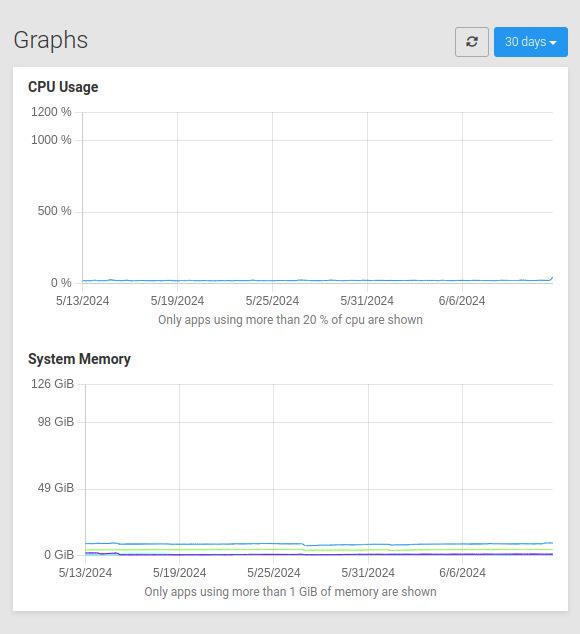
@parhelium said in Baserow is slow for POST / UPDATE / DELETE:
It is impossible, as it takes for Baserow more than 20sec, so 502 error is thrown.
Do you mean it is taking baserow more than 20 seconds to query the database and thus it returns a 502 ?
-
@parhelium this might be a baserow setting. The
statement_timeoutis not set in postgres and the default is 0 which means no timeout.You can also double check this by running the postgres command via the Web Terminal . Does the query take more than 20 secs but succeed anyway?
-
@parhelium that page is shown when there the app is not responding. It doesn't necessarily tell us where the issue is.
Is there nothing in the logs indicating what baserow is doing ? BASEROW_BACKEND_LOG_LEVEL can be set to higher level (https://baserow.io/docs/installation/configuration) to get more logs. If you are 100% sure it is database related, have you tried running postgres command directly on the web terminal to reproduce ?
-
So I have gave 2Gb Limit to Postgresql, but nothing apparent changed. Also as Baserow is running on Postgres I disabled the containers of MySQL and MongoDB from DigitalOcean CLI. That was probably three months ago and it was perfectly normal so far...
In some tables (not all of them, it seems to depend on the number of computed columns) the rows are very slow to create.
For instance, in the last table I created, about two weeks ago, there are in total 30 rows, 25 are computed. I cannot create a single row, the request or something takes too long.
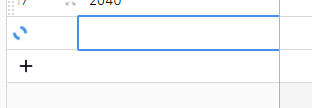
-
So I have gave 2Gb Limit to Postgresql, but nothing apparent changed. Also as Baserow is running on Postgres I disabled the containers of MySQL and MongoDB from DigitalOcean CLI. That was probably three months ago and it was perfectly normal so far...
In some tables (not all of them, it seems to depend on the number of computed columns) the rows are very slow to create.
For instance, in the last table I created, about two weeks ago, there are in total 30 rows, 25 are computed. I cannot create a single row, the request or something takes too long.
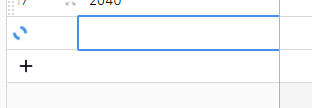
@emmanuelgutman We have to debug further to understand what is going on. If you can contact us on support@cloudron.io , we can take a look to see if this is some Cloudron issue or Baserow issue.
-
 G girish marked this topic as a question on
G girish marked this topic as a question on
-
 G girish has marked this topic as solved on
G girish has marked this topic as solved on
-
This had to do with the server being just a 2core CPU. A slightly faster server fixes the problem.
@girish said in Baserow is slow for POST / UPDATE / DELETE:
This had to do with the server being just a 2core CPU. A slightly faster server fixes the problem.
As we had quite a few topics covering too slow CPUs or too little harddisk space recently - maybe it makes sense to raise the minimum requirements in https://docs.cloudron.io/installation/? Or at least put a caveat that, depending on the apps, the server easily requires a multiple of the current requirements?
It seems to me that users believe one can run Cloudron and 10 resource-heavy apps on2GB RAM, 20GB Disk spaceas currently described in the docs....
Or add some recommended requirements based on past experiences? -
@girish said in Baserow is slow for POST / UPDATE / DELETE:
This had to do with the server being just a 2core CPU. A slightly faster server fixes the problem.
As we had quite a few topics covering too slow CPUs or too little harddisk space recently - maybe it makes sense to raise the minimum requirements in https://docs.cloudron.io/installation/? Or at least put a caveat that, depending on the apps, the server easily requires a multiple of the current requirements?
It seems to me that users believe one can run Cloudron and 10 resource-heavy apps on2GB RAM, 20GB Disk spaceas currently described in the docs....
Or add some recommended requirements based on past experiences?@necrevistonnezr we get many users from the marketplaces who skip the docs altogether. Even putting some checks and warnings in install script doesn't help in those cases. Not sure what can be done, but I have started putting and more checks into our new --troubleshoot script
 Let's see.
Let's see. -
Aho, I understand.
I - unsuccesfully - tried to edit the
index.mdinhttps://docs.cloudron.io/installation/. I get an error "a file with this name does not exist"...?Anyway, add something like:
_(Note: ressource heavy apps easily require a multitude of these values - requirements for each app are mentioned in the app store)_.