-
Following a discussion I had on n8n forum, I wonder what are the steps to install a new NPM package so that n8n can access it.
It seems to need to be installed globally (
-g) but a documented process about how to do that would be good.
Typically, where do I need to do it? Does it work if I do that on the server instance itself? or do I need to do it in some Docker instance for n8n?Having this being documented in https://www.cloudron.io/store/io.n8n.cloudronapp.html would be a great addition.
-
 N nebulon moved this topic from Support on
N nebulon moved this topic from Support on
-
 N nebulon marked this topic as a question on
N nebulon marked this topic as a question on
-
@nebulon Yes, I had read those. I'm confused about whether those NPM packages need to be installed (in addition to changing the config file), and if so, how. I believe the documentation might be missing a key step, or maybe the installation of those packages is being done under the wheel, but I very much doubt so.
Here is a video that might explain better my issue:
https://www.loom.com/share/801e7f5745974be4b9676478053f7ff4 -
Okay, hence the best practice of specifying the module's version, otherwise the major version might change upon any app restart.
-
 N nebulon has marked this topic as solved on
N nebulon has marked this topic as solved on
-
@nebulon How does one checks that a specified node module is installed?
I'm asking because despite having added
cloudinaryand restarted the n8n app, I'm still facing the same issue# https://docs.n8n.io/reference/environment-variables.html export EXECUTIONS_DATA_SAVE_MANUAL_EXECUTIONS=true export EXECUTIONS_DATA_SAVE_ON_ERROR=all export EXECUTIONS_DATA_SAVE_ON_SUCCESS=all export N8N_LOG_LEVEL=info export EXECUTIONS_DATA_PRUNE=true export EXECUTIONS_DATA_MAX_AGE=672 # Allow node modules to be used in code node - https://docs.n8n.io/hosting/configuration/#use-built-in-and-external-modules-in-the-code-node # Allows usage of all builtin modules export NODE_FUNCTION_ALLOW_BUILTIN=* # Allow usage of external npm modules # Those modules are auto-installed by Cloudron upon app restart, see https://forum.cloudron.io/topic/11946/how-to-install-npm-packages-that-n8n-app-can-use/4?_=1719382777426 export NODE_FUNCTION_ALLOW_EXTERNAL=cloudinary@2.2.0Getting:
VMError: Cannot find module 'cloudinary' at LegacyResolver.resolveFull (/app/code/node_modules/@n8n/vm2/lib/resolver.js:126:9) at LegacyResolver.resolveFull (/app/code/node_modules/@n8n/vm2/lib/resolver.js:316:16) at LegacyResolver.resolveFull (/app/code/node_modules/@n8n/vm2/lib/resolver-compat.js:147:17) at LegacyResolver.resolve (/app/code/node_modules/@n8n/vm2/lib/resolver.js:121:15) at resolve (/app/code/node_modules/@n8n/vm2/lib/nodevm.js:317:21) at VM2 Wrapper.apply (/app/code/node_modules/@n8n/vm2/lib/bridge.js:485:11) at requireImpl (/app/code/node_modules/@n8n/vm2/lib/setup-node-sandbox.js:90:19) at require (/app/code/node_modules/@n8n/vm2/lib/setup-node-sandbox.js:171:10) at /app/code/node_modules/n8n-nodes-base/dist/nodes/Code:1:117 at /app/code/node_modules/n8n-nodes-base/dist/nodes/Code:43:2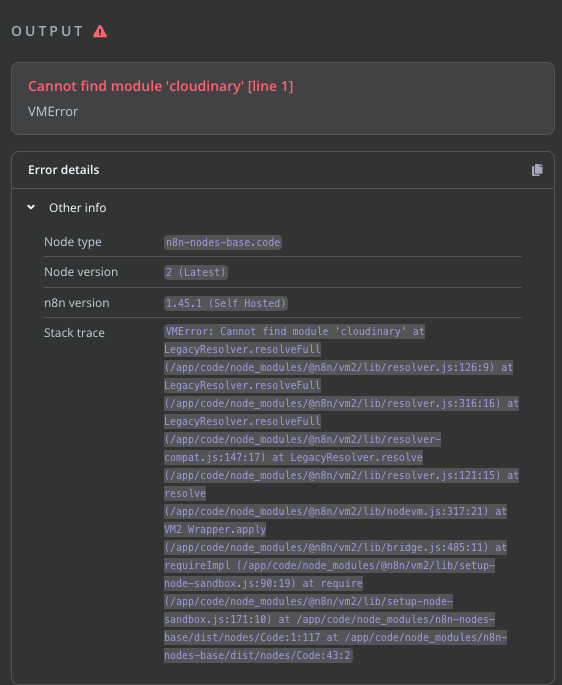
-
A AmbroiseUnly referenced this topic on
-
Ahhh, that's what I had missed! Thanks
The env.sh file default should definitely mention all of this more in details
And I'd suggest to enable built in (fs, etc.) by default, that's clearly not a security issue, and most of the people would want to use those. But that's a different topic.
-
Just for the sake of documenting, here is what I ended up with, in my
.env.shfile:# ------------- NODE MODULES --------------------- # Allow node modules to be used in code node - https://docs.n8n.io/hosting/configuration/#use-built-in-and-external-modules-in-the-code-node # Allows usage of all builtin modules export NODE_FUNCTION_ALLOW_BUILTIN=* # FYI This is a SPACE separated list export EXTRA_NODE_MODULES="cloudinary@2.2.0 node-fetch@3.1.1" # Allow usage of external npm modules # Those modules are auto-installed by Cloudron upon app restart, see https://forum.cloudron.io/topic/11946/how-to-install-npm-packages-that-n8n-app-can-use/4?_=1719382777426 # FYI This is a COMMA separated list export NODE_FUNCTION_ALLOW_EXTERNAL=cloudinary,node-fetch -
A AmbroiseUnly referenced this topic on
