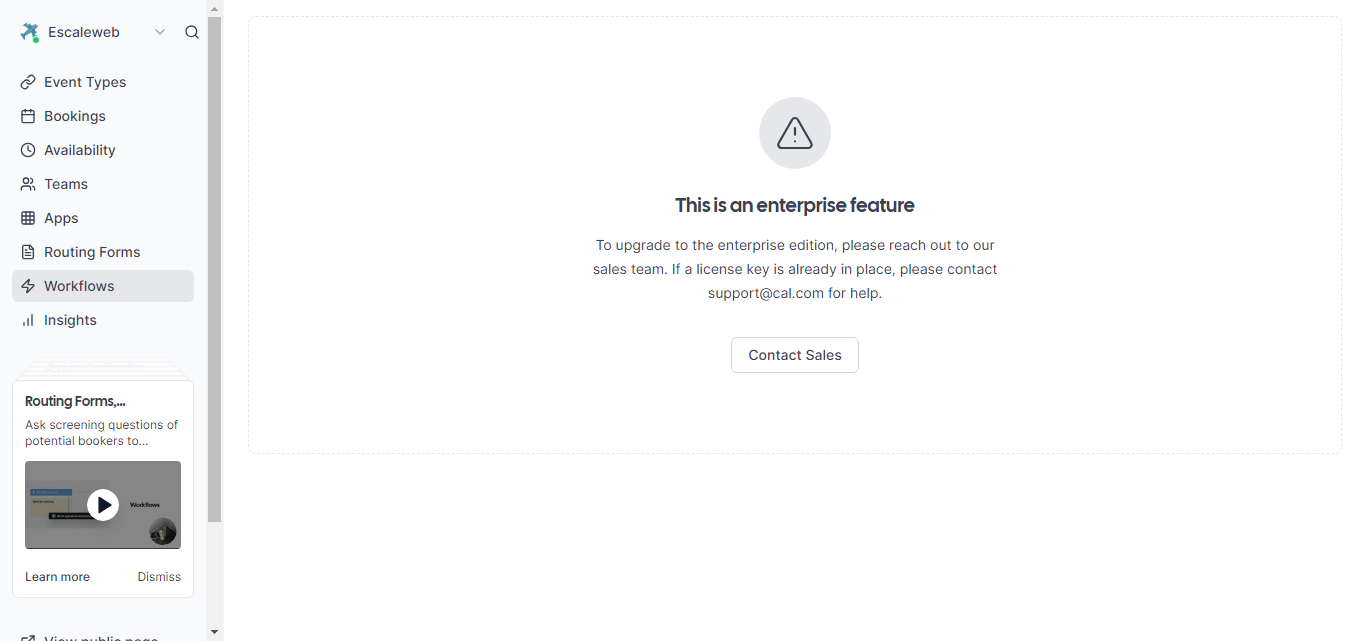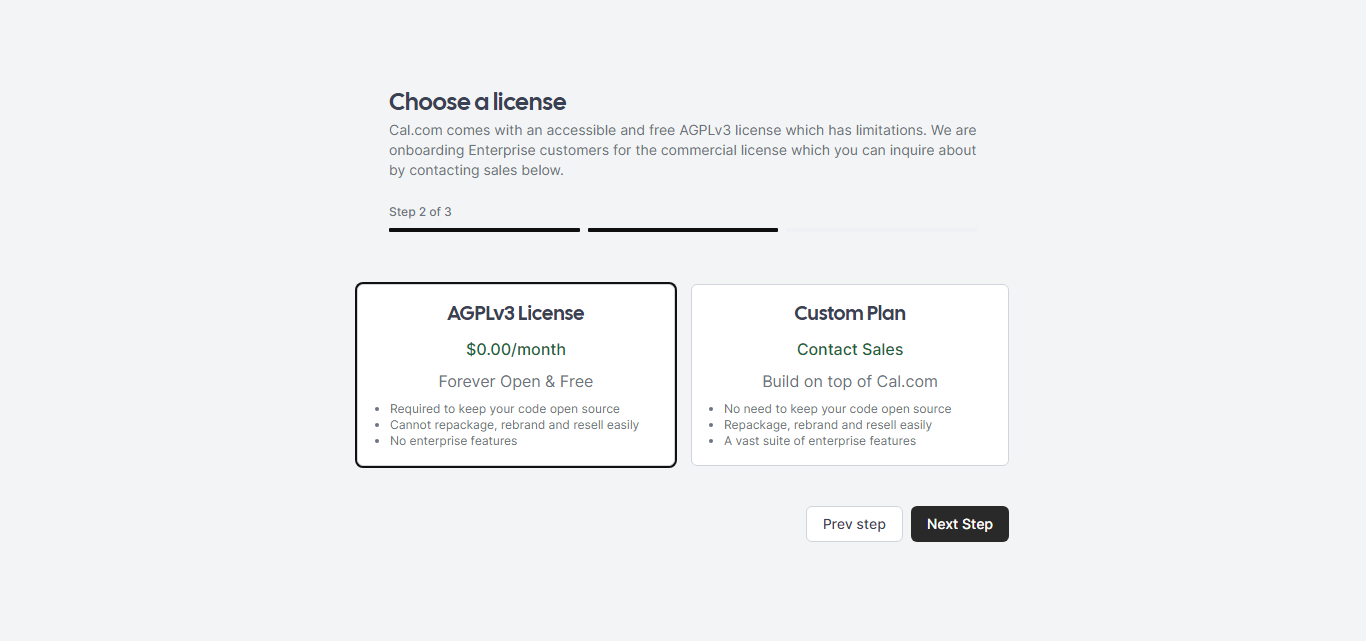-
Hello
I lunch the Cal.com app on my premium Cloudron instance, but somes free features in the free cloud plan are missing on the app. I contact the sale cal support to tell them what trouble got and they answer this :"workflow is a free feature. but if you are self-hosted can't really troubleshoot. Our community can help you debug this."
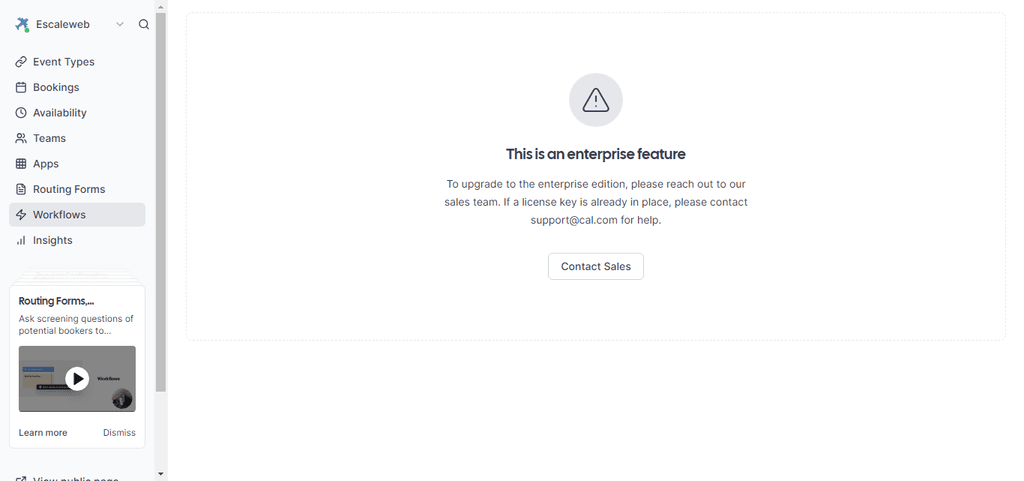
I choose the firstt choice
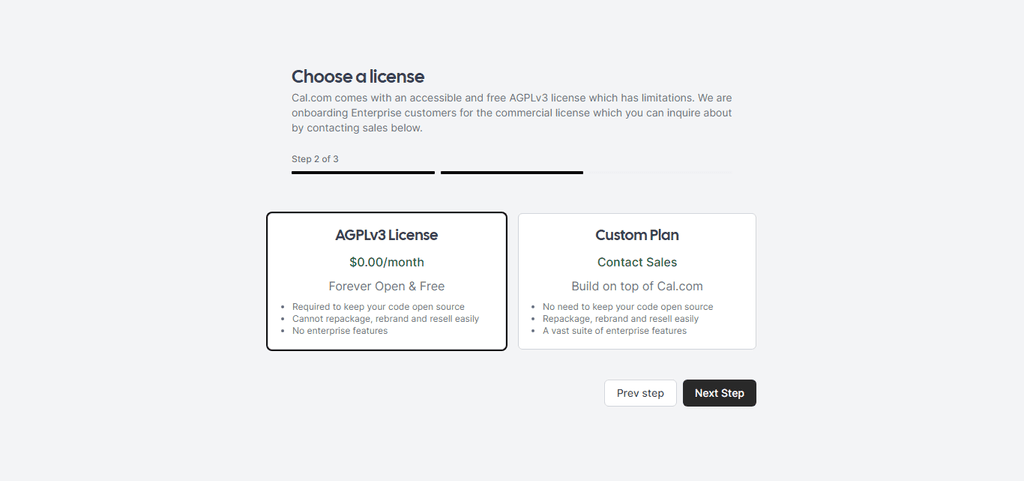
Where does the problem come from? Cloudron?
Someone have the same troubles ??
-
 G girish moved this topic from Support on
G girish moved this topic from Support on
-
Hi there,
Sorry to dig this up but. Is it really disabled on the selfhosted app ?
I managed to activate "workflows" in the settings page (/settings/admin/flags)
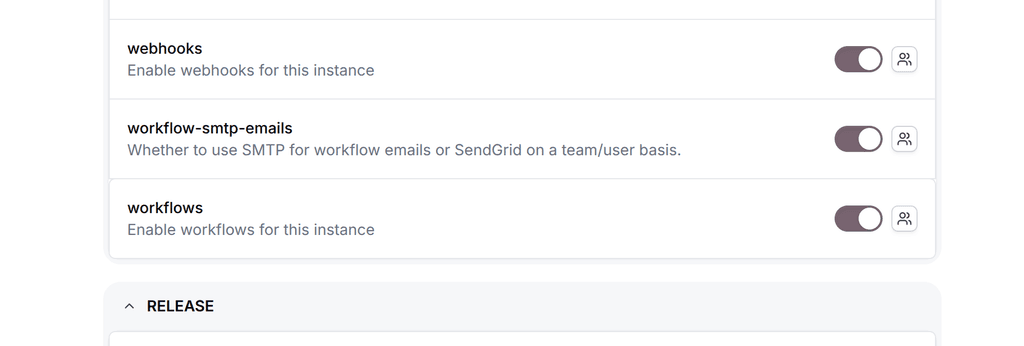
I discover workflows don't run on themself and needed to be triggered by external cronjob, which I did via Cloudron :
* * * * * curl -fsS -X POST -H "authorization: $CRON_API_KEY" http://localhost:3000/api/cron/workflows/scheduleEmailReminders > /dev/null 2>&1I also discover it needed some env variables to work :
ENABLE_TASK_SYSTEM=true CRON_ENABLE_APP_SYNC=true CRON_API_KEY=***When calling this URL from the instance itself, I even got a status:200 code with a JSON response
{"message":"No Emails to schedule"}And this is my problem now : it says no emails to schedule while there is actual emails scheduled (from workflow). It is visible in the postgres tables "WorkflowReminder" and "Task". I even see in the log that the task is set up for scheduling.
But at the end, the workflow is never executed and I'm out of solutions.
What a complicated journey just to get this feature working, even though it’s advertised as available in the free version (so I assumed it would work in self-hosted as well).
Or am I missing something?
Could you clarify this for me?
Thanks.