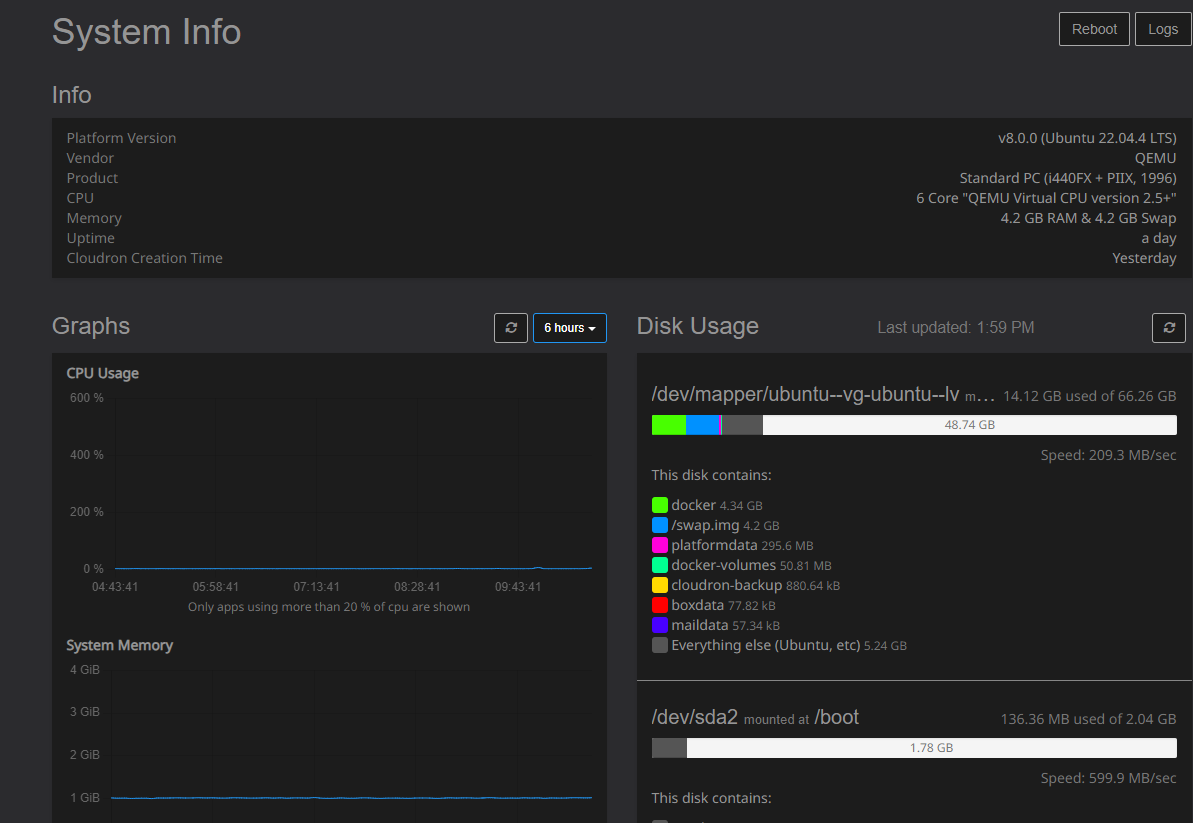'Internal Error' When logging into App Store (Home Server)
-
Hi Guys,
I've been having this internal error when trying to login to the app store on a fresh local cloudron server for the last couple of weeks.
I've tried numerous installs, thinking that i was doing something wrong in the prep for this server.
Cloudron is running on Jammy 24.0.4 ontop of a Proxmox server.
I've tried numerous things listed on this forum for this same error, with no luck.
Is anyone able to give any help please? Im just banging my head against the desk at this stage

Thanks






-
Do you have AVX support in your CPU? https://forum.cloudron.io/topic/8785/avx-support-in-your-vps-server
-
sync the date/time on your local machine assuming you have 2fa enabled. I ran into the same error last night.
-
Do you have AVX support in your CPU? https://forum.cloudron.io/topic/8785/avx-support-in-your-vps-server
@necrevistonnezr - i do have AVX support, im just running the VM with host cpu passthrough, had to do this to get Mongodb to run.
-
sync the date/time on your local machine assuming you have 2fa enabled. I ran into the same error last night.
@humptydumpty The date and time was on the money, it took me straight into the store. Buuuttt then when i actually went to download an app it booted me out and presented me with the login screen and then suffered the same error 'Internal Error' with the same list of 424 dependency issues.

-
disable 2fa on the account and re-enable after establishing the connection.. this works for me when trying to add nextcloud on my mobile devices with 2fa enabled accounts. Hopefully it'll work for the CR app store too. Fingers crossed!
-
since you're using a VM, maybe the time gets picked up from the host machine too?
-
disable 2fa on the account and re-enable after establishing the connection.. this works for me when trying to add nextcloud on my mobile devices with 2fa enabled accounts. Hopefully it'll work for the CR app store too. Fingers crossed!
@humptydumpty Hey, thanks for your quick replies!
I've turned off 2FA completely just to try and get this issue resolved.
The time seems pretty solid on the host, ive been checking it and its not as if it is jumping around or anything.
-
No worries. I've been up since 5 AM setting up my new Nextcloud app.
The time looked fine to me too. It must be off by enough seconds to cause an issue. Also, on specific Windows PC's that I have, the settings have to be like in this screenshot exactly (edit: by setting, I mean the toggles, not the timezone) or they don't work. It's the same PC's that I usually have 2FA issues with. Resyncing always does the trick.

-
So for all following along and for future travellers....
The issue was that Debian Jammy had IPv6 turned on and was trying to use IPv6 instead of IPv4 (which i use)
Disabled IPv6 at the OS level which is done in /etc/sysctl.conf and modify the last line to disable.
Thank you all for your help

-
J joseph marked this topic as a question on
-
J joseph has marked this topic as solved on
-
@tenacioustech interesting fix
 Cloudron.io does have IPv6 support. Is the issue that IPv6 is not working on your network ?
Cloudron.io does have IPv6 support. Is the issue that IPv6 is not working on your network ?$ host cloudron.io cloudron.io has address 165.227.67.76 cloudron.io has IPv6 address 2604:a880:800:10::b66:f001