Apps/services outside Cloudron
-
@cocam123
DNS looks for a page on port 80 and 443 and it is Cloudron that handles this by default via nginx. You would have to redirect via ‘App Proxy’ to a service outside Cloudron -
@cocam123
Not an option. That's because Cloudron automatically sets up nginx every time you start the server/application, so custom settings will disappear.I recommend using App Proxy.
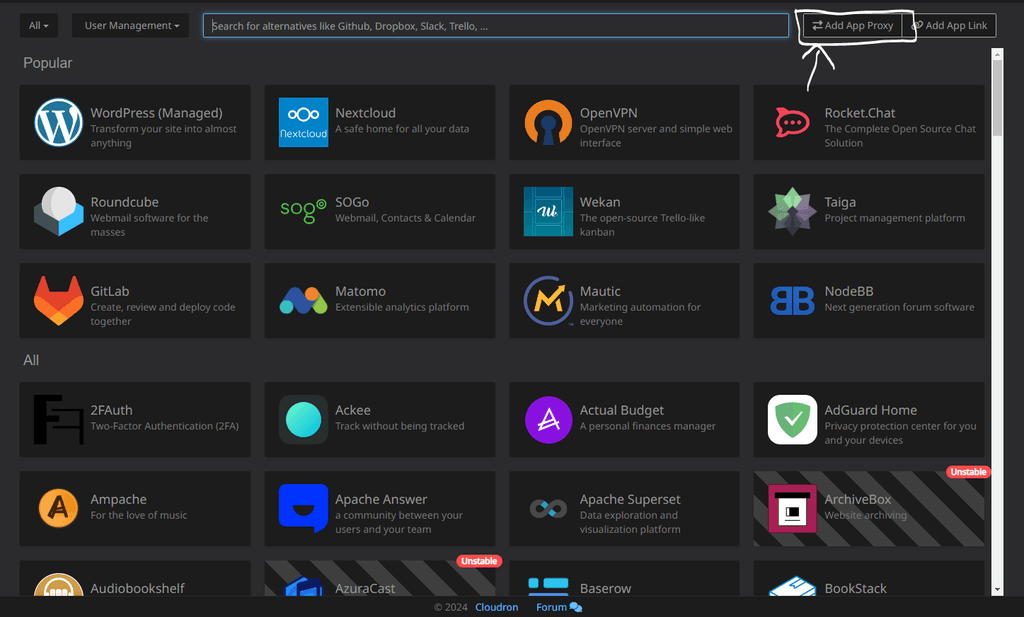
-
-
By the way, I currently have 3 vm's on my server. One on cloudron (it's my public vm with everything that needs to run in public), one for development (private) and the last one I'm really keeping to myself.
The thing is, on the public server I have an automation application that isn't on Cloudron (so it runs on the same ip and the same system). That's where I was wondering if it was possible to modify Nginx directly.
Then, if I have a suggestion to make, it's that Cloudron should allow us to make custom configuration files for nginx (like, it manages its own configuration for applications installed on Cloudron while leaving the possibility for users to make their own configuration for other sites/apps)
-
By the way, I currently have 3 vm's on my server. One on cloudron (it's my public vm with everything that needs to run in public), one for development (private) and the last one I'm really keeping to myself.
The thing is, on the public server I have an automation application that isn't on Cloudron (so it runs on the same ip and the same system). That's where I was wondering if it was possible to modify Nginx directly.
Then, if I have a suggestion to make, it's that Cloudron should allow us to make custom configuration files for nginx (like, it manages its own configuration for applications installed on Cloudron while leaving the possibility for users to make their own configuration for other sites/apps)
@cocam123
(a) generally the design of Cloudron is for it to run in its own space, and best advice is don't install other software on same VM
(b) given you have a number of VMs on the server, can't you install your "automation software" in one of the others, or in its own VM
(c) your feature request just isn't the way Cloudron is designed, and the whole point is to avoid users having to (or being able to) make configuration changes - it's part of the stability featuresIt's taken 2-3 days to get to this level of knowledge, it could have taken 2-3 hours, if you could provide more information about your setup and your ambitions. Even now, you don't name the automation software. It might help if you did. For example, there's much discussion on installing Netdata next to Cloudron elsewhere here.
-
By the way, I currently have 3 vm's on my server. One on cloudron (it's my public vm with everything that needs to run in public), one for development (private) and the last one I'm really keeping to myself.
The thing is, on the public server I have an automation application that isn't on Cloudron (so it runs on the same ip and the same system). That's where I was wondering if it was possible to modify Nginx directly.
Then, if I have a suggestion to make, it's that Cloudron should allow us to make custom configuration files for nginx (like, it manages its own configuration for applications installed on Cloudron while leaving the possibility for users to make their own configuration for other sites/apps)
@cocam123 as @timconsidine said, Cloudron is not designed to run alongside 3rd party software. The best approach here is to run your public stuff in a separate VM. Then, as @matix131997 said use the app proxy feature. This will set up nginx to proxy all the requests for the domain to this separate VM . App Proxy was designed specifically for the use case of running software outside of the VM and re-using the IP.
-
J joseph marked this topic as a question on
-
J joseph has marked this topic as solved on
