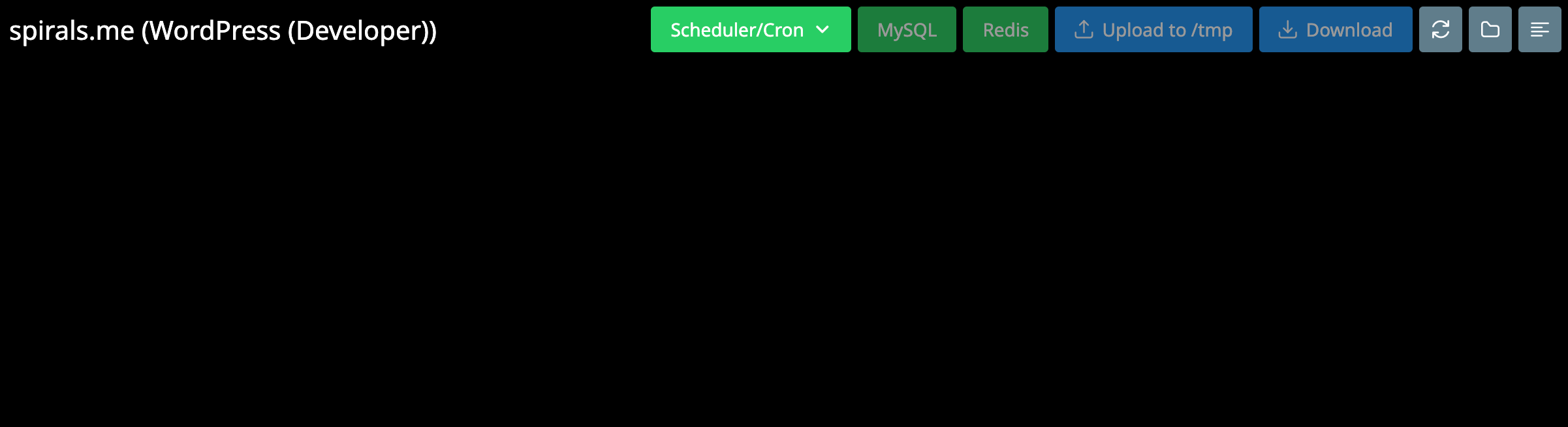Error : Nginx Error - Error reloading nginx: reload exited with code 1 signal null
-
It started when I needed to investigate a bad SSL certificate (NET::ERR_CERT_DATE_INVALID) which came up out of the blue.
Tried a location change on the app (to www.) and it gave me the Nginx Error - Error reloading nginx: reload exited with code 1 signal null... and same thing each time I 'retry location change task'
This is WordPress Developer app btw
I see enough threads on here that offer suggestions for diagnosing or deleting corrupted nginx config files but I can't access the terminal at all, when I open it it's just a blank black screen with the top menu but no way to enter any commands!
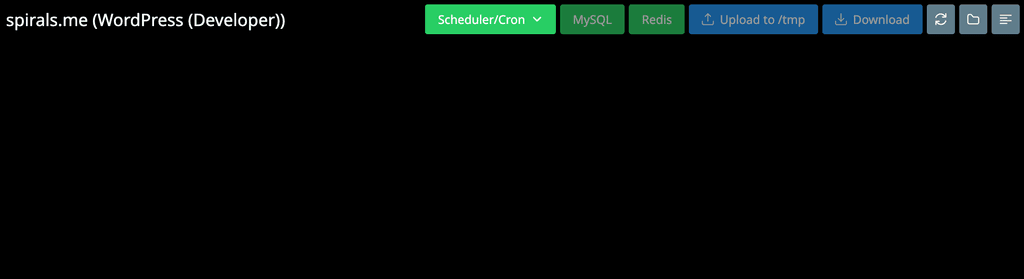
-
J joseph marked this topic as a question on
-
Can you run
cloudron-support --troubleshooton the server via SSH?The nginx configs are on the host system not the app itself (where the webterminal would be launched into)
[OK] node version is correct [OK] docker is running [OK] MySQL is running [FAIL] nginx is down. Removing extraneous dashboard domain configs ...nginx status...
nginx.service - nginx - high performance web server Loaded: loaded (/lib/systemd/system/nginx.service; enabled; vendor preset: enabled) Drop-In: /etc/systemd/system/nginx.service.d └─cloudron.conf Active: failed (Result: exit-code) since Mon 2024-07-29 20:48:01 UTC; 31s ago Docs: http://nginx.org/en/docs/ Process: 40540 ExecStart=/usr/sbin/nginx -c /etc/nginx/nginx.conf (code=exited, status=1/FAILURE) -
Restarted the droplet a couple times and now Cloudron is completely down, can't even access the dashboard..
-
And getting this in journalctl
Jul 29 20:13:23 gourshanne-cloudron systemd[1]: nginx.service: Scheduled restart job, restart counter is at 5. Jul 29 20:13:23 gourshanne-cloudron systemd[1]: Stopped nginx - high performance web server. Jul 29 20:13:23 gourshanne-cloudron systemd[1]: nginx.service: Start request repeated too quickly. Jul 29 20:13:23 gourshanne-cloudron systemd[1]: nginx.service: Failed with result 'exit-code'. Jul 29 20:13:23 gourshanne-cloudron systemd[1]: Failed to start nginx - high performance web server. Jul 29 20:13:28 gourshanne-cloudron systemd[1]: nginx.service: Start request repeated too quickly. Jul 29 20:13:28 gourshanne-cloudron systemd[1]: nginx.service: Failed with result 'exit-code'. Jul 29 20:13:28 gourshanne-cloudron systemd[1]: Failed to start nginx - high performance web server. Jul 29 20:13:59 gourshanne-cloudron systemd[1]: Starting nginx - high performance web server... Jul 29 20:14:00 gourshanne-cloudron nginx[9820]: nginx: [emerg] cannot load certificate "/home/yellowtent/platformdata/ng> Jul 29 20:14:00 gourshanne-cloudron systemd[1]: nginx.service: Control process exited, code=exited, status=1/FAILURE Jul 29 20:14:00 gourshanne-cloudron systemd[1]: nginx.service: Failed with result 'exit-code'. Jul 29 20:14:00 gourshanne-cloudron systemd[1]: Failed to start nginx - high performance web server. Jul 29 20:14:00 gourshanne-cloudron systemd[1]: nginx.service: Scheduled restart job, restart counter is at 1. Jul 29 20:14:00 gourshanne-cloudron systemd[1]: Stopped nginx - high performance web server. Jul 29 20:14:00 gourshanne-cloudron systemd[1]: Starting nginx - high performance web server... Jul 29 20:14:01 gourshanne-cloudron nginx[10065]: nginx: [emerg] cannot load certificate "/home/yellowtent/platformdata/n> Jul 29 20:14:01 gourshanne-cloudron systemd[1]: nginx.service: Control process exited, code=exited, status=1/FAILURE lines 1-56 -
Tried running "nginx -s reload" as root
and got this:
nginx: [emerg] cannot load certificate "/home/yellowtent/platformdata/nginx/cert/_.plvrs.online.cert": BIO_new_file() failed (SSL: error:02001002:system library:fopen:No such file or directory:fopen('/home/yellowtent/platformdata/nginx/cert/_.plvrs.online.cert','r') error:2006D080:BIO routines:BIO_new_file:no such file) -
Alright well I did a ton of forum searching and random things and eventually
/home/yellowtent/box/scripts/recreate-containersfixed it, after deleting conf files and what-not.
Cloudron is now back up and the nginx problem is gone for the app.
Cheers everyone.
-
J joseph has marked this topic as solved on