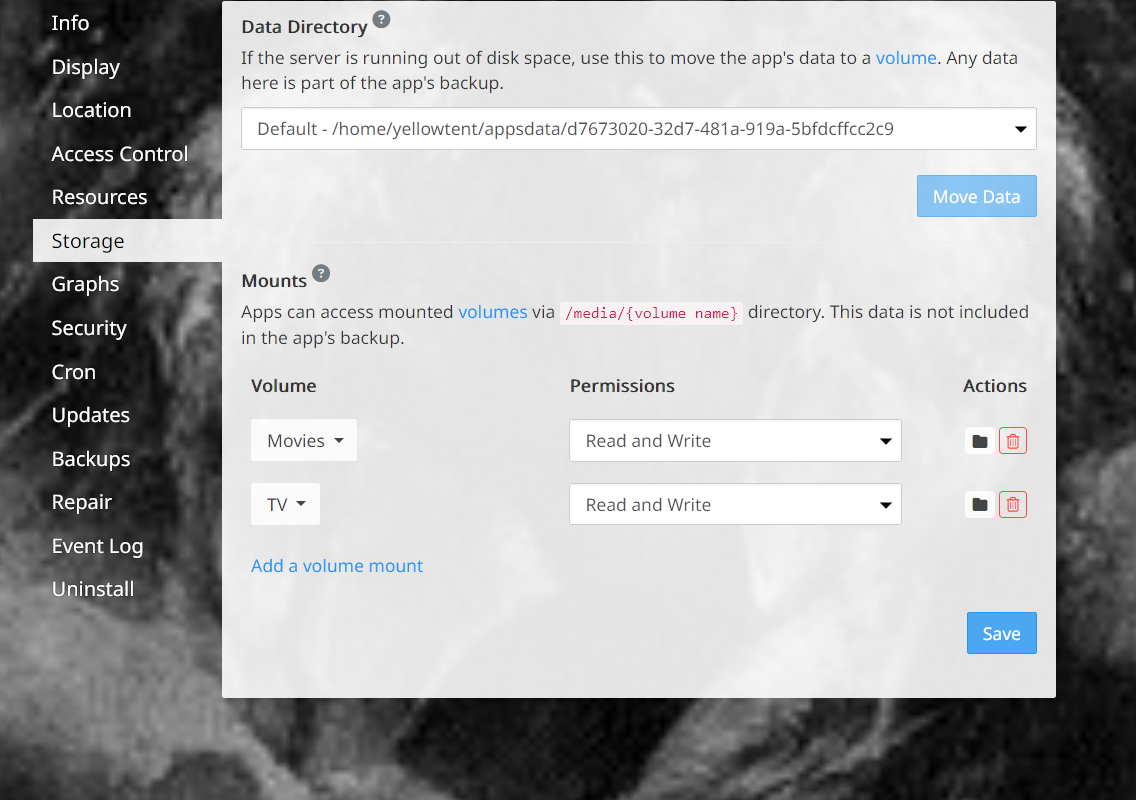mount NAS files over cifs
-
I've just added the jellyfin app, went through the setup
Adding libraries has me stuck,
I have already mounted the volumes I want in cloudrons volumes, and I get the green blob, I can browse them from the volumes file menu. Weirdly the path given is /app/dataWhen I go back to the jellyfin app I try to follow the same path /app/data and unsurprisingly theres nothing there.
I've found them under /mnt/volumes/(random string foldername) browsing the server
I'm guessing the jellyfin docker does not present that filesystem just its own inside docker.
Do I have to mount the cifs share inside the docker again? or is there a better way ?
EDIT: Oh nevermind! I found the storage mount option in the app, and thats resolved my ignorance.
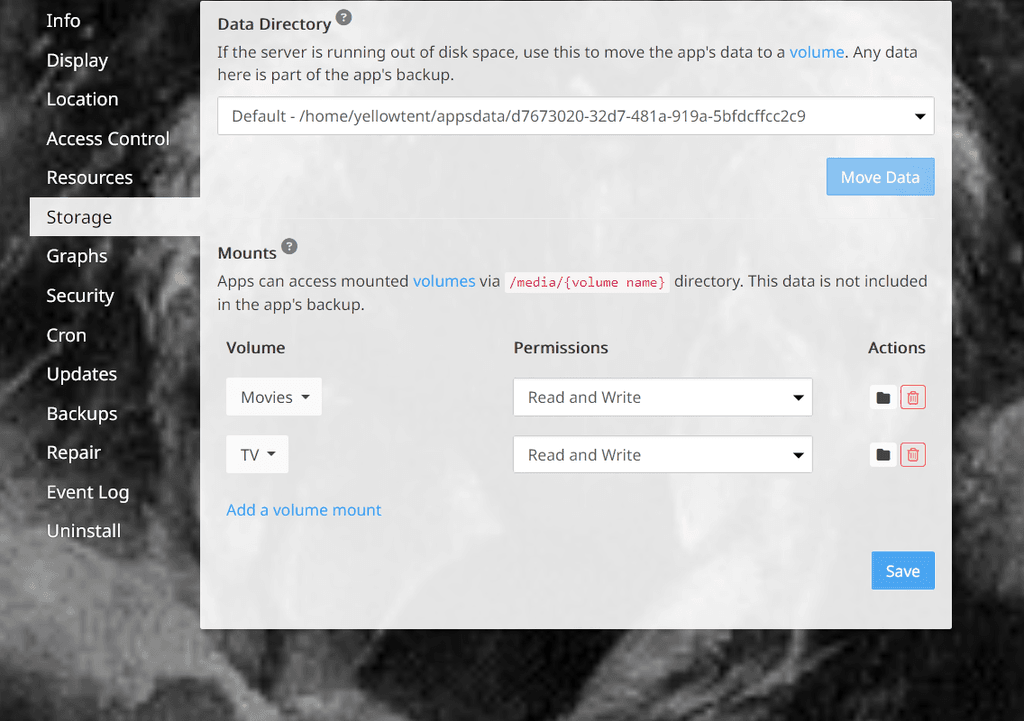
-
J joseph marked this topic as a question on
-
J joseph has marked this topic as solved on