File Manager Suggestion Ideas
-
Hi, I would like to give some suggestions for Cloudron File Manager:
- It would be nice to have a back button to the App page after we click the file manager. I know that clicking the File Manager button will open a new tab. But after we're on File Manager, there's no option to back to the App page.
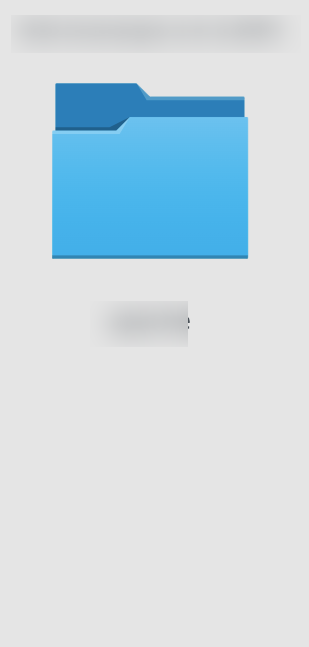
- Copy file location, I get the idea when I use FileZilla there's an option to "copy URL(s) to clipboard". I think it would be nice if we could copy the file location on File Manager. So, we can know exactly the file location easily.

-
I'd like to add:
- UNDO/REDO
- Cancel move action
- Logs (to show who moved what and where)
I left click by mistake and moved a folder while adjusting in my seat. It's been spinning for minutes now at "pasting in progress" with no way to reverse or cancel the action. I just finished setting up the damn app

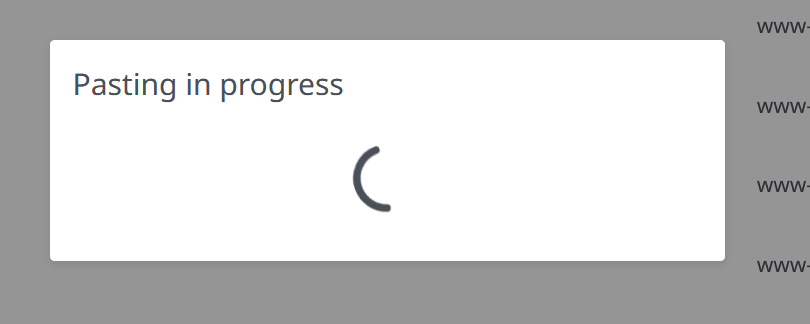
-
Hi, I would like to give some suggestions for Cloudron File Manager:
- It would be nice to have a back button to the App page after we click the file manager. I know that clicking the File Manager button will open a new tab. But after we're on File Manager, there's no option to back to the App page.
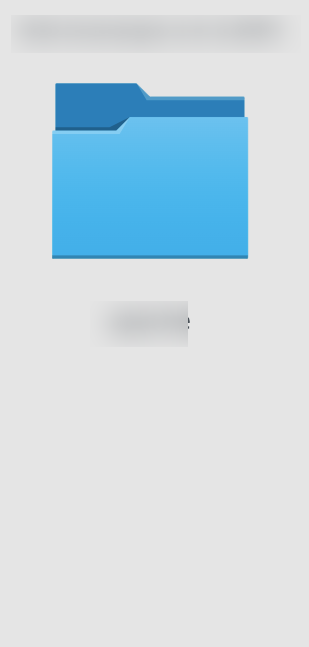
- Copy file location, I get the idea when I use FileZilla there's an option to "copy URL(s) to clipboard". I think it would be nice if we could copy the file location on File Manager. So, we can know exactly the file location easily.

@IniBudi said in File Manager Suggestion Ideas:
It would be nice to have a back button to the App page after we click the file manager. I know that clicking the File Manager button will open a new tab. But after we're on File Manager, there's no option to back to the App page.Isn't closing the tab essentially bringing you back to the previously opened tab, which is the apps page? Maybe I am not quite following the suggestion here.
@IniBudi said in File Manager Suggestion Ideas:
Copy file location, I get the idea when I use FileZilla there's an option to "copy URL(s) to clipboard". I think it would be nice if we could copy the file location on File Manager. So, we can know exactly the file location easily.
What is the use-case for this? Note that only admins can use the filemanager and if you open any folder or file, the browser's location bar already contains the direct link to that view. Is this what you were looking for?
-
@IniBudi said in File Manager Suggestion Ideas:
It would be nice to have a back button to the App page after we click the file manager. I know that clicking the File Manager button will open a new tab. But after we're on File Manager, there's no option to back to the App page.Isn't closing the tab essentially bringing you back to the previously opened tab, which is the apps page? Maybe I am not quite following the suggestion here.
@IniBudi said in File Manager Suggestion Ideas:
Copy file location, I get the idea when I use FileZilla there's an option to "copy URL(s) to clipboard". I think it would be nice if we could copy the file location on File Manager. So, we can know exactly the file location easily.
What is the use-case for this? Note that only admins can use the filemanager and if you open any folder or file, the browser's location bar already contains the direct link to that view. Is this what you were looking for?
@nebulon said in File Manager Suggestion Ideas:
What is the use-case for this?
I've quite often wanted this too, mostly when explaining things here in the forum, like when I wrote in Post update to 8.0.3 one of my PeerTube instances is Not Responding:
Because I managed to use to the File Manager to edit /app/data/storage/plugins/package.json to remove all references to other plugins
The address URL bar has this:
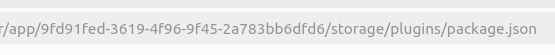
So it's not quite the same

-
Ah I think I understand. So the
/app/datais always the root of the storage, so one can just copy the remainder in the URL bar to have the app internal file path then.@nebulon I ended up closing the file manager page and then hunting for the moved folder/file. I compared the structure to another installation and they both matched so nothing was moved/copied I guess which means there must have been some error that prevented the action. For once, a bug saved my butt!!
